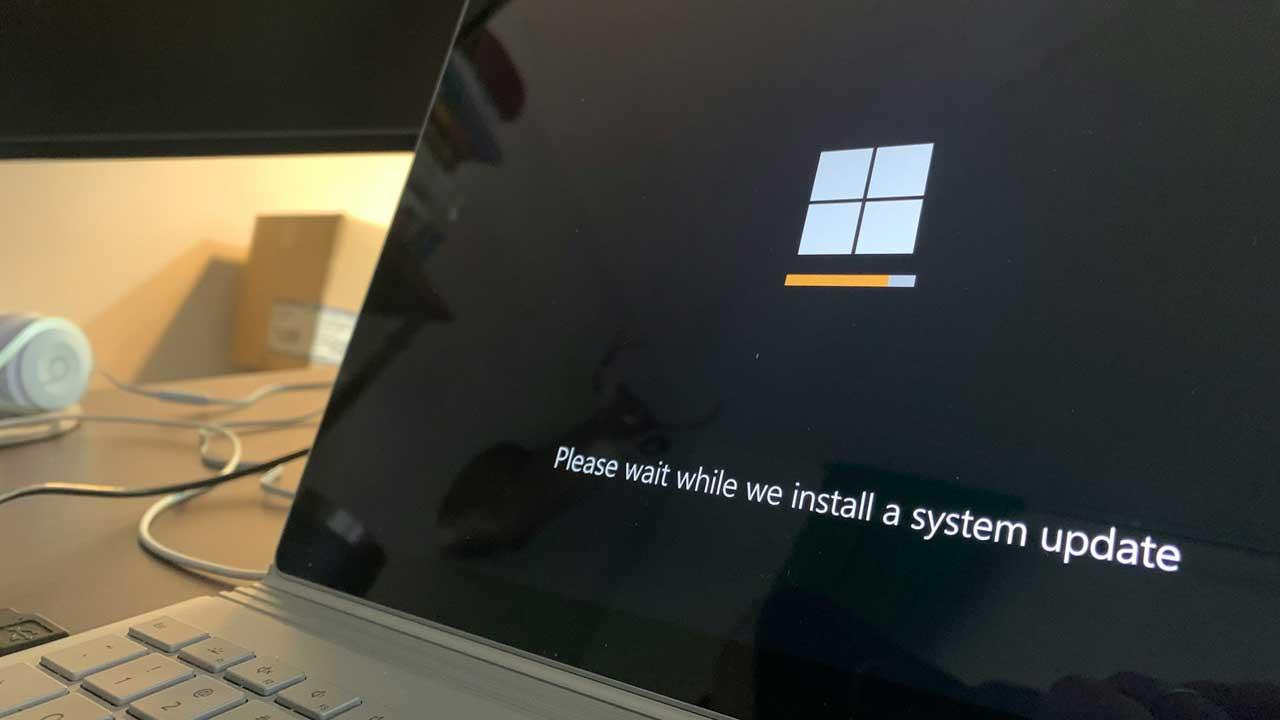Google Chrome, the most downloaded browser in the world, brings a new option highly requested by users. Although it is new to the Google browser, it has been working in Microsoft Edge for some time. We talk about divided tabs. Something really useful for a visualization in which, for example, you need to compare any type of information.
This functionality allows us to divide our browser window in two, right in the middle. So on the left I can have my favorite general information newspaper open and on the right, Softzone. This provides extra functionality to the favorite browser of many, since it was a highly requested option by all users.
Following in Edge’s wake
Microsoft’s official browser has already hosted this functionality for a long time. It is something that users have been demanding for the most used browser in the world.
But if we compare it with the functionality of Edge, we can see small differences. From the Microsoft browser, the implementation is carried out from the settings menu. This could be streamlined, just as Chrome has done, since you only need to right-click on a tab and click on “Split tab with active tab” (as the test version is in English, its translation would be split tab with active tab) .

There is no official release date yet. Still, the fact that Google Chrome is already testing it in stable test versions indicates that we may have it with us faster than expected. If the feature is successful and receives approval from the community (something we are sure of), it could become one of Chrome’s best features.
Alternatives to split tabs
If you think this feature is something really useful for you, we bring you a preview so you can do it on your own. With the extensions that we are going to indicate for Chrome, you will supply this feature until its official launch. You can find all of them in the Google browser extensions store
Tab Resize. The most downloaded extension on the list. It allows you to divide up to four tabs into a mosaic and configure them as you want. If you are able to deal with information from four tabs at once, we encourage you to download it. It also gives you the option to divide the tabs horizontally or vertically, in case you want to see them right/left or up/down.
Tile Tabs WE. This extension was originally created for Firefox, but quickly spread to Chrome. It allows you to view several websites within the same window with personalized designs. It also has the function of vertical or horizontal viewing.
Dualless. This functionality is the same as the previous ones, but it has a peculiarity. You can select a percentage to divide the space of each tab and the extension will take care of the rest (maybe you need 70% for one main window and 30% for another).
If you had not heard that you could carry out this option in Edge, and now you want to do it in Google Chrome, all you have to do is wait for it to appear in the official version of your browser… or not.