Microsoft is taking maximum care of everything related to its latest version of the operating system, Windows 11. But sometimes problems appear here that are beyond its control and that depend on other companies, as is the case at hand now.
Specifically, we are referring to a series of blue screens of death or also known as BSODs that were suddenly appearing on computers based on this version of Windows. At first these blocks and screenshots had no explanation, but now we know the reason.
We tell you all this because at this moment Intel has already confirmed that there is a problem that causes these crashes in Windows 11. Specifically, the appearance of these blue screens of death are due to a problem with its Wi-Fi controller.
How Intel solves the Wi-Fi failure in Windows 11
Fortunately, Intel has already published a solution to solve this problem that we mentioned. In parallel, the hardware giant has also published an update to its Bluetooth driver.
All this to add different stability fixes for the Microsoft system. But in this case what interests us most is the Wi-Fi update that solves the problem of BSOD screenshots.
The first thing we need to know is that the new Intel WLAN driver version 23.30 brings several significant improvements. As it could not be otherwise, the installation of said Wi-Fi update should solve the blue screen of death error that we mentioned and that is caused by the wireless adapter.
And for some time now, many Windows 11 users have reported problems with Intel wireless drivers. Many others here include Windows System Event ID 5002 errors. This issue corrupted wireless adapters and the system displayed a yellow exclamation mark in Device Manager for the driver.
Likewise, users also reported problems finding Wi-Fi networks or connecting monitors through Miracast. Fortunately, the new version 23.30.0 of Intel’s Wi-Fi drivers fixes these errors. They also fix other issues that may affect the performance or stability of wireless connectivity. We will always have the possibility of waiting for the system to update automatically or downloading the new drivers from this link.
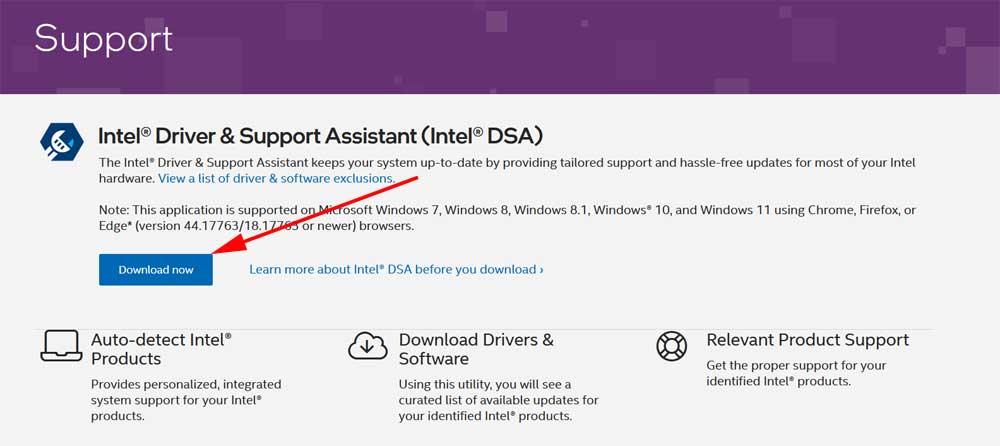
Other fixes coming to the system
However, updating Wi-Fi drivers is not limited to fixing just the mentioned BSODs. Intel’s new driver also improves QoS to prioritize Internet traffic more effectively. This is something that directly affects the performance of the connection when the router is used by many devices simultaneously.
In parallel, Intel introduces changes to improve network latency, which can be especially useful when we play with our PC in Windows 11. For all this, we can confirm that the best decision at this time is to update this Wi-Fi driver in the latest version of the Microsoft operating system to correct errors and gain performance with wireless connections.












