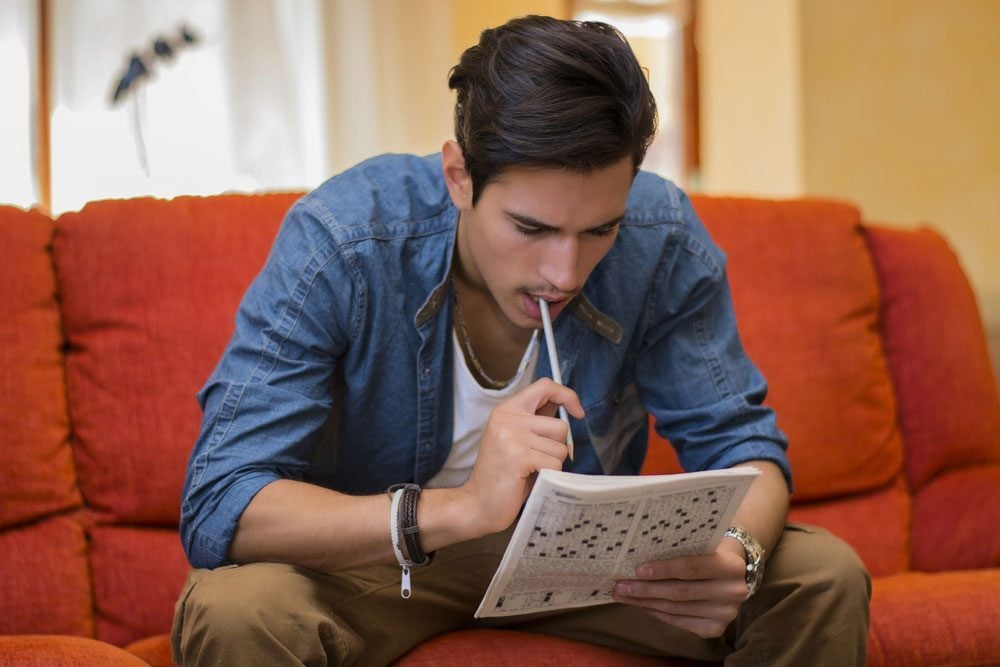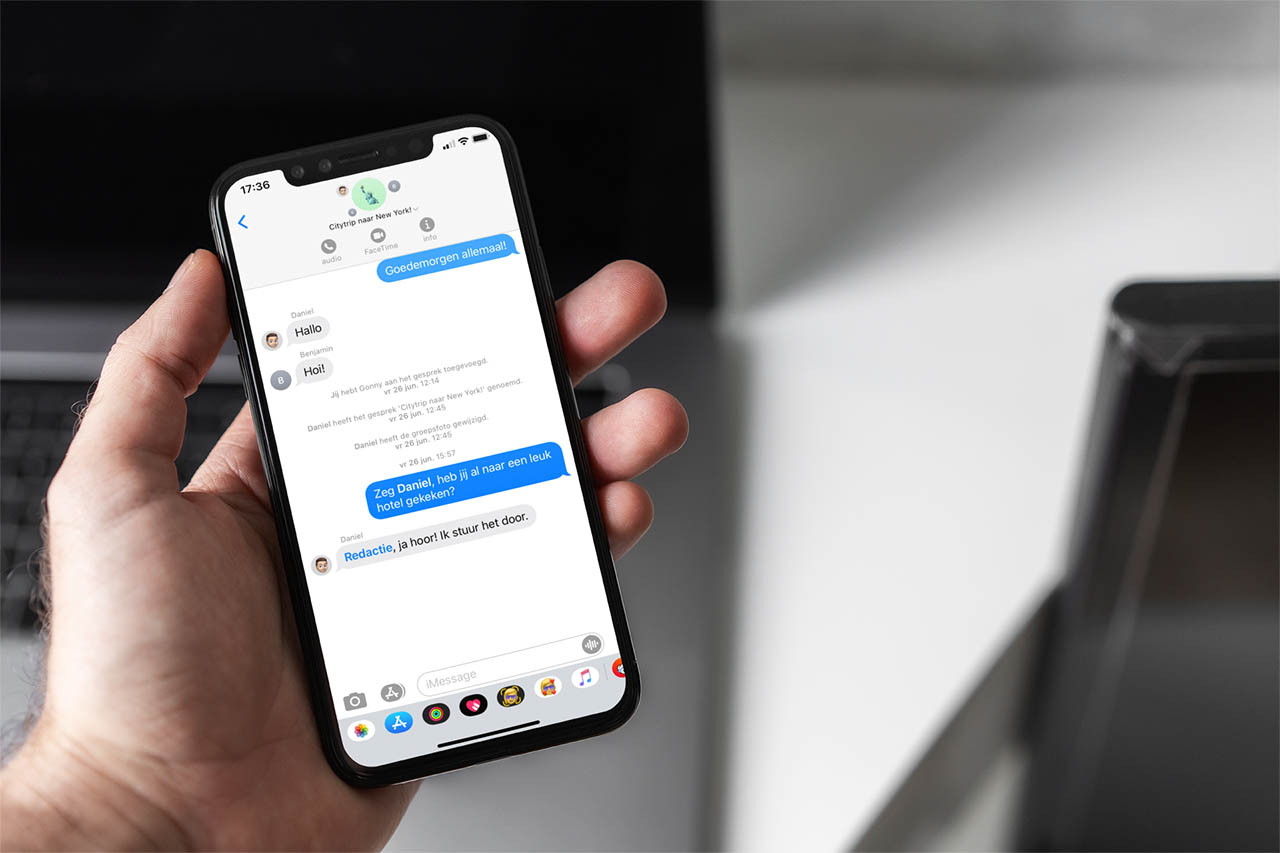Google Chrome is taking user security seriously. A week ago we saw a new security warning that will help us identify and block all kinds of downloads that could be dangerous for our computer. But this is not enough, as there are still many ways to send malware to users through file downloads. One of them is compressed files with a password, a type of file that is impossible to analyze. But Google already has the solution.
Password-protected archives are files that are usually compressed with WinZip, WinRAR, 7-Zip, or any other file compressor, but with the peculiarity that the data stored inside them is encrypted by a password. Without it, we cannot access them in any way. Therefore, when an antivirus, or a program like Chrome, tries to access their content, it finds that it is protected, and cannot analyze it.
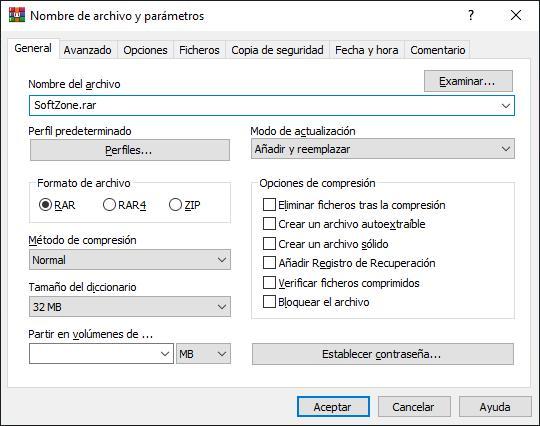
In this way, when hackers want to send malware, what they do is hide it inside a compressed file, giving the user the password on the website from which they download it in order to bypass the protection of the browser and the PC’s antivirus. Normally, when unzipping a file, the antivirus usually analyzes the files one by one, and will detect the threat. But, often, it is not enough.
Google Chrome against compressed files
The world’s most used browser wants to continue improving the security and protection of all users. Although it is true that it will not be able to access the content of compressed files, no matter how hard it tries, what it will be able to do is display a warning when a compressed file is downloaded.
In this way, when downloading a file that could be potentially dangerous, we will see two types of messages. The first will indicate that it is a dangerous or suspicious file, and it will be automatically blocked before being copied to the PC. And the second will be a warning indicating that the file in question has a password and could contain malware.

In addition, Google Chrome will ask us for the password to access the content and analyze it before copying the file to our PC. If we enter the password in the section indicated, we can analyze it to see if there are threats inside. However, if we do not want to give it the password, we can download it anyway and copy it to our PC, assuming the risks that this entails.
Activate this function
At the moment, the new compressed file analysis for Chrome is in a testing phase. This means that it is not yet ready to be rolled out to all users. Little by little, Google will activate this new function in its development versions, starting with the Canary branch, until it finally reaches all users.
We hope that, if all goes well, we will be able to have it in the stable branch of the browser within two or three versions, although this is just speculation. We will keep a close eye on this new Chrome feature, as any security measure is always welcome.