In these times we use our Internet browser for all kinds of tasks, both leisure and professional. Thanks to the different online platforms and applications available, we have the possibility to carry out almost anything from here. Search engines are one of the most used pages and sometimes they can surprise us, as is the case now with Google.
If we focus on these elements that we normally use to search for online content, there is no doubt that Google is in the lead. This is a search engine that we have used for years and that many have established as the initial page of the program. Apart from all the actual functionality it provides, some of you may be interested to know that Google is full of Easter eggs.
Now we are going to talk about one of the latest discoveries in this sense and that celebrates one of the most important film premieres of 2023. To give you an idea of what we are talking about, below, we will explain how to put the Google page entirely pink. All this, as you can imagine, referring to the successful Barbie movie.
This is a title that, throughout the world, is having as many followers as detractors. It is a movie that you either like or end up hating, but with everything and with that it is having a huge following. It arrived in theaters at the end of last month and we must take into account that Google is one of the companies that have participated in its promotion. One of the movements that it has carried out for this promotional task is implementing an Easter egg that completely changes the user interface of the search engine.
The entire web of Google turns pink Barbie
It is true that Google Easter eggs are not something new. For many users they are nothing more than curiosities to give a more original touch to the results when searching from here. Therefore, if you are one of those who wants to experience the appearance of the Barbie universe in the browser, then we will explain how to turn the Google page pink.
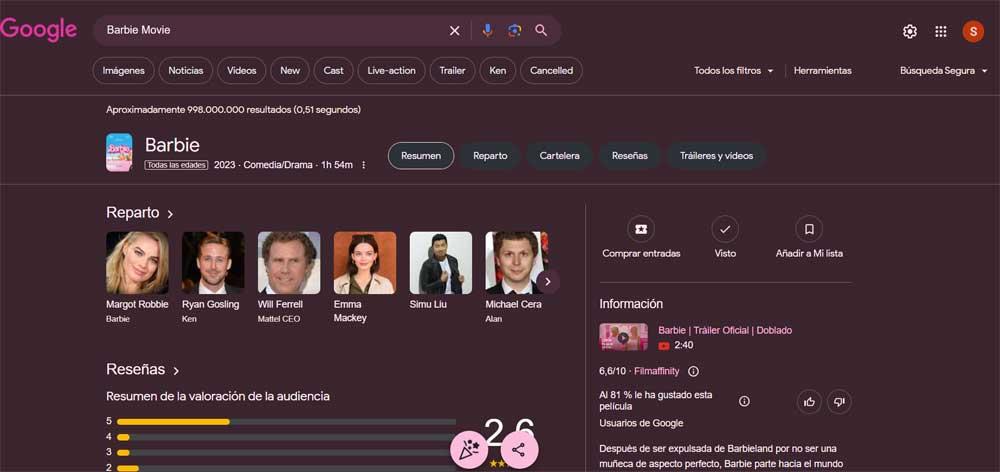
By now it goes without saying that the color associated with this doll is pink. You will find a lot of this tonality in the film and in all the advertisements related to it. Hence the Google Easter egg in its search engine. This one changes the whole interface and makes it much more pink.
Thus, to take a look at this curious change that you can carry out in the search engine, all you have to do is what we describe below. The first thing we do is open our favorite web browser and we go to the search page of the technological giant. Next, in the usual box where we carry out the search, we write the following:
Barbie movie
From that moment we will see how the Easter egg starts working and the whole page turns pink giving a more appropriate tone for Barbie.
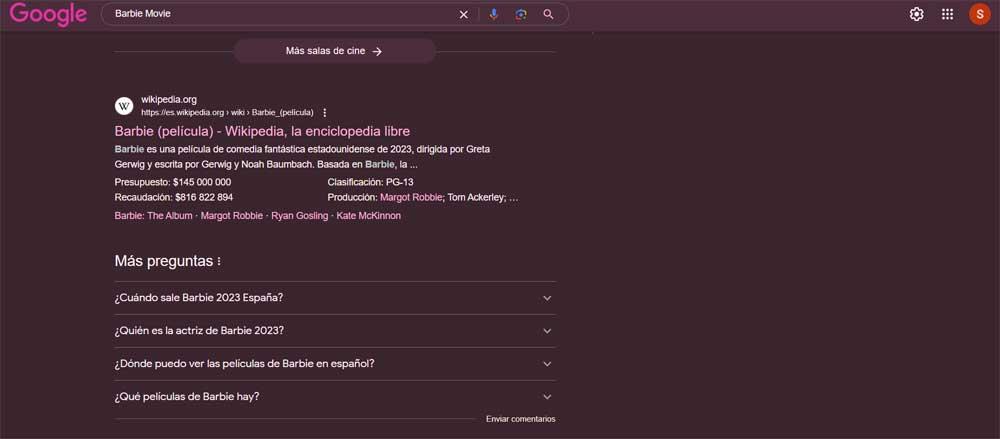
Of course, the results of the Google search will load as usual, it only changes the appearance of the website.













