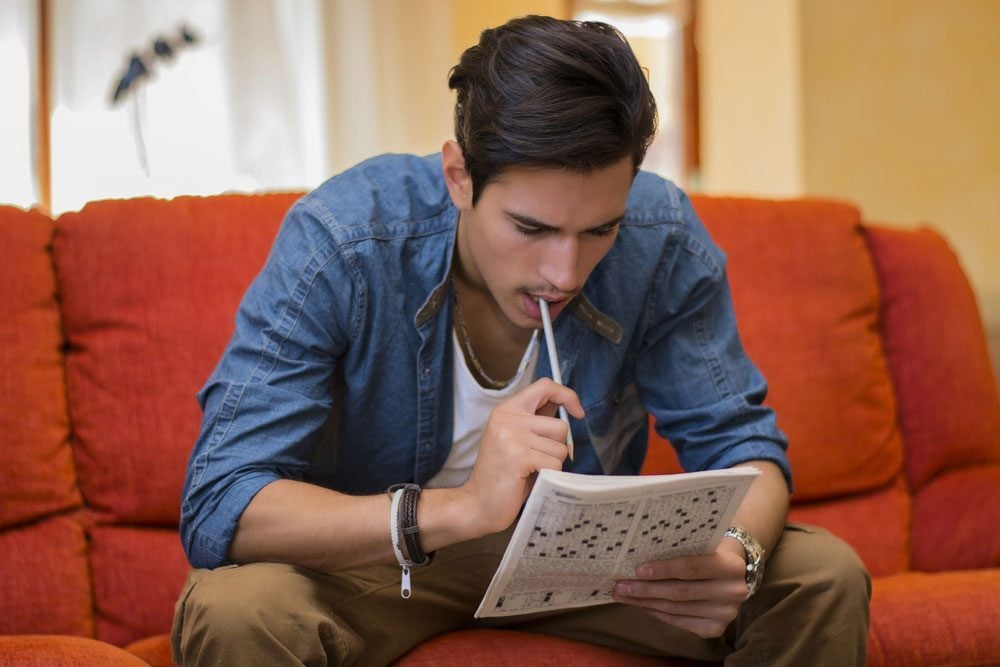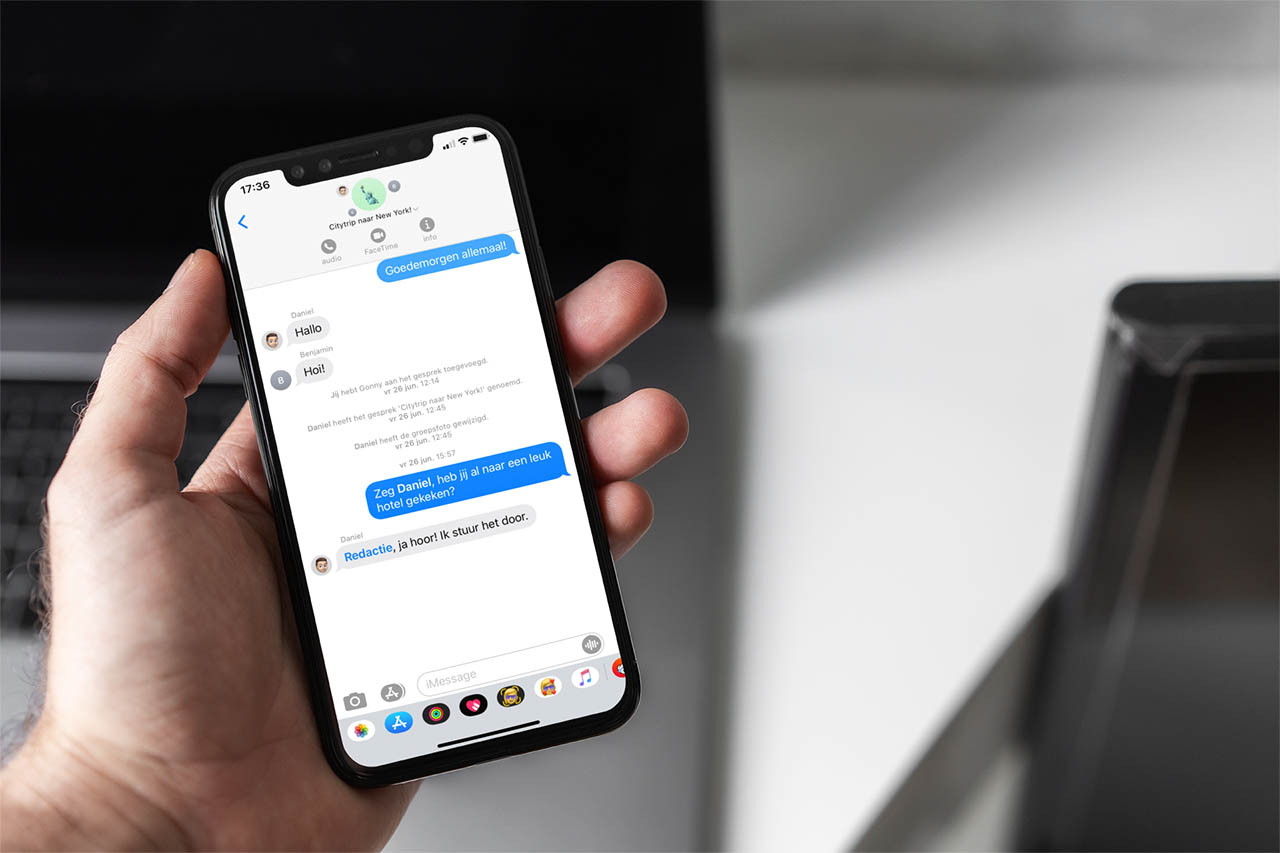Today, much of the world’s population is familiar with programs such as Word and Power Point. These are part of the Office suite, currently called Microsoft Office 365. This suite can be purchased for a monthly or annual subscription.
If you have contracted these services and want to cancel them, in this article we will show you how to cancel your Office 365 Home or Personal subscription. In addition, we will explain everything you need to know before taking this step.
How to cancel your Office 365 home or personal subscription
It is true that the Office 365 Suite is a very versatile and useful set of programs. However, for one reason or another, you may wish to cancel your subscription to this service. If this is your case, you just have to follow these simple steps
 :
:
- Open your favorite browser and sign in to the Office 365 admin portal. Simply enter your email and password.
- Find the “Renewal Information” section and click on the “Cancel Subscription” option.
- If a window opens that says “Auto Renew: On”, select the option “Turn off automatic renewal” instead of “Cancel subscription”. Thus, during the next payment date, your subscription to the Office 365 service will not be renewed automatically when it expires, which will be canceled.
At the end of your Office 365 Home or Personal subscription term, all apps will immediately go into reduced-functionality mode. If you want to know everything that this implies, we recommend you continue reading this article.
What you need to know before you cancel your Office 365 home or personal subscription
As we mentioned before, when the expiration date of your Office 365 account arrives, both this application and the other services enter a reduced functionality mode. This means that you will be able to continue using all these applications as normal before the next payment date.

However, after the renewal date you will only be able to view and print your Office documents; you will not be able to create new documents or edit existing ones. Also, keep in mind that doing this will also cancel many other aspects of the service, such as extra OneDrive storage space you’ve purchased or extra Skype minutes.
On the other hand, we tell you that if you cancel your subscription before the next renewal date, you can request a refund of the money you have paid. That way, Microsoft will give you your money back for a product you won’t be using anymore.
If you choose to request this refund, right after receiving it, Office 365 will enter the reduced functionality mode that we already told you about. If, on the contrary, you decide not to request the money, you will be able to continue using Office and all the other services normally until the next renewal date.