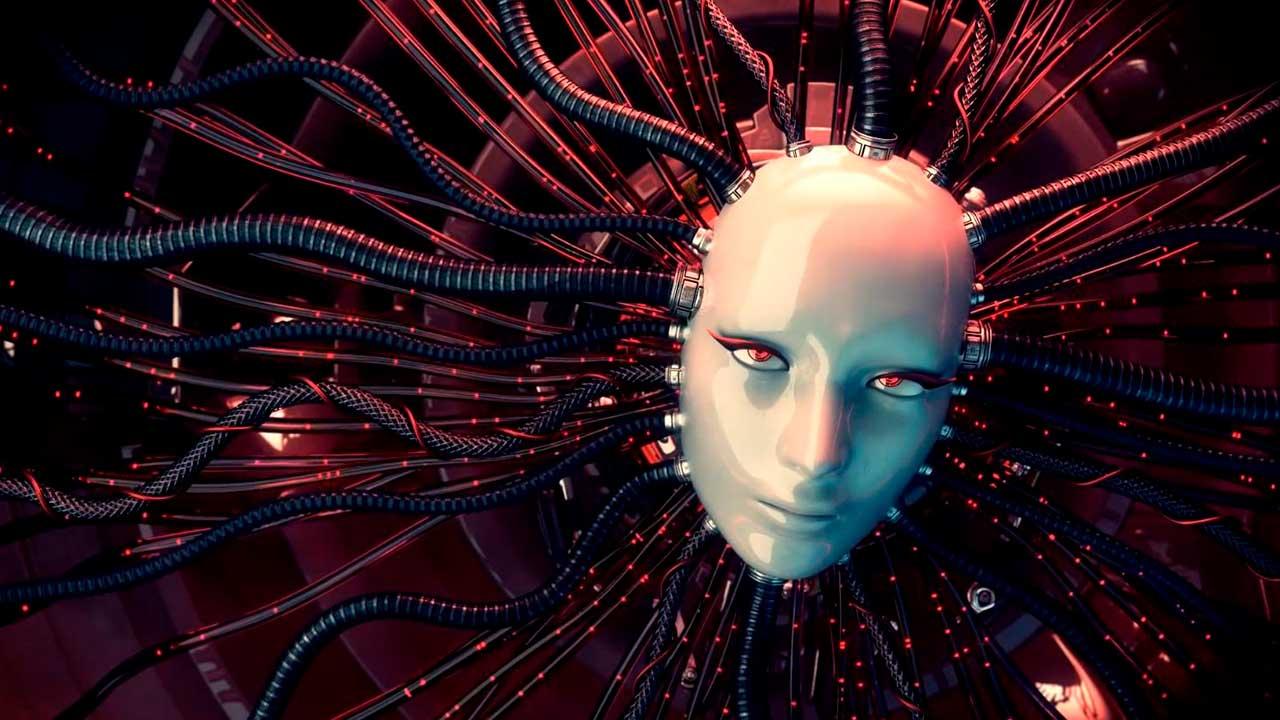Learning the tricks to disable WhatsApp without turning off WiFi is of great help for receiving messages without appearing “online”. In addition, in this way it proceeds to reduce inconvenience to users.
It is very important to know that WhatsApp is a leading application for sending and receiving instant messages. It has become popular due to the adaptation of certain functions such as video calls, stickers, GIFs, among other components.
It is currently one of the most used tools in the world, so knowing several tricks to get away from technology is of the utmost importance.
Step-by-step guide to disable WhatsApp without turning off WiFi
The truth is that many users tend to disconnect from the internet to prevent messages from reaching them or not being able to appear online. And this way you won’t get distracted at work with conversations, but the trick to avoid getting distracted is to be able to read and reply to messages without appearing online.
But, with the advances, new tricks have come out to deactivate WhatsApp without turning off WiFi, being the following:
Enter the phone system settings
The first point of great importance is that for the trick it will not be necessary to download an external application to the one already used. It’s all a matter of knowing how to adapt the internal configuration of the equipment in question.
The first step is to access the configuration panel of the phone’s operating system. Then, locate the button that says “Applications” in the list of options, an App list will immediately be adjusted, there look for the “WhatsApp” icon.
In the case of iPhones, the procedure is not so different, only in this case the names tend to vary. Ideally, locate the folder where it is stored and force stop from there.
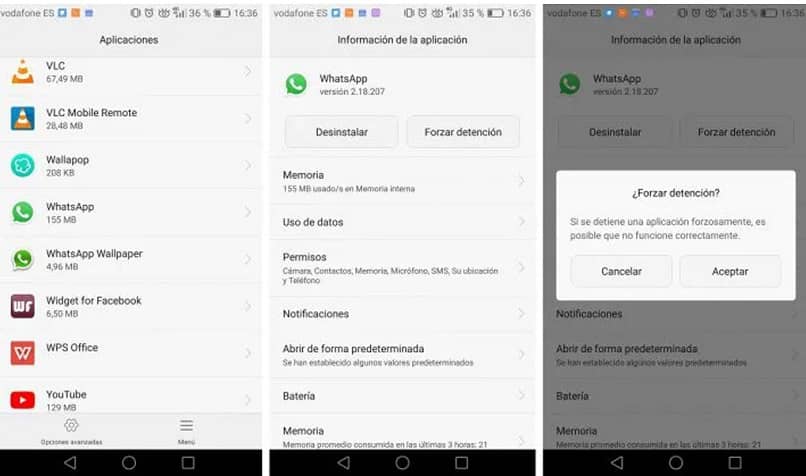
Enable deactivation measure
Once the button is located, press to enter a new profile with certain values such as size, use and other informative data of the application. But, in the upper area, there are two buttons, select the one that says “Force Stop”.
With the option to force stop WhatsApp you can also use the trick to delete WhatsApp messages outside the limited time.
When activating the function, the App enters an inactive mode within the execution of the programs inside the phone. This will prevent the broadcast of messages and notifications (in some cases) so that users can continue using their devices without entering the application.
Although, in some scenarios, it could damage the application or produce new operational failures in the long term, it is recommended that it not be practiced regularly.
Another way to disconnect from social networks is to temporarily disable the WhatsApp Messenger application.
WhatsApp activation
After having enjoyed the trick, the next question is how to activate WhatsApp again. Well, the user will have to enter his account in the application again.
It is very important to know that when you log in, it will take a while for the program to open, as it has been forced to stop, so you will have to recapture your messages and activity that occurred while you were idle. In some cases, force unexpectedly closes the account from the start, requiring customers to go through the sync process again.
Advantages of knowing how to disable WhatsApp without turning off WiFi
Like any digital trick, knowing how to disable WhatsApp without turning off WiFi has its benefits, among the most important are the following points:

- It allows users to enjoy the internet on their mobile to check email, their social networks or any application that requires the service.
- The chats or conversations will remain silent, that is, they will not emit sound or notifications during the time that the App is deactivated on the phone.
- The measure is compatible with smart devices that have an Android or Apple operating system, only that their steps tend to change a bit.
- The contacts that send a message to our phone will only get a single check, that is, the received signal will not come out, much less the reading one.
- Another way to block the constant arrival of messages is to disable pop-up notifications.