The problem or error the printer is not activated in Windows is not the only one that can occur, in fact, there are many, such as printing failures. Given this, it is recommended that you read this guide with which you will learn how to solve stripes with horizontal or vertical lines on prints.
The horizontal stripes and lines on the tape
In most cases print faults will show up as vertical or horizontal streaks or lines. Let us then analyze the characteristics of each of these problems.
Horizontal lines
When it appears in horizontal lines, the causes can be varied, although commonly one of them is related to problems with the cartridge or toner. In any case, it is necessary to analyze how the lines are presented, if they are uniform, a simple cleaning could be the solution.
In any case, if these occur irregularly, the problem could be the cartridge that is already failing. In this case, the only solution is to replace the toner/cartridge, but before buying one, it is important that you know how to identify if a printer cartridge is original or fake.
vertical lines
Vertical streaks usually denote that there is a problem with your printer’s cartridges or toner. The best thing would be to remove it and check if it wasn’t leaking ink or another similar problem. If you see that this is the case, you may need to replace it with a new one.
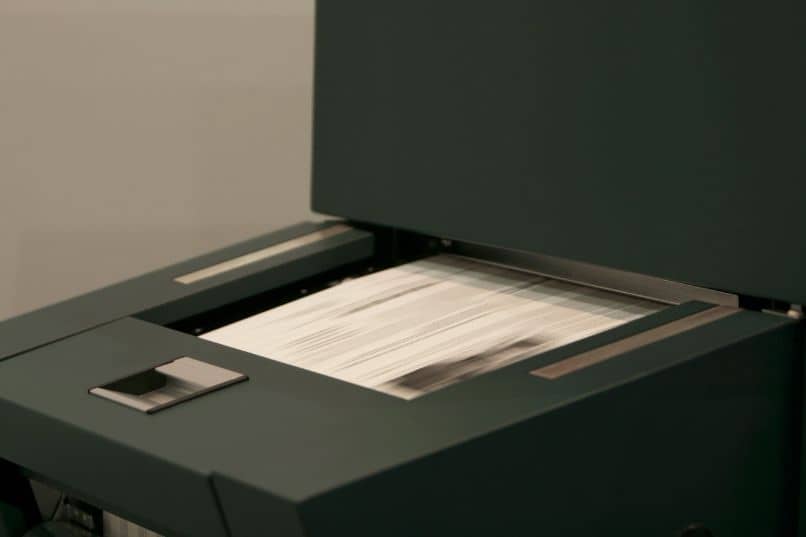
In any case, if you don’t want to resort to this last option, you can try cleaning the toner/cartridge in order to remove excess ink. Cleaning the cartridge and subsequent insertion can also sometimes solve the problem.
Check ink levels
Sometimes if you see out-of-ink lines appearing, it may be simply because the device is running low on ink. In this case, it would only be enough to refill the cartridge/toner with ink or acquire a new one if necessary.
In fact, the causes of horizontal or vertical stripes due to lack of ink are usually the most common. Given this, just check the ink levels of your printer.
How to fix streaks with horizontal or vertical lines on printouts
Understanding the information shown above, we also point out other things that you should take into account if you have printing problems with your device.
Use your printer’s troubleshooter
No matter what brand of printer you have, it most likely has software specifically designed to solve problems. Running this tool can help fix some common problems, such as certain horizontal or vertical stripes.
Given this, the system will verify if there is a problem with the printer and if it can be solved by software. If so, you could find the solution to this annoying problem.
Check the sheet/paper you use
Aspects such as configuring a paper size for your printer are very important, but you should also keep in mind that conventional printers will not be able to print on all types of sheets. This will also depend on the ink you are using in your printer and its characteristics, but as a general rule you should use suitable paper for printing.
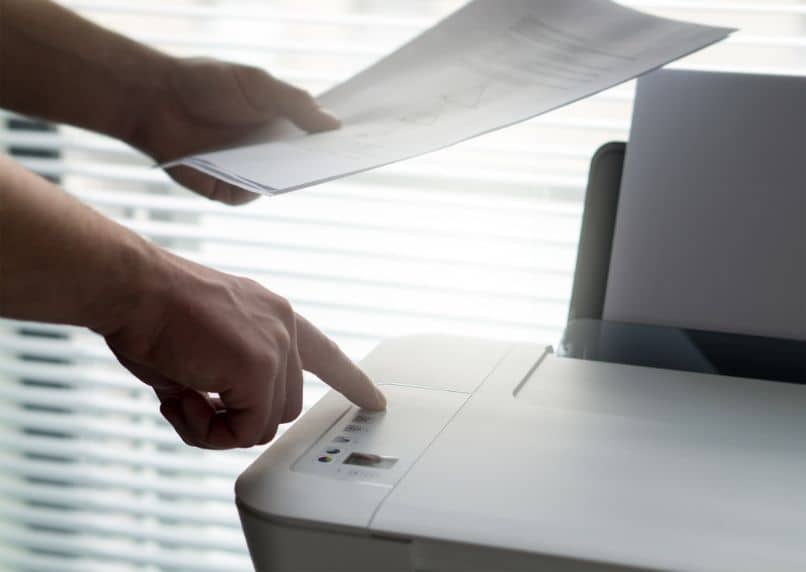
If you use another type of paper, damage such as frontal or vertical lines may arise. Given this, simply check that the paper you are using is suitable for printing documents.
Clean the toner/cartridge
We’ve already pointed this out before, but again we want to point out that cleaning the toner is something you should do relatively regularly. If you don’t use the printer for several months, dust will inevitably appear. If dust accumulates in the print space of the cartridge/printer, problems can occur.
Given this, every time you are going to use your printer after a long period, it is recommended to clean the cartridges and the printer at a general level. On the other hand, if you’re really still having trouble, you should consider some of the best all-in-one printers to save yourself more headaches.












