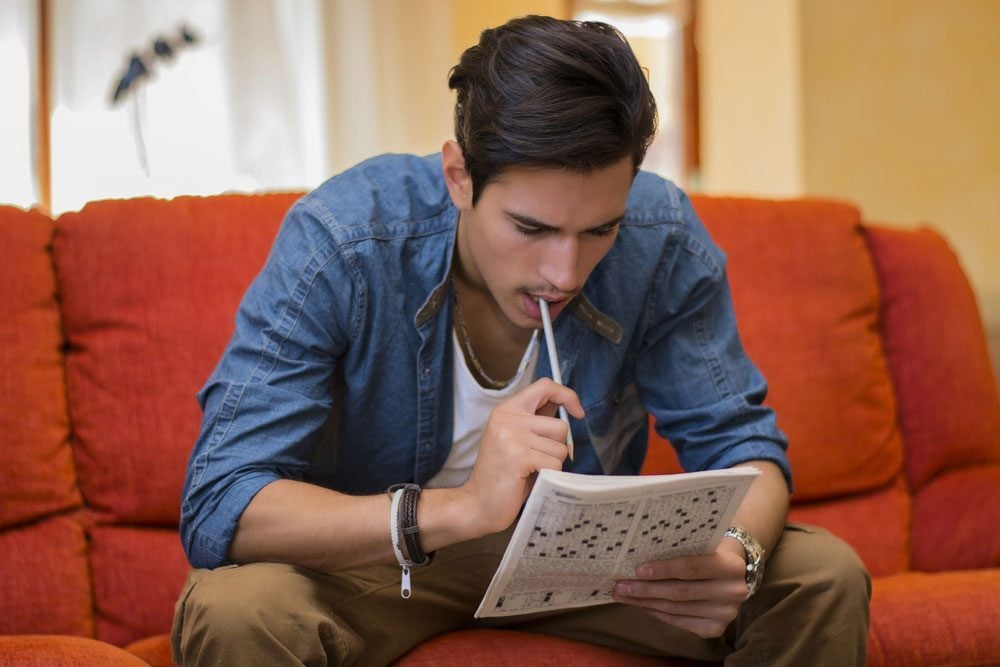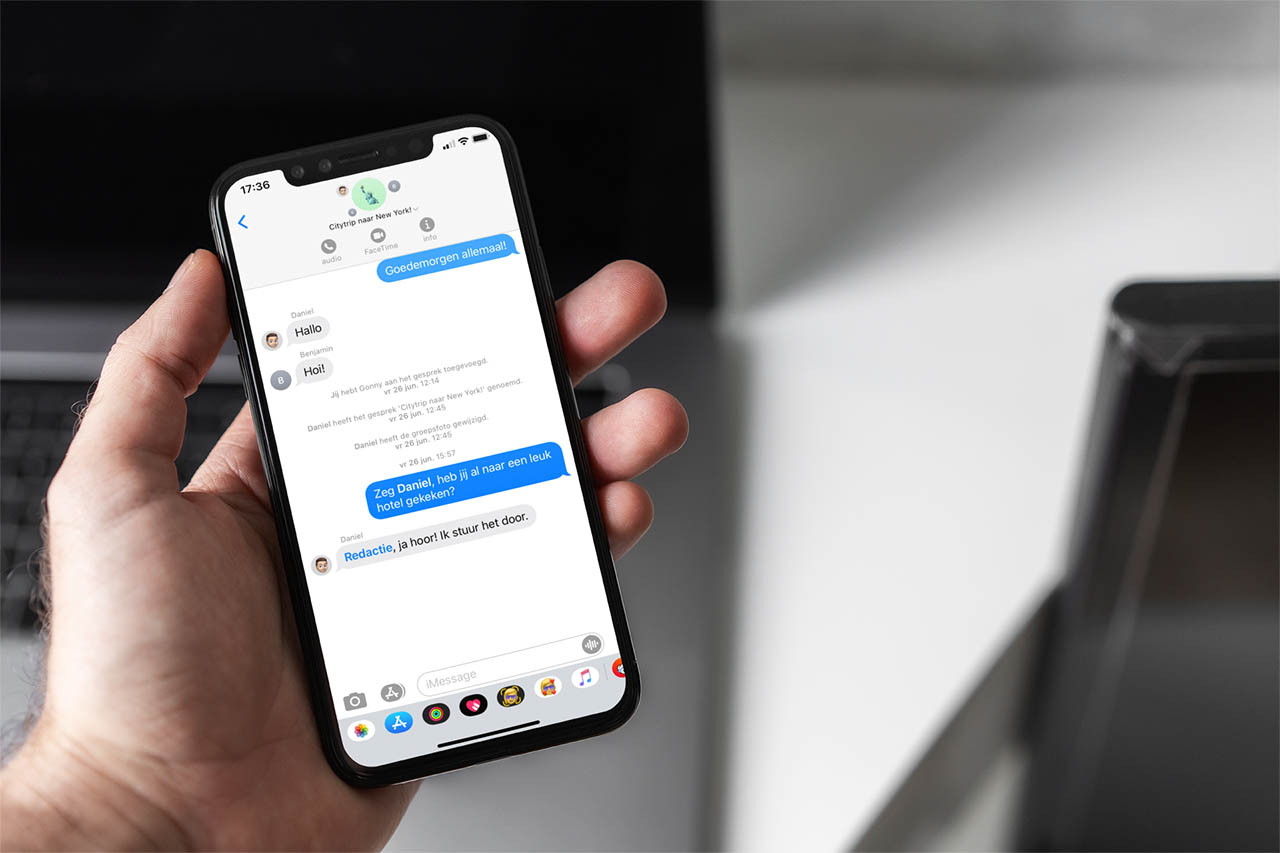Nowadays, it is common to have many devices connected to the Internet. Sometimes, the number can be really large and this makes us wonder if our router can really support so many devices or not. Think of smart sensors, light bulbs, plugs… As well as mobile phones, computers and many other devices. The more you have, the more problems could arise. But how many can you connect?
The truth is that we have to talk about a theoretical amount, which would be what the router could support, and another real amount. In the latter case, connecting 20 devices that are consuming a lot of bandwidth is not the same as connecting 20 other devices that, in this case, are simply connected, but you are not using them regularly.
Check how much you can connect to your router
Basically, factors such as the type of router you have, as well as what devices you are going to connect and how you are going to use them will come into play. All of this will influence whether you have more or less difficulties when connecting several things to the network at the same time.
See official information, the easiest way
The first thing you should do is perhaps the easiest: simply look up information about your router model. You can do this in the instruction manual, but also on the brand’s website. Make sure you are looking at exactly the model you have and not another one that may be similar.
There you can see, theoretically, how many devices it supports connected at the same time. As we have said, this can be reduced depending on how you use the network. It will not be the same if you are downloading and uploading a lot of files to the cloud or if you are streaming content in high quality.
Access the router settings
You could also go into your router’s settings. There, you could even change the number of devices that can connect to the Wi-Fi. This will depend on the model you have, but you can usually access it through the default gateway, which is usually 192.168.1.1, and enter the access data.
Once inside, you may have to go to Advanced Settings, as is the case with the Movistar HGU router, go to Wireless and you will see the option for maximum connected clients. You can modify it. In other models, you will not find this option at all.
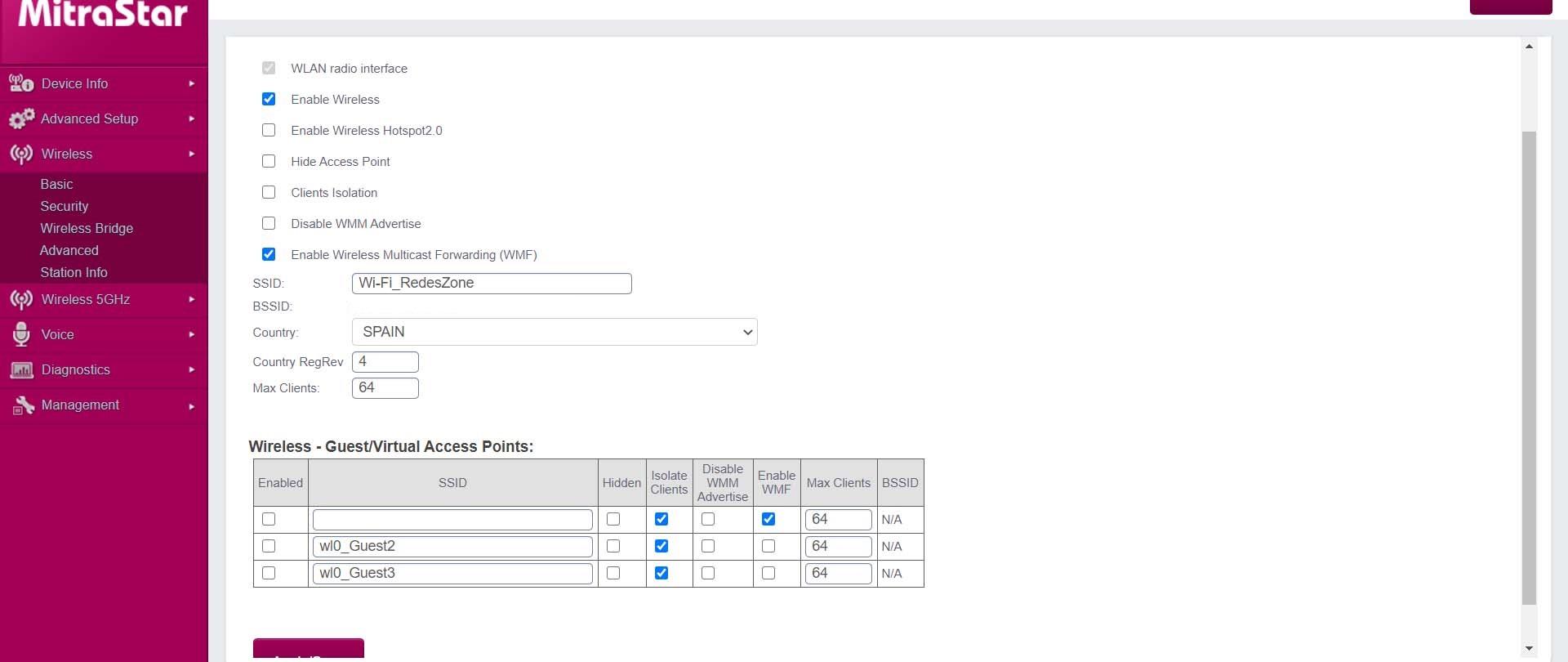
Analyze the characteristics
A common figure is to be able to connect up to 64 devices at the same time. However, if you have a router that only works in 2.4 GHz, that figure will decrease quite a bit. In fact, if you had a tri-band model, you could connect more without problems. This is because there would be a greater channel width and, therefore, fewer problems.
What you can do is analyze the features of your device. Check if it is dual band, what maximum speed it supports and compare it with the number of devices you intend to connect, as well as the resources you think you will consume.
Try and failure
On the other hand, what you’re left with is trial and error. Basically, you’re going to connect a bunch of devices to the router and see if the connection works well. You can run a speed test, for example, as well as check that the network quality doesn’t drop. There will come a point where you might have problems, so that would be the number, roughly, that your router would support.
Now, once again it should be mentioned that this will depend on how you use the connection, beyond the number of devices connected. If you are going to be making intensive use of the network, then it might be more noticeable.
In short, these are some options that you can take into account to calculate, even if only approximately, how many devices you can connect to your Wi-Fi router. If you are automating your home, and therefore you are going to connect many things, this information could be of interest.