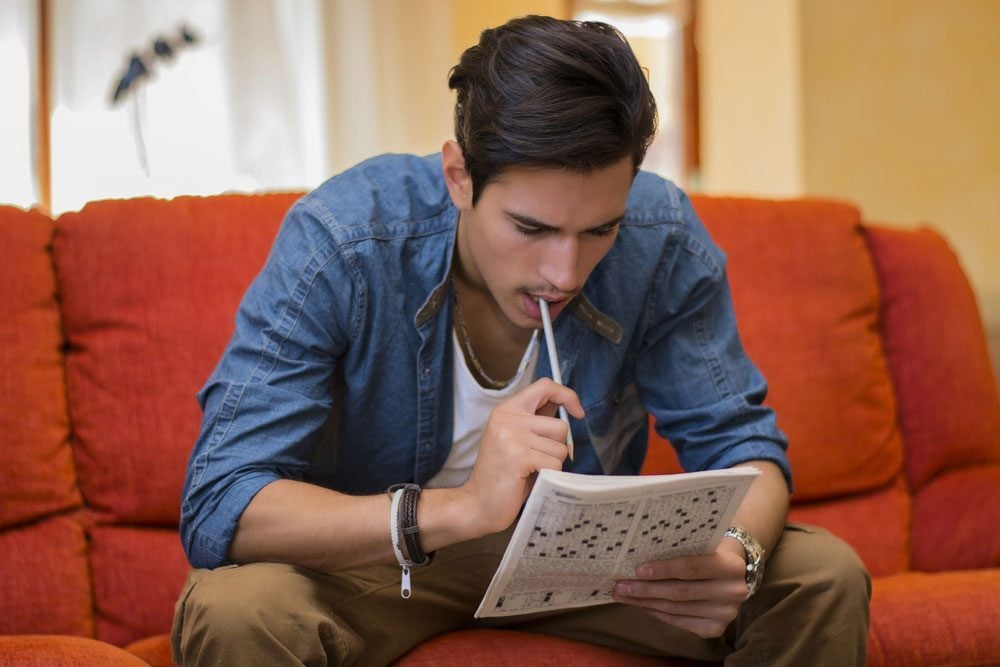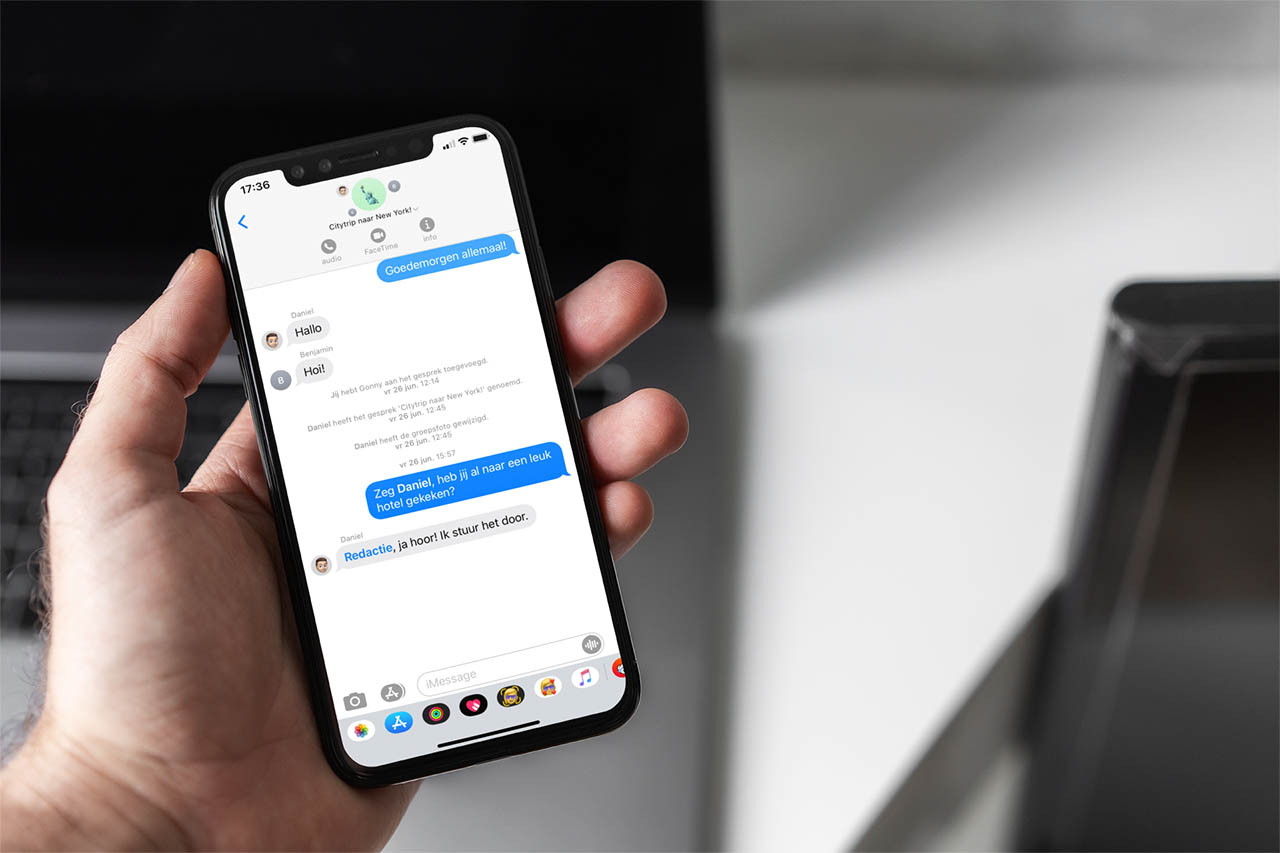We always insist on the importance of keeping Windows updated on the PC to avoid ending up in the clutches of hackers. But not all of our security depends on the operating system. The programs we have installed on the computer are equally important not only for security, but also for the correct functioning of the entire system. The problem is that, very often, we forget to update the programs.
There are some Windows programs that update automatically without us having to do anything. We are talking, for example, about Edge, Google Chrome or Firefox. These browsers have services that run in the background and that make it so that, when there are new versions, they are automatically downloaded and installed on the PC so that, the next time we open the program, the new version is installed.
Apps that we download and install from the Microsoft Store have this same advantage. That is, all the programs we install from here will be updated automatically without us having to do anything. We can search for new versions and update them from the store, but if we forget, sooner or later they will be updated.

Unfortunately, these automatic updates do not apply to all the programs on your computer. And you probably have several applications installed on your PC in old, outdated versions that have been running for months. Let me tell you what happened to me.
VLC
VLC is one of the essential programs that we all have installed on our computer. This multimedia player is characterized by being able to play any video or audio format without configurations or codecs. In addition, it is 100% OpenSource and completely free, so we all surely have the “cone” installed on our computer.

The problem is that its updates are not automatic. Nor are they intuitive. When we open it, if there is a new version, it will notify us to download and install it on the PC. But we will have to do it manually, so we almost always close the window and leave it for later. A mistake, since it usually fixes vulnerabilities that can jeopardize our security.
LibreOffice
Another program that tends to be the same is LibreOffice. The open source office suite par excellence releases new versions every few weeks. Most updates are focused on fixing minor bugs or implementing new improvements and features. But sometimes they also fix security flaws.

LibreOffice updates are more convenient, as they are done via OTA, that is, from within the program itself. You just have to go into it, search for new versions, download them and install them without leaving the main window. But, in addition to having to search for them by hand, if we use it as an alternative office suite, we will probably have a very old version.
Visual Studio Code
Microsoft’s open source IDE is also a widely installed program on computers around the world. Due to its nature, it is a program that needs to be updated very often to ensure its proper functioning. And this causes users who have it installed to receive many updates, postponing most of them.

Typically, updates only fix bugs in the program itself, and security issues are not common. But if we want to make sure that the software works perfectly, we will have to update it. When we open it and there is a new version, a message appears asking us to update to the new version. It is a quick process, and with two clicks we will have the new version, so it is worth keeping it up to date.