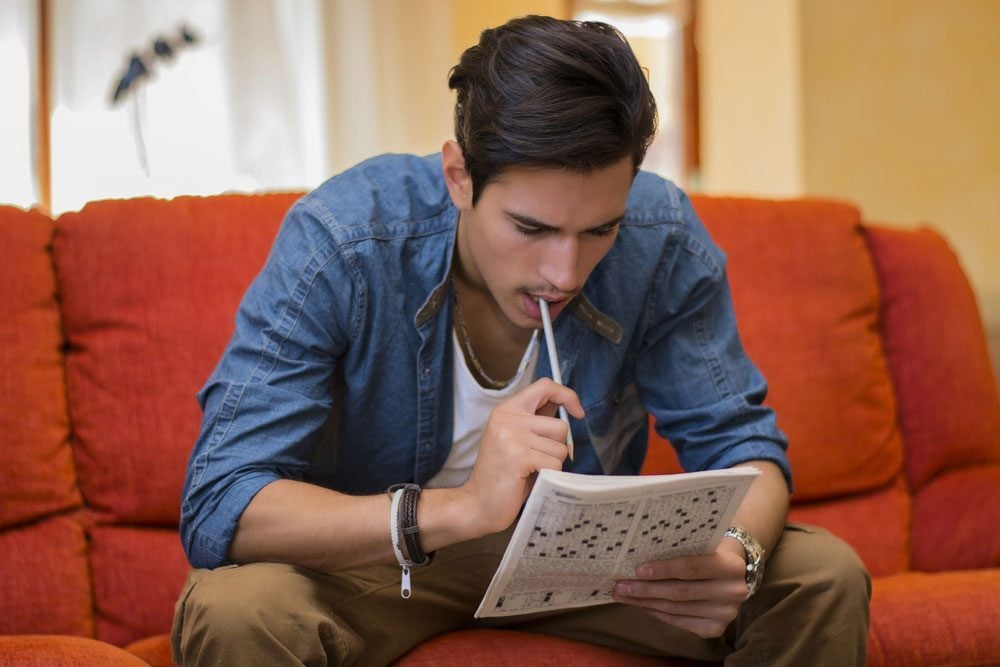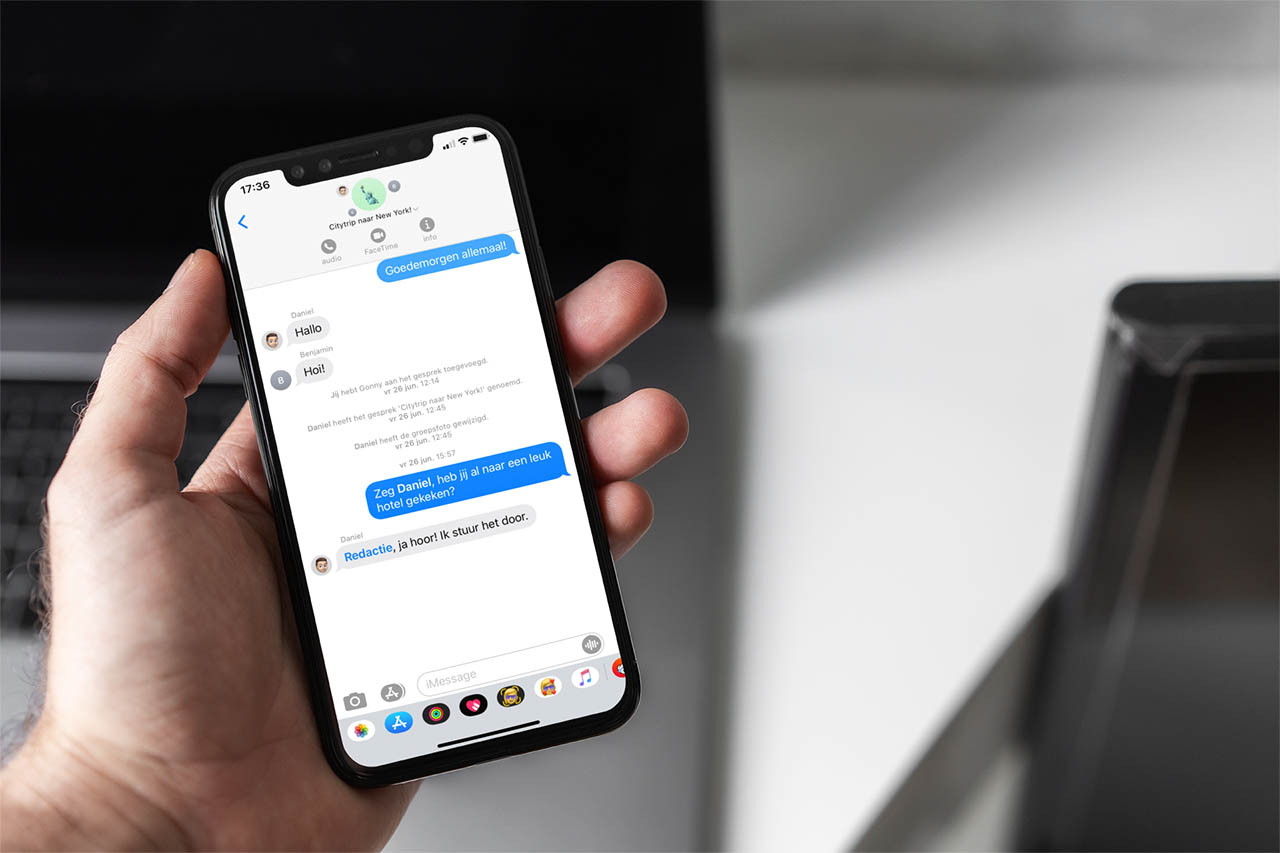We are downloading more and more files from the Internet. Hackers know this well, and they are constantly looking for new ways to hide their threats so that, with the slightest mistake, they can infect our PC completely. Even if we have an antivirus, there are many threats that security programs are not able to detect. And, to avoid falling into their clutches, I use a program that I consider essential for everyone: Sandboxie.
When we run a program or open a file (a document, for example) on our PC, it has full access to all the data on the computer. Therefore, if a threat is hidden inside it, it will put all our security and all our data at risk. Therefore, unless we are 100% sure that the file is trustworthy, and has not been modified or intercepted by anyone, we should never run programs or open files on our main Windows, but rather we should use a sandbox.
A sandbox is an isolated and secure environment where we can safely run any file. This secure environment creates an independent space within the RAM so that no process can leave it and access the rest of the data loaded in it. But not only that, it also isolates the data on the hard drive so that, if (for example) a ransomware is hidden, it will only encrypt the data in the sandbox, but will not affect our main disk.

When using a sandbox, all data is temporarily stored in an isolated and secure space. When you close the program, all this information is deleted and disappears completely, so nothing malicious will remain on your PC at any time.
Sandboxie Features
There are two different editions of Sandboxie. Both versions have the same features and are completely free. The difference is in the interface, availability, and some components. The newest edition is Sandboxie Plus, as it features a much more intuitive and modern Qt interface.

Some of the features that we can highlight in this program are:
- Snapshot Manager. We can create “restore points” for programs to return to a previous version at any time if we want.
- Locking Windows Functions. We can lock some Windows elements to further isolate the system, such as the printer queue or the clipboard.
- We can enable or disable the Internet connection as needed to further isolate our system and the entire network.
- Private Mode. Protects user data within the sandbox so that nothing and no one can access it.
- Keyboard shortcuts. We can control the program’s safe space with key combinations.
- Support for Windows Firewall rules: Windows Filtering Platform (WFP).
- We can have as many sandboxes as we want. It allows you to export them and re-import them very easily.
- It integrates into the Windows context menu.
- Allows you to run any browser, even if it is not supported by your OS.
- Advanced networking features such as SOCKS5, DNS resolution, and more.
- Possibility of limiting the number of processes to avoid saturating the resources of our PC.
- Fully encrypted and secure sandboxes. Nothing can enter or leave them.
- Portable. You don’t need to install it to use it. And it allows you to always carry it with you on a USB stick.
Download and install
Sandboxie, as we have already said, is completely free and open source. Its development is carried out on GitHub, so if we want to download the latest version of this program, and do so safely, we can do so. from here.

As we already told you, there are two editions: the Classic, available for x86 and AMD64 processors, and the Plus, which in addition to the two previous ones, is also compatible with ARM. Our recommendation, as before, is to download the Plus edition. Once you have downloaded the new version, run it and during the wizard that appears you can choose either to install it on the PC or extract the portable version.