It is increasingly common to see how many educational centers are replacing traditional textbooks with a computer or tablet (the latter to a lesser extent), with all the advantages and disadvantages that this entails when accessing the content, since it does not It’s the same to quickly flip through a book than to start looking in a PDF to find the content we’re looking for.
If we plan to use our laptop in the next year, we must take a series of measures to protect not only the content available inside it, but also so that no one can freely access its content. If you do not want your computer to be a problem throughout the next course, we just have to follow the steps that we show you below so that it is protected at all times.
- Protect access to Windows. The first thing we must do is protect access to our Windows account using a password, PIN or use any biometric method that our equipment has. In addition, we must be careful to remember to block the session when we get up, even for a few seconds, in order to prevent anyone in our environment from copying dangerous content to our PC or extracting information from it.
- Lock the computer when we walk away. If we are forgetful, and we are not in the habit of blocking the session every time we leave our PC, we can use the Dynamic Blocking function. This function works through the bluetooth connection of our PC and smartphone. When the PC loses the connection, it understands that we have moved away from the PC and automatically blocks the session.
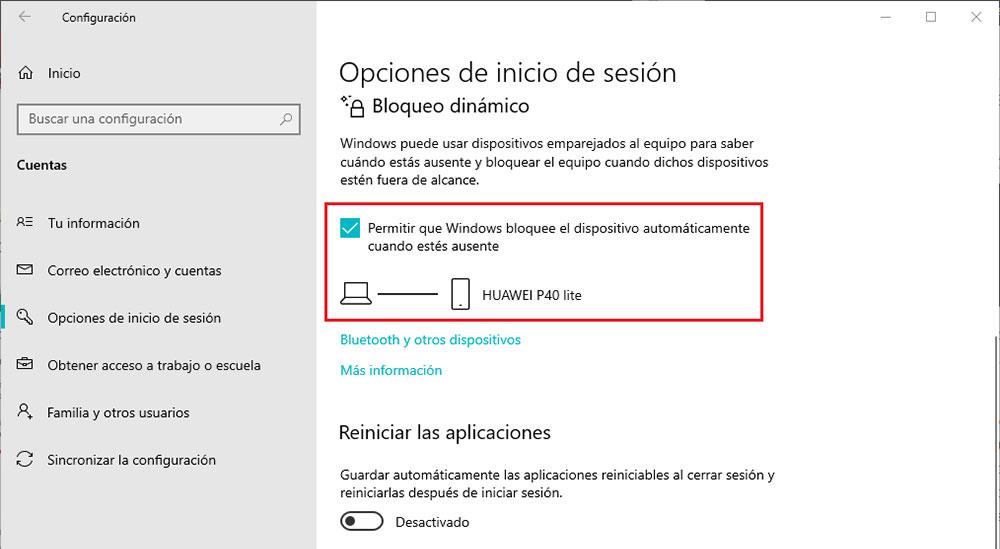
- Avoid public Wi-Fi networks. In theory, the wireless networks available in educational centers are secure. However, with so many users connected to the same network, the word security no longer makes sense, so, whenever possible, we should avoid connecting to websites where it is necessary to enter a username and password, since some friend of the someone else may be scanning the network is looking for this type of information.
- Use an antivirus. Although it is true that Windows Defender is more than enough for most users, in educational settings it is not enough, since all kinds of programs and applications are shared that we do not always know where they come from or if they include any kind of malware, spyware and more. A free antivirus is not an option, so if we want to have maximum security at all times, we have two options: check out an antivirus or not trust the applications that our classmates give us.
- Disable shared folders. Another aspect that we should check on our PC before taking it to class is if we have a shared folder from our PC, since, if so, anyone connected to the same Wi-Fi network will be able to access its content and even delete it depending on of the permissions that we have established when creating it.
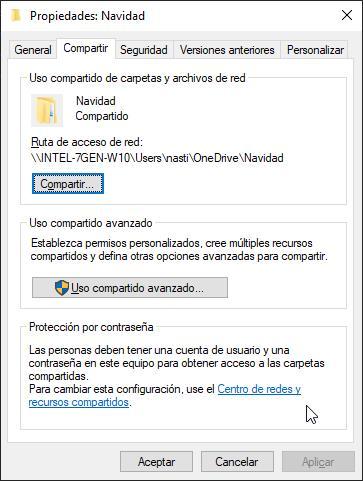
- Make backups. If we are unfortunate enough to lose our equipment along the way, if it is stolen or if it stops working due to an accident, if we make backup copies every day, the only problem we will face will be buying another equipment, since the content will always be available in the cloud or the hard drive that we use to make the copy.
If we follow all these tips to the letter, we will not have any problem when using our PC, not only in our educational center, but we will be able to use it from anywhere, be it a cafeteria, shopping center or any another place.













