Two-factor authentication keys are essential if we want to keep all our data secure. These keys are automatically generated every so often, and it is impossible to find out or generate them if we do not know the timestamp when they were first created. This way, even if a hacker steals our password, if he does not have this randomly generated key, he will not be able to access our accounts. Authy is one of the best-known programs for generating these keys. However, today it comes with bad news.
The most common thing is to always carry your 2FA keys on your phone. Or, in the best case, on your smartwatch. However, Authy also had a Windows app that allowed users to access their codes from any PC without having to use their phone. Unfortunately, this app has been abandoned.
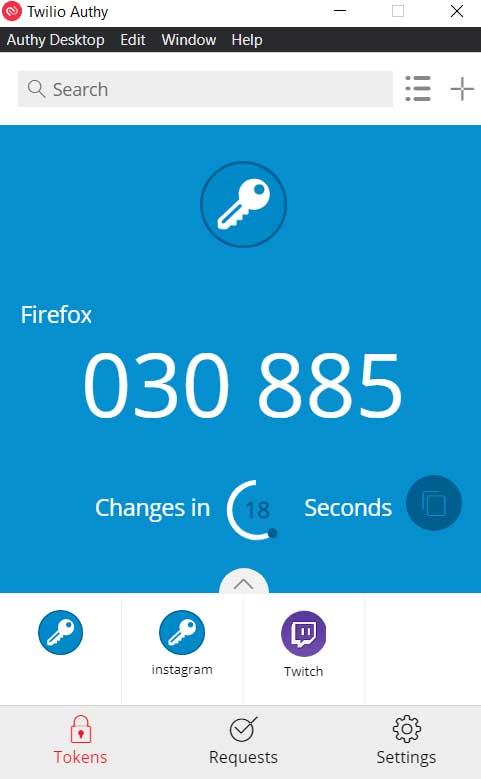
Goodbye to Authy Desktop for Windows
Authy has several good things that make it stand out from its rivals. For example, it is a completely free app, with military-grade encryption, which allows all users to have their two-factor authentication keys securely on their mobile. It allows us to synchronize data with its servers, and access it from any device by authenticating ourselves with our phone number.
In addition to the apps for Android, iOS, WearOS and watchOS, Twilio had an app that its competitors didn’t offer: Authy Desktop. This application allowed us to access all the keys from the computer without having to use our mobile phone. Very convenient for those who work with the PC all the time and need to have their codes always at hand.
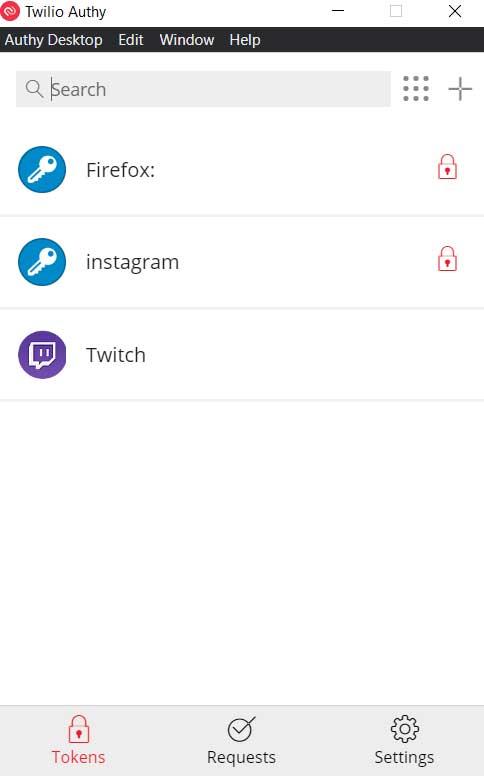
However, something must have happened at Twilio for it to suddenly announce at the beginning of the year that the app was no longer working and would be discontinued. This security firm had already announced, last January, that this version of the program was going to lose support in March, and would be completely abandoned in August of this year. What we didn’t expect was that it would actually do so on August 1st.
If you’ve already stopped using the app, don’t worry, the mobile apps still work. But if you’re using it from Windows, you’ll have noticed that you can no longer access your codes. And you can’t sync data with their servers either. What’s more, some tokens have been incorrectly synced from the app, resulting in incorrect codes.
Either way, if you were using this app, you can forget about it now.
My advice: use OpenSource apps
I have used Authy for many years. For me, it was a very convenient application to have the two-factor authentication keys always at hand. Although, yes, I have always used it on my mobile, never on the PC. However, for my taste, it is too closed. And, remember, we are giving our security keys to a private company, whose objective is to make money, like all companies. Therefore, in terms of security and privacy, it is not the best.
That’s why I changed my mindset some time ago and looked for other, more free and private alternatives. On Android, for example, I use Authenticator Pro, an open source app that allows me to always have all the codes secure and private. And, if you use iOS, there are also other alternatives that look very good, although I haven’t tried them first hand.












