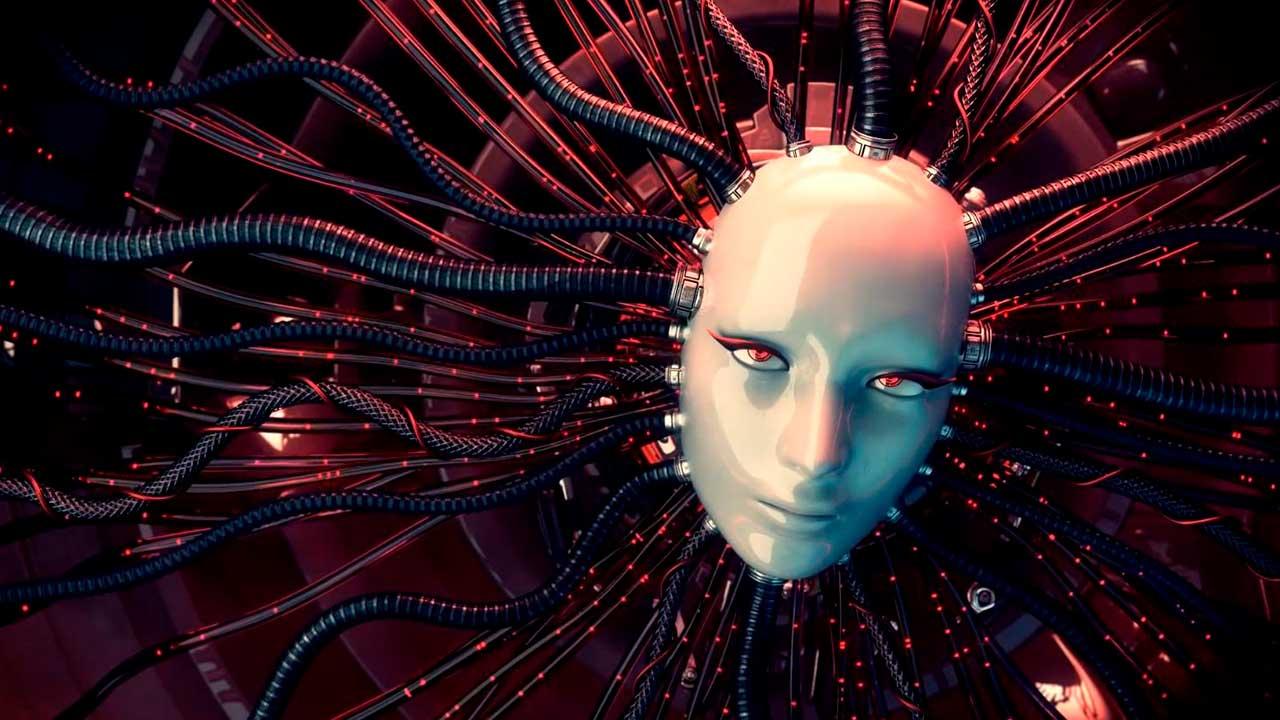With the launch of ChatGPT, Artificial Intelligence is on everyone’s lips, however, this is not the only one that we can use to generate text based on a description and/or obtain answers to any question.
However, it is necessary to visit the OpenAI website to access ChatGPT and interact with it. While it is true that we can use some of the different extensions available in the Chrome Web Store, many are quite simple and do not really solve the problem of having to go to the OpenAI website to use ChatGPT.
Fortunately, not all of them are like this, since we can find very few exceptions that are hidden among the hundreds of results that the Chrome Web Store offers us when we search for ChatGPT or Artificial Intelligence extensions. We are talking about UniJump, an extension that will make you forget about all the extensions you have installed in your browser.
What UniJump offers us
The first thing we should know about this extension is that it is an open source program, so any user, with the appropriate knowledge, can access your code via GitHub and check its working or even suggest improvements.
Once we have installed the extension, we can access it from any web page that we have open in the browser, just by clicking on the extension icon. At that moment, a window will be displayed where we can access ChatGPT without having to open a new browser tab.
However, this is not the only method that we can use to activate UniJump, since we can also activate it using the keyboard shortcut Alt + J so that the same window is displayed as if we click directly on the extension button located in the bar. of our browser tools. If before using the keyboard shortcut, we select the text we want to enter, it will automatically be pasted into the text field once the extension is opened.
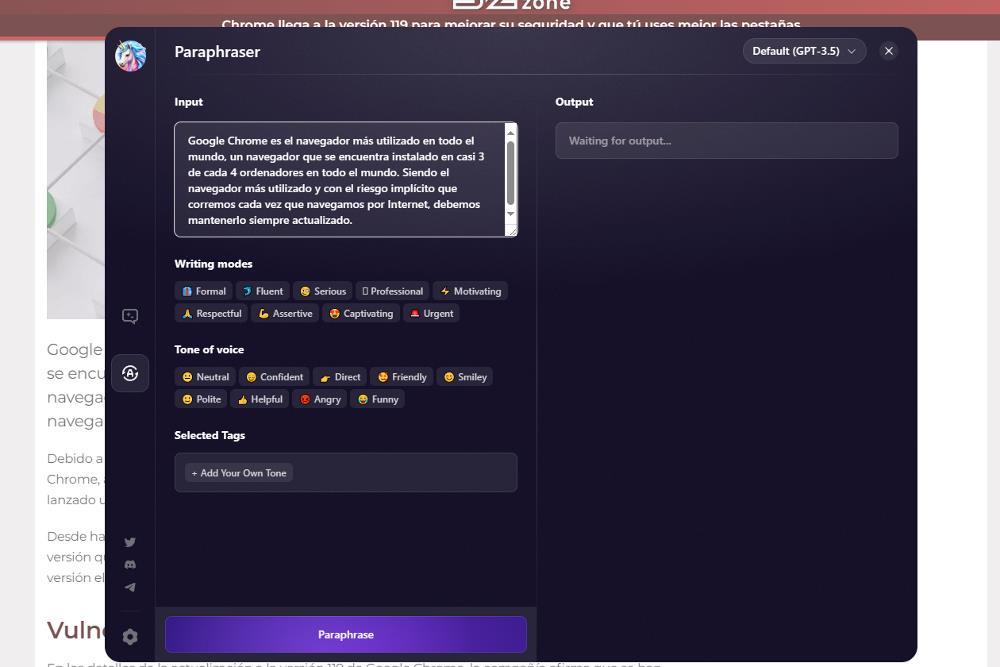
This extension uses by default ChatGPT version GPT 3.5, the free version. If we pay for the ChatGPT Plus subscription, from the top right of the extension window we can select this mode and enter our account data, an option that is not available in most of the extensions available in the Chrome Web Store.
With this extension, we can not only get answers, although it is not its main use, but we can ask it to give a formal, informal, fun or any other touch to a text that we previously copied. We can also establish the tone of the text: direct, colloquial, friendly, funny, among many others.
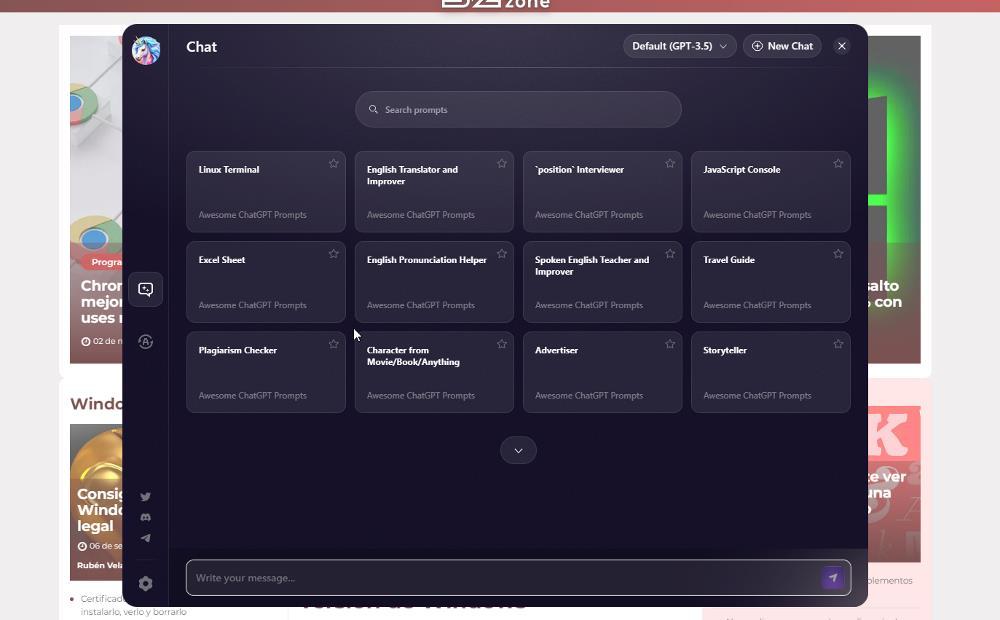
In addition to being a tool for paraphrasing, we can also use it to search for prompts, that is, the text that we must enter to obtain the best results in any topic, whether to search for Linux commands, to know how to write the best prompt to tell stories, create travel guides or any other that comes to mind.
This is, without a doubt, the best extension that we can use to get the most out of both the free version of ChatGPT and the paid version, if we want to waste as little time as possible every time we have to access it.