The chat and communication tool Discord continues to add new features. But it is clear that not all of them have been designed to guarantee full satisfaction among users. One of the latest changes to the app puts your privacy at risk, so we recommend making an adjustment urgently.
As much as we like Discord and it has become one of the best apps for talking while playing or simply for chatting in the classic style, the tool is not always right. Their latest novelty, known as Clips, is giving a lot to talk about in the last few hours.
It is activated by default
The problem with these functions that ignore user privacy, as happened recently with a Plex novelty, is that they are activated by predefined way. Therefore, those who are not interested in leaving a window open to their privacy have to take care of investing a little effort to disconnect the function in question.
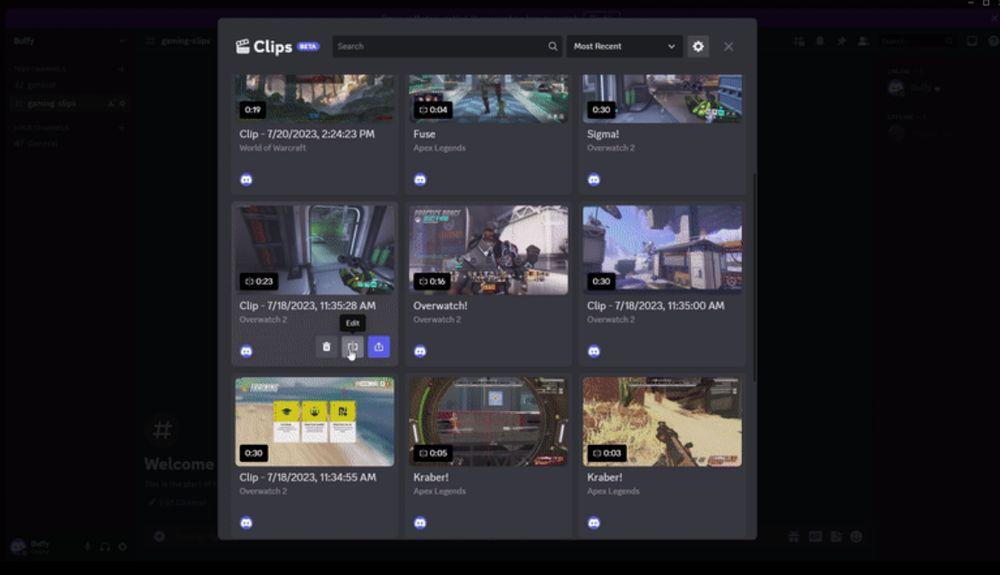
Discord Clips is not something new, but it had previously only been available to a certain number of users and, in addition, it was essential that they were Discord Nitro+ subscribers. That was the trial period, but now we read that the company has already decided to bring this streaming feature to all users. Thus, it will not be necessary to pay Nitro to benefit from it. And that means that they are going to score a goal on your privacy that you should remedy as soon as possible.
The Clips controversy
The system provided by Clips follows in the footsteps of what other tools have offered over the years. It is something that we find in a similar way on YouTube or on Twitch and that offers the possibility of recording bits of stream sessions and then sharing them.
For example, let’s say you’re having a really fun conversation in a Discord community and something too epic happened while you were playing for other people not to hear. What this tool allows is to immortalize those moments and have them stored in the form of clips. It is fair to say that it is a great idea and that it could lead to getting your hands on some recordings that, for example, can be used to promote communities, channels and groups.
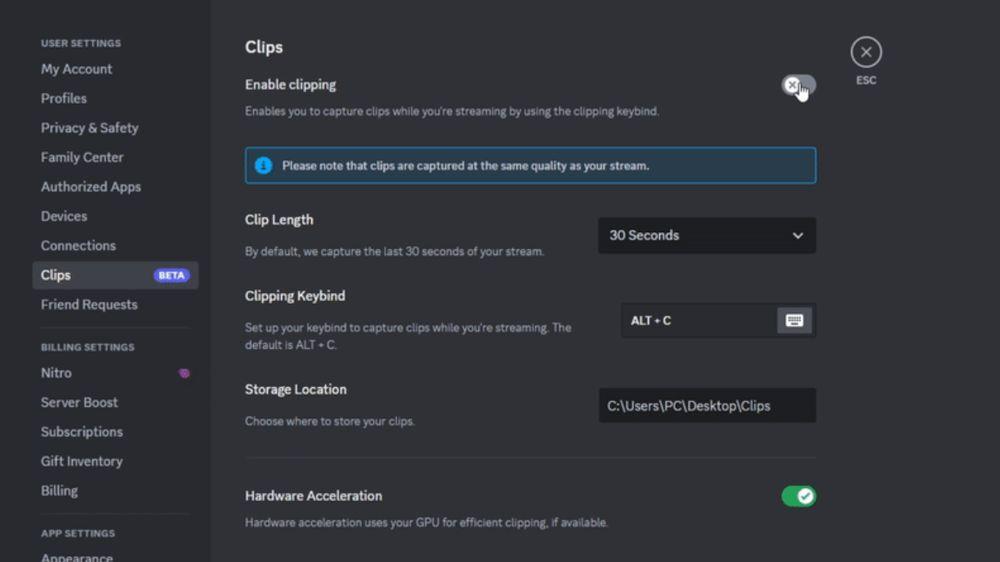
Thus, the best clips can be shared, so that people who are considering entering the community can listen to them and thus know what they are going to find. But, although the idea is good, as we said, it violates the privacy of the users, since in a predefined manner all the people present are giving their authorization for them to be immortalized in the clips. And what’s worse is that you may not even know that a clip of the recording has been made, so overall it’s not as pretty as it seems.
Additionally, the ability to allow the voices of other channel users to be recorded into the clip someone is making has been added as a surprise. Since it is activated by default, the community has not taken it exactly well. After all, if you don’t follow the instructions we give you, you will be giving permission to be recorded without you knowing.
Luckily, the process to deactivate this authorization is simple. What you have to do is open Discord, then click on the gear to enter User Settings and then, from the menu on the left, go to the Clips section. Now all that remains is to deactivate the function which, as you will see, is activated automatically. Click on the green button that appears next to “Allow my voice to be recorded in clips” and this way you will no longer be giving your approval and your voice will not be recorded when someone is making a clip on the channel where you are. you find.
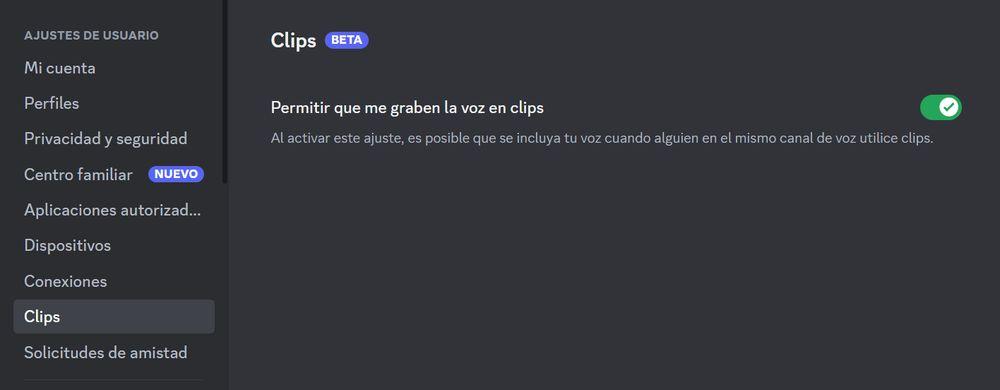
It remains to be seen if Discord plans to change this setting so that everyone has it disabled, but they may not, so it would be best if you disabled it manually to ensure that your voice will not be circulating around without your knowledge.













