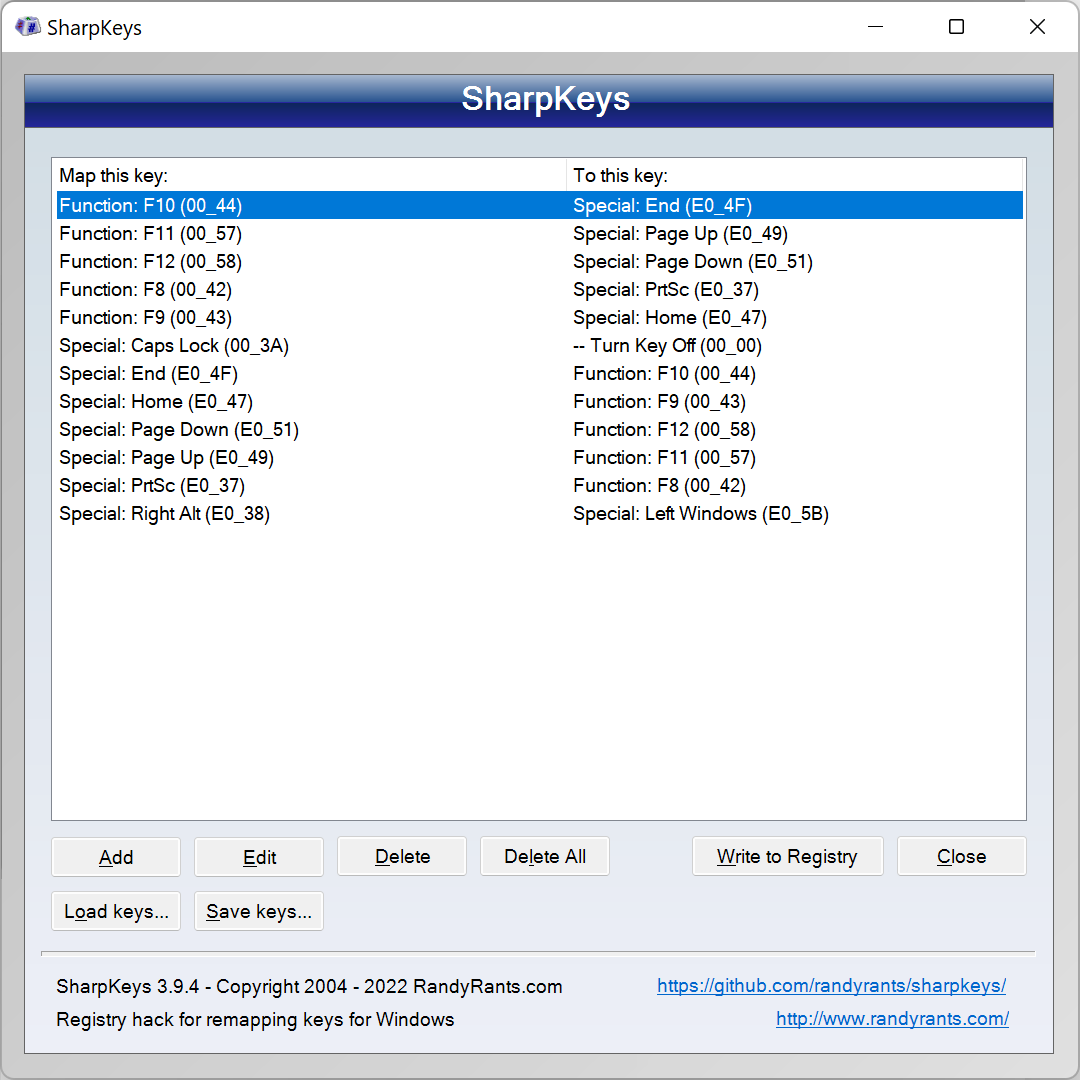With the release of the latest Windows 11 update, Moment 3, Microsoft has changed how one of the keys that many users use to take screenshots works, either natively or using third-party apps with the same function.
Traditionally, the operation of this application has always been to copy the content that is displayed on the screen of our PC to the clipboard to later paste it into the Paint application. However, after the last update, Microsoft has modified the way the application works so that when you click on it, the Snipping application will automatically open.

Clippings is an application that has been in Windows for several years and that allows us to take screenshots of the entire screen, a part, a section or a window. Once we have made the capture, we can save it in image format to edit it with Photoshop, Paint or any other application, share it or insert it into the document we are making.
If we take into account that the operation of the Print Screen key has always been associated with the same function, it is logical that many users have expressed their discomfort at this situation. Microsoft wanted to be cured of health and has introduced a function that allows the change to be reversed so that users who want to continue using the operation as before, associated or not with third-party applications, can do so.
How to reverse the change of the Print Screen key in Windows 11
If we want the Print Screen key to continue to be associated with the same function that it has always had, we must access the Windows configuration options through the Win+i keyboard shortcut. This option is not found within the Bluetooth and devices section, from where we can modify the keyboard’s operation, but rather, for a strange reason, it is found within the Windows Accessibility options.
Within the Accessibility section of the Windows configuration options, we must scroll to the On-screen keyboard, hotkeys and print screen section. Next, we locate the function Use the Print Screen button to open the screen cutout and deactivate the switch as we show you in the following image.
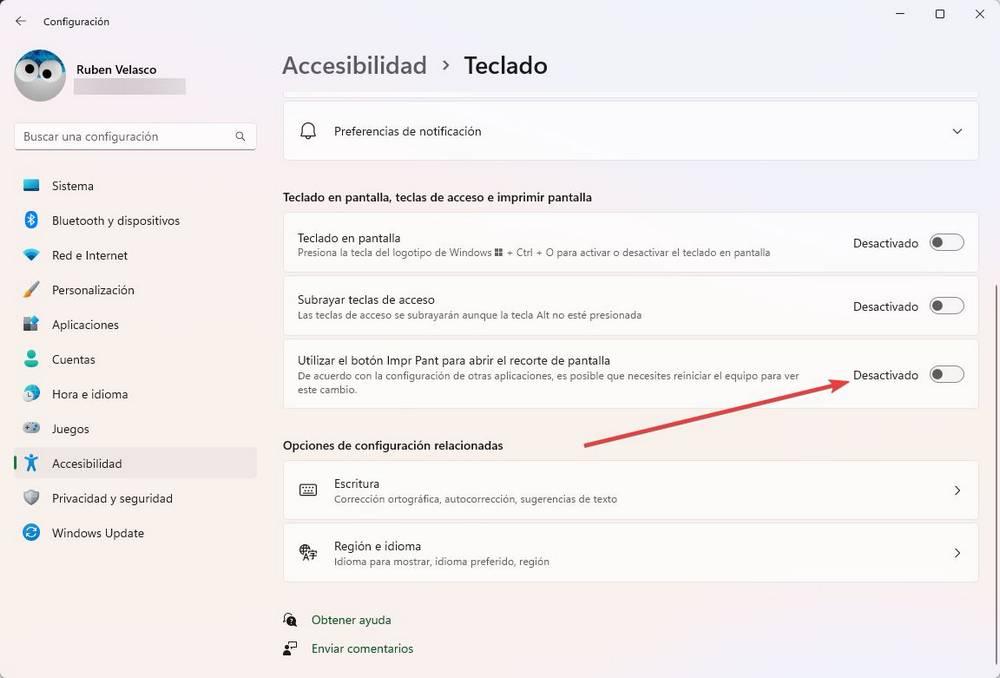
This switch is automatically turned on when we install the latest currently available Windows 11 update, called Moments 3. This change only affects Windows 11 since Windows 10 is only receiving security updates and not new features, security updates that will end in 2025, at which time, if we have not yet updated, we will be forced to do so or renew our equipment if it is not compatible.
other solutions
If we do not want to modify the operation of the Print Screen key from the Windows Windows options and we want to use this key to perform a specific function, we can make use of the SharpKeys application, an application that allows us to assign any function to any key.
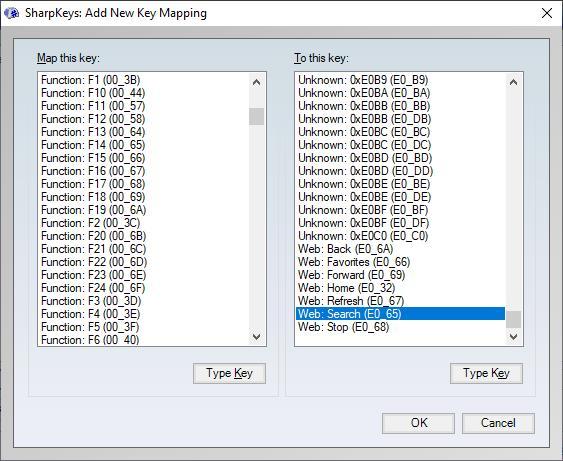
SharpKeys is a completely free application that we can download from the Microsoft Store and that it is not necessary to run it in the background, since the changes are made in the Windows registry, changes that we can revert using the same application.