By default, the Windows operating system has a huge number of functions and features that we find as soon as we install it. But at the same time we can use other solutions to increase its versatility. This is something that Microsoft itself offers us, for example, the popular PowerToys.
Here we find a series of tools that already became popular at the time many years ago and that the software giant took up again in Windows 10. It is a series of functions that are increasing for the operating system and that integrate features that input we do not find. In addition, one of the most important sections that we find here is that the company does not stop improving and updating the use of PowerToys by adding new features and improving existing ones.
For many, little by little they are becoming a series of essential functionalities in their day to day with Windows. Hence precisely the efforts that the company is taking to improve these tools. As we have been able to verify in recent times, the updates that come to this set of tools are quite common. We tell you all this because the software giant has just prepared a new update that you will surely love in a few weeks.
Basically it focuses on offering us a new experience on the home page that gives us access to the integrated tools. In practice this translates into an update of the application that introduces a central panel in which we have an overview of the modules that are activated at that moment.
Niels Laute
@Niels9001
Hey #PowerToys users! @crutkas is looking for feedback on a new homepage experience to give users 1) a better overview of what’s currently activated, 2) ability to launch modules, 3) see activation shortcuts.
See the issue on GitHub here: https://t.co/f8lHmfKogd https://t.co/fQN13Ye9XR
August 16, 2023 • 12:31 PM
186
3
Microsoft wants to make PowerToys more accessible
At the same time, this new panel shows us some very useful information to improve the experience of using PowerToys. A clear example of all this is the visualization of the keyboard shortcuts to start each utility. This new update that we are talking about and that is in full development, has been preparing for some time now. In fact, several weeks ago the person in charge of these tools told us about all this.
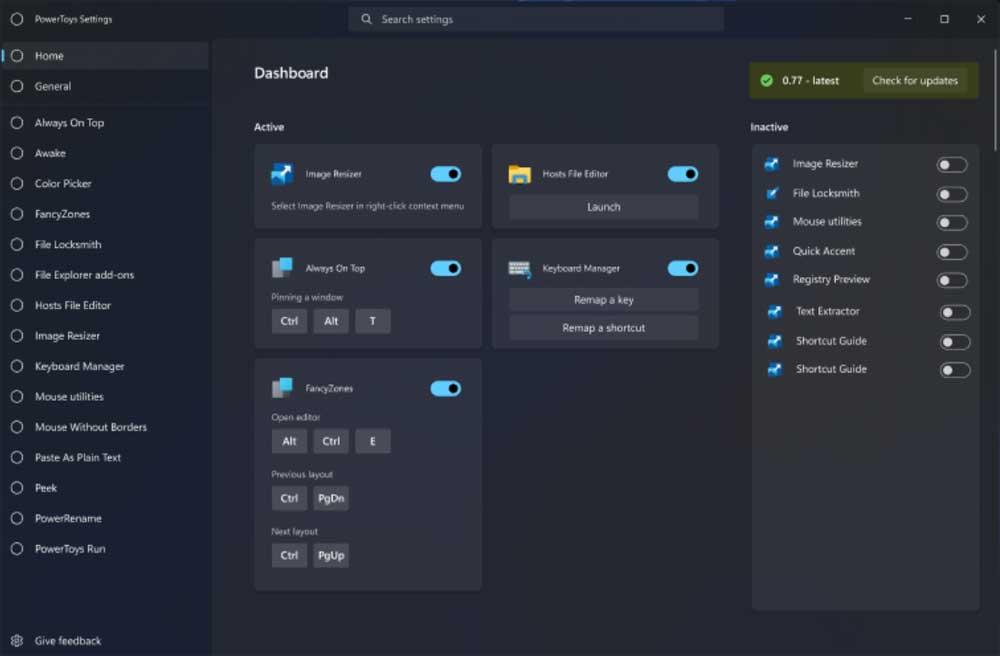
It is worth mentioning that this important change in the interface of Microsoft tools is currently under development. In fact, the team behind it all is looking for user feedback that can help guide future design of the app. PowerToys interface.
As we can see in the published image, the new interface of these tools for Windows is more modern and easier to use in general terms. With all this, what is intended is that users can access the different integrated functions more quickly and at the same time know more exactly the behavior of each one.
Now we can only wait for Microsoft to finish the new interface design of these useful tools and make it available to everyone. As usual, probably before this arrival it will be available for the test versions of the PowerToys, and also all without having to pay a single euro.













