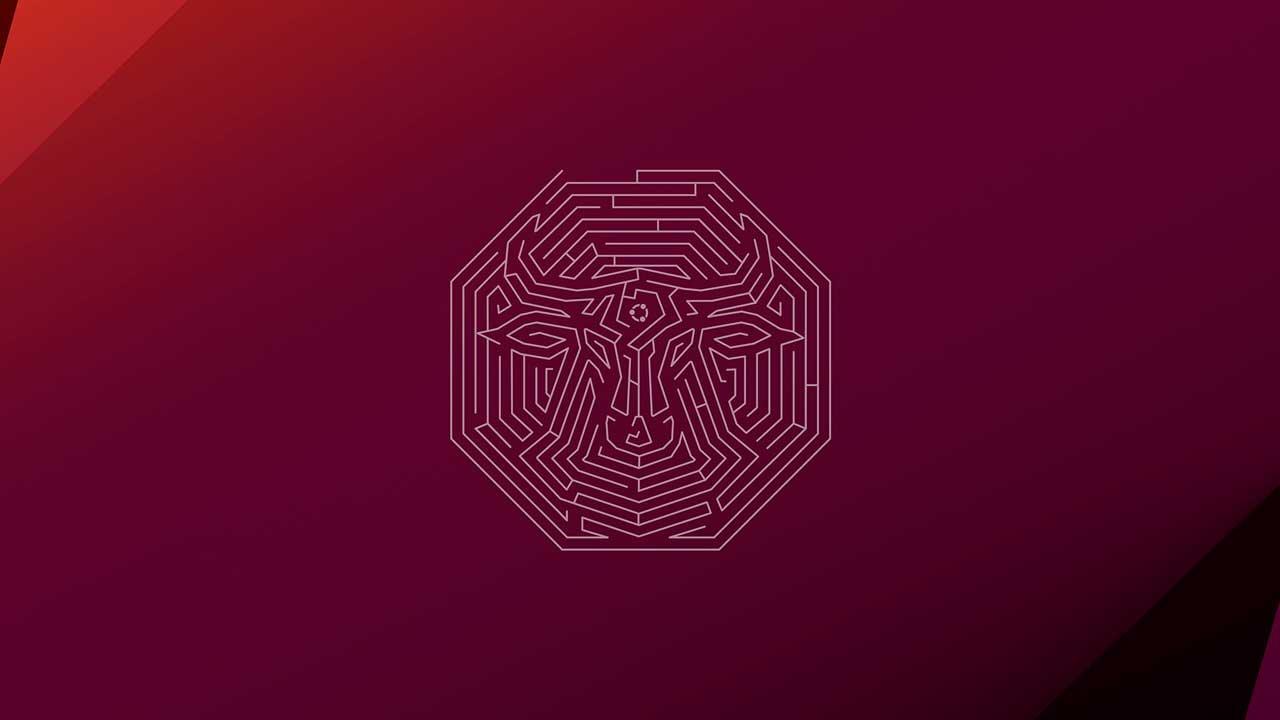The browser market for mobile and desktop is dominated by Google’s Chrome browser with a market share of nearly 70%. Microsoft’s Edge is in second place, followed by Firefox, while the rest of the market is shared by Opera, Vivalvi, Brave and Apple’s Safari, among others.
The Opera browser had its moment of glory between the late 90s and early 2000s, however, it is currently far from the top positions.
Opera is willing to turn the tables and for a year, it has been working to improve its position in the market by introducing a large number of functions focused on becoming a browser focused on productivity.
The next major update of this browser, now available in beta, and called Opera One R2, is now available and includes a large number of functions, some new and others already available in other browsers.
What’s new in Opera One R2
Opera One R2 introduces a large number of new features, many of them internally designed to improve performance. But, in addition, it also includes new features that are seen and noticed and that we can summarize in 3:
New player
When we play multimedia content, whether in audio or video format, the playback control is displayed in a floating window that we can move to any part of the screen and even pin it to the top of the browser.

This allows us to manage the playback of the tabs that we have open in the browser in the same way we can do with a keyboard with multimedia controls. Its operation is very reminiscent of the PiP function and we can couple the playback controls to the content we are watching or listening to.
Improvements to Aria, Opera’s AI
Opera integrated ChatGPT Artificial Intelligence less than a year ago into its browser through Aria, capable of answering any question or doubt we have without having to do an Internet search.

The new update, in addition to support for responding in text format, will also be able to generate images, read responses aloud and even have the ability to recognize images, integrating all the functions currently offered by OpenAI in one place.
New tab management
One of the most interesting new features that the next big Opera One update will offer is the split tabs feature. This function allows you to open in the same window with two divided tabs, a function available in Microsoft’s Edge browser and which saves the system a large number of resources since it is not necessary to open two instances of the browser and place each of them in the part of the screen.

Just like in Edge, each tab works independently, has its own field to display the URL, and buttons to reload the page or go back. When we close the split tab, the remaining one is displayed full screen. This feature is still not available in Chrome and, at the moment, it seems that Google has no plans to implement it.
Download Opera One R2
If you want to start testing these new features, those related to Artificial Intelligence are not yet available in the beta version, you can do so through this link.