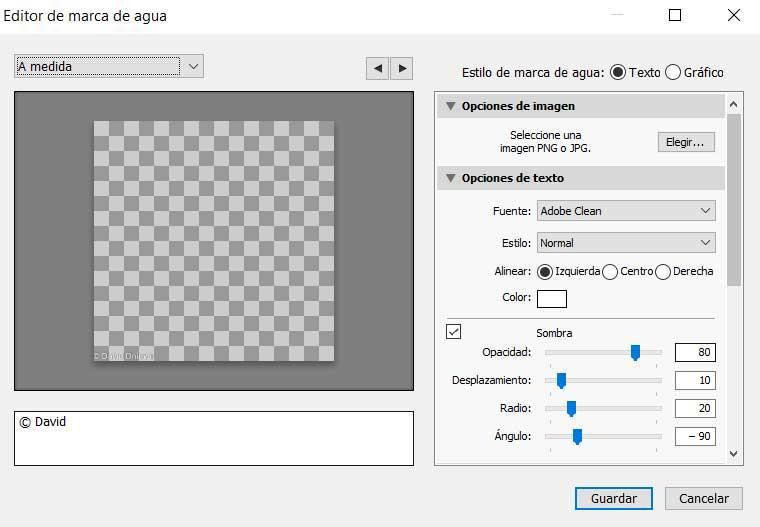Many of the programs offered by Adobe, as is the case with Lightroom, focus on multimedia content such as images or videos. Here we are going to focus on this mentioned program that allows us to work comfortably with our personal photos on the PC.
Specifically, in these lines we are going to focus on the program called Adobe Lightroom Classic, a software solution for photos that has been with us for many years. Among the many functions that it has been accumulating over time, one of the main ones is the organization and management of our content of this type. In this way we find all the necessary functions to create our own library with all the images that we want to add from the disk units.
How could it be otherwise, these functions focus on organizing all this content in the best way, which on many occasions number in the thousands. And it is that since mobile phones put at our disposal powerful cameras and a good storage system, the accumulation of this content has multiplied. In turn, the application itself puts at our disposal some basic editing functions to fix these files. But at the same time it is important that we protect, as far as possible, our images in one way or another, something for which the Adobe program will help us.
In fact, this software offers us two interesting functions for this type of protection task. On the one hand, we have the possibility of creating a backup of these remotely, or generating our own watermark to avoid plagiarism. Precisely all this we will talk about next.
Features to protect your photos in Adobe Lightroom
First of all, we are going to talk about the possibility of making backup copies of the images that are part of the libraries created here. As it could not be otherwise, we are going to carry out these backups in remote units. Thus, in the event that a disaster occurs on our local PC, we will have a backup copy of all our images in the cloud. In fact, for this, the developer company of this application offers us a personal space.
In this way and from the Application Publishing Services section, we have the possibility of uploading our libraries created locally, to the cloud.
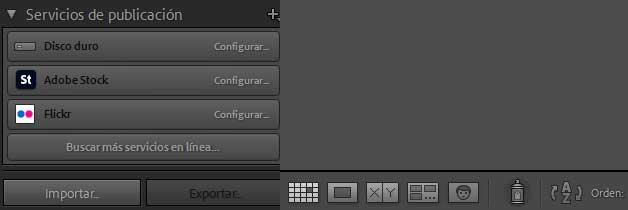
But that is not the only method that this program offers us to protect our photos. In fact, in order to prevent them from being plagiarized and running freely on the Internet, we have the possibility of adding a personalized watermark from here. In this way our own photos will be marked if we are going to share them with others and marked with our authorship. In addition, we do not need to use external programs.
All we have to do to take advantage of this functionality is to switch back to publishing services. Next, here we select the Hard Disk option and activate Watermarks. In the drop-down list that appears we can select Edit watermarks to create our own through the editor presented here.