As with our video content, audio is becoming an increasingly important part of the computer. A clear example of all this can be found in music files or own recordings in which we require a high level of quality and definition.
Hence precisely the many programs that we can use at this moment for this type of task. Specifically, we refer to editing and working with these sound files and thus improving them substantially. Perhaps one of the most popular and used applications for years in this field is Audacity. However, it is also true that, due to its enormous number of available functions, it sometimes becomes a bit complicated program.
This is especially evident in those users who do not have some experience in this type of audio editing tasks. At that point, they may be looking for more affordable yet simple applications to enhance their personal multimedia files. Many of you may already know first-hand about the popular software developer, Adobe. Among its wide range of products we can find some as well-known as Photoshop.
It is true that most of its software solutions are paid, but we can also find some interesting free applications, as is the case now. Specifically, we are going to talk about a very simple and powerful application that is free for your sound files. It is in charge of improving the quality of our audio files by carrying out different tasks internally.
Enhance your audio files with Adobe Podcasts
So that you get a more approximate idea of everything we are telling you about now, we refer to the web application called Adobe Podcasts. This means that we can benefit from all its functions directly from our internet browser. Once we open the program as such, it is enough that we go to the specified website. Of course, although the program is free, we are going to need to be registered on the Adobe website itself.
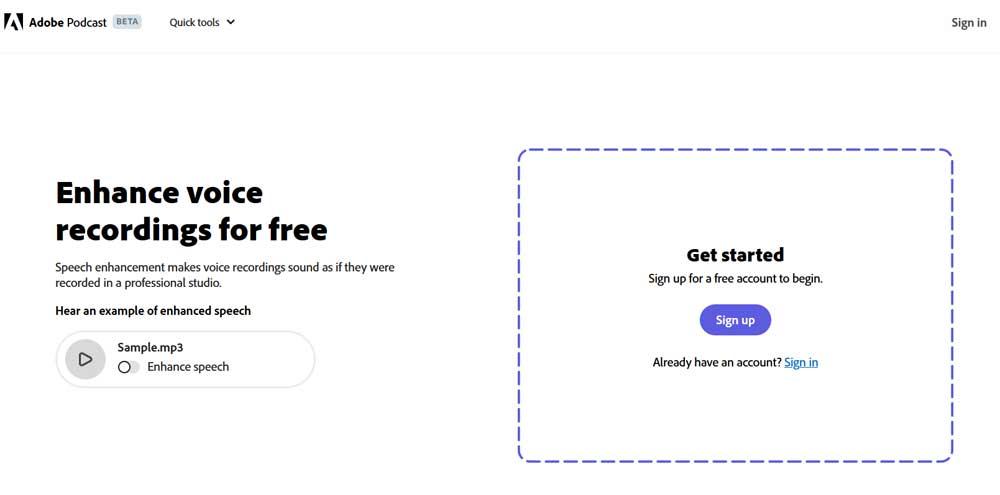
This is an essential requirement to be able to start using this audio file enhancement program. It must be taken into account that there are several improvement functions that are carried out automatically here. Among these we can highlight that the program is in charge of eliminating all the background noises that it detects. At the same time, the quality of the sound signal included in the file itself is improved.
It is an application specially designed to clean and improve our personal audio recordings before, for example, publishing them on the internet. For this process to be carried out, all we have to do is upload the corresponding file to the aforementioned web application. At the same time we must bear in mind that here we will find some limitations of use. To give you an idea, the compatible file formats are only MP3 and WAV, although they are one of the most used in general.
We must also keep in mind that the file that we upload to the platform must not be greater than one gigabyte in capacity, or last more than an hour. From there, the artificial intelligence of Project Shasta from Adobe itself will be put into operation to make the changes mentioned.












