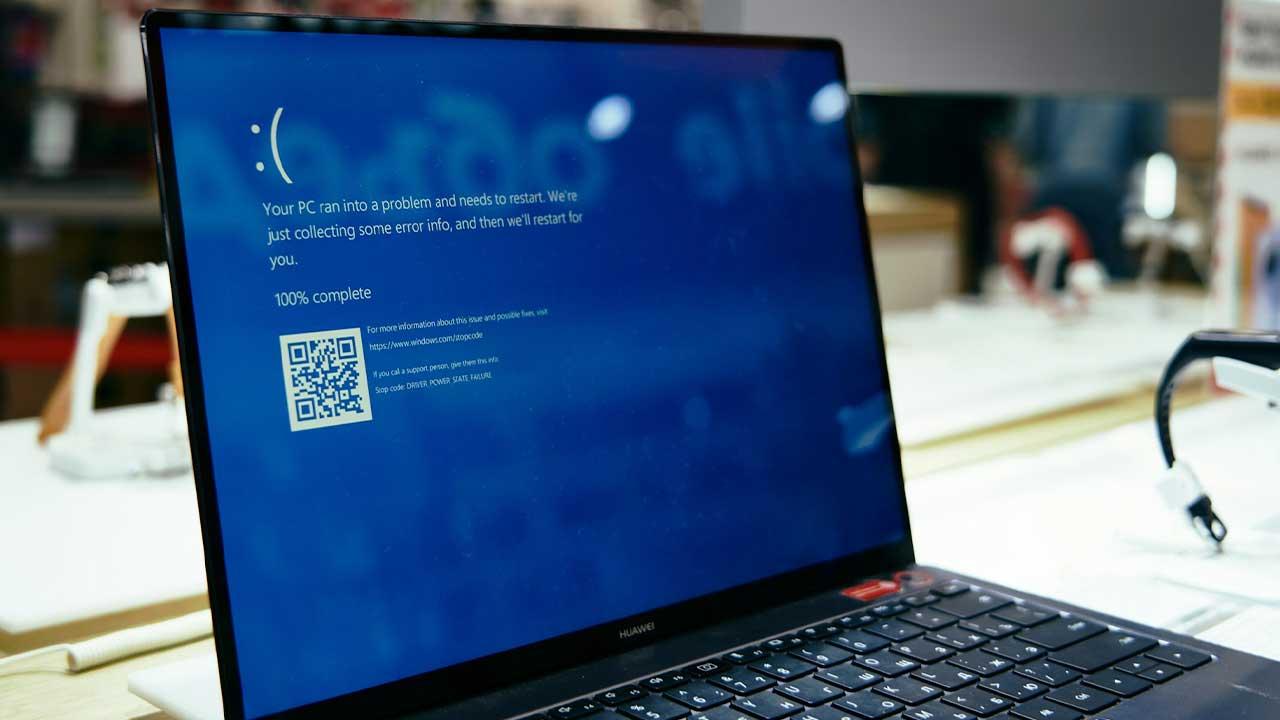The SIM PIN code gives you access to your provider’s mobile network. Every time you restart your iPhone, you not only have to enter the passcode, but often also the PIN code of the SIM card. This is necessary to use the telephone functions and mobile data.
- Switch
- Switch off
- Modify
- Forget
Set SIM PIN
If you want to use a SIM PIN code, proceed as follows:
- Go to Settings > Mobile network.
- If you use multiple SIM cards (e.g. eSIM), first choose the desired provider.
- Tap SIM PIN.
- Turn on the slider next to SIM PIN code.
- Enter the code.
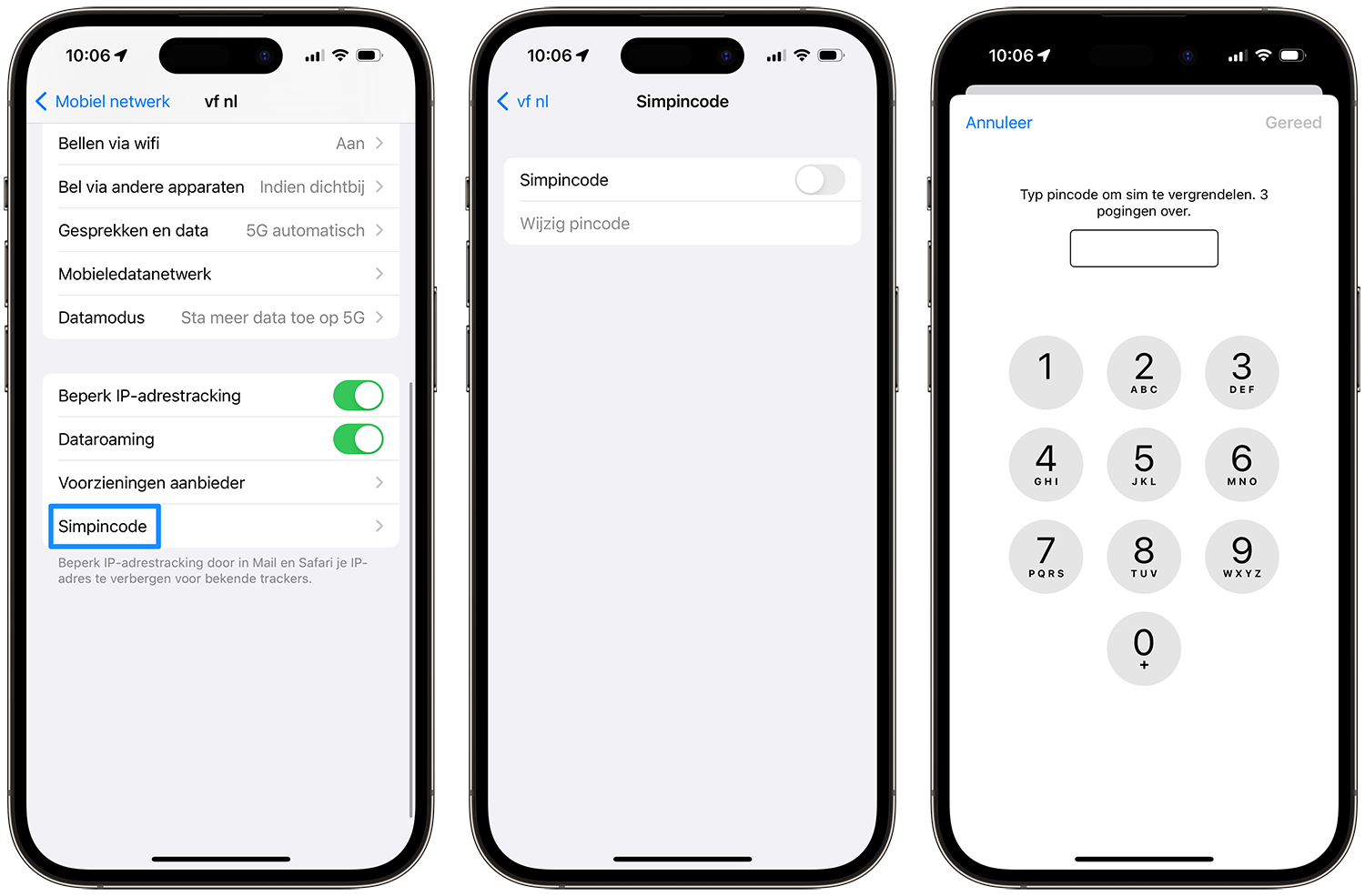
If this is the first time you have used this, the provider has often already set a standard SIM code. This could be 0000 or 1234, but it could also be a different code stated in the documentation accompanying the SIM card.
Disable SIM PIN
You can disable the SIM PIN as follows:
- Go to Settings > Mobile network.
- If you use multiple SIM cards (e.g. eSIM), first choose the desired provider.
- Tap SIM PIN.
- Turn off the slider next to SIM PIN code.
- Enter your code.
Whether it is wise to disable the SIM PIN code is a personal decision. Many people nowadays have unlimited data and calling bundles, which means that a malicious person cannot do as much damage. You can of course still incur additional costs when calling abroad, so it is usually wiser to continue using the SIM PIN code.
You may think that your iPhone’s normal passcode is enough to prevent unauthorized use of your device, but that is not the case. If it is lost or stolen, someone can easily remove the SIM card from your iPhone and insert it into another device. On the other hand, if you lose the SIM card, you can easily have it blocked via your provider, so that someone else can no longer abuse it.
Change iPhone SIM PIN
If you take out a new iPhone subscription or SIM only, you often receive a new SIM card. This SIM card already has a PIN code as standard, which you can change as desired.
This is how you adjust it:
- Go to Settings > Mobile network.
- Tap SIM PIN.
- Tap Change PIN.
- Enter your current PIN code and choose a new code.
Forgot your iPhone SIM PIN?
Have you forgotten your SIM PIN code because you almost never restart your iPhone? It may happen that you no longer remember the SIM code. If you enter the wrong code three times, the SIM card will be blocked and you will need the PUK code to regain access.
PUK stands for Personal Unblocking Key. This consists of 8 numbers and you get nine attempts to enter the code correctly.
There are two places to find the PUK code:
- Your SIM card usually comes with a card with the PUK code.
- You will find the PUK code on the account page of your provider.
After nine attempts, the SIM card will be permanently blocked and you will have to request a new SIM card. If you cannot find the PUK code anywhere, please contact your provider’s customer service.
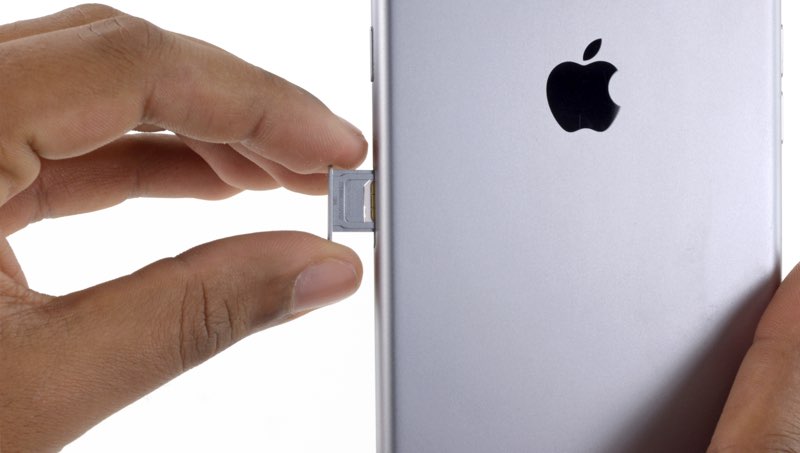
If you have forgotten the normal passcode for your iPhone, you will have to take other steps: