Similar to what happens with video-on-demand services like Netflix, online music platforms do not stop growing among users. More and more people are choosing to use these streaming platforms, for free or for a fee, as is the case with Spotify.
And it is that, as many of you will already know first-hand, the aforementioned music streaming platform offers us millions of songs even for free. All this without the need to download anything to our computer or mobile device. Of course, in order to enjoy all the functions available on the music platform, it is advisable to pay the subscription. Spotify’s free modality gives us access to all the music, but with certain functional and use limitations. All this not to mention the constant advertising that will appear while playing songs.
However, in the event that we decide to pay the corresponding subscription, we will have the possibility of downloading the music, avoiding advertising, and making use of its many features. How could it be otherwise here we can create our own playlists and even access those of other users who have made them public. What’s more, it could be considered that the use of these lists is one of the most attractive functions that we are going to find on the music platform.
Here we can accumulate our favorite themes corresponding to a certain theme, genre or artist to put into operation whenever we want. In addition, we have the possibility of configuring the reproduction of the songs from the same list randomly. However, this function can lead to a major failure.
Fix bug with playlists on Spotify
And it is that, by activating the random reproduction function of the lists, surely many of you have verified first-hand that a multitude of themes are constantly repeated. This is something that can become a serious nuisance that at first it seems that we cannot avoid it. However, it does have a solution that we can easily use to largely avoid the repetition of songs in the random reproductions of our lists on Spotify.
It must be taken into account that internally the platform we are talking about makes use of the cache stored in the application for the random reproduction of themes. This is precisely the reason why on many occasions we find that many of the themes that are part of that list are repeated. Therefore, to solve this annoying error that we are talking about, we will use a simple trick so that those songs are no longer repeated in random playback. What we are actually going to do is clear the cache of the application as such.
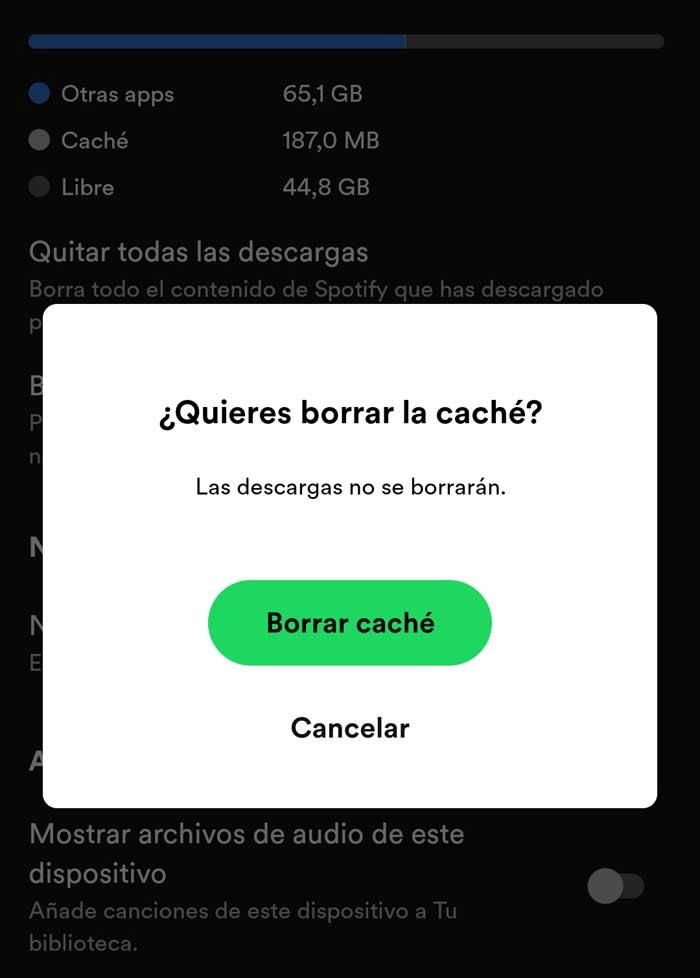
To do this, the first thing we do is open the official application of the music streaming service and click on the cogwheel located in the upper right corner. This will give us access to the different configuration options of the program itself. Therefore, here we only have to look for the option called precisely Clear cache.
By clicking on it directly we will have the possibility of cleaning this specific type of memory in order to avoid repetitive playback in random mode. In addition, as the function itself informs us, this is not so that the songs downloaded to the mobile terminal are deleted.












