WiFi routers are the fundamental element in our network to connect to the Internet. Having a good router at the hardware level is very important to obtain the adequate speed, both by cable and by WiFi, in fact, the latest models that have recently come out already incorporate WiFi 6 or higher connectivity, and have one or more Multigigabit ports . However, the firmware is the “brain” of this router, and logically it must also be up to the hardware. For this reason, it is essential to choose a router that also has a very complete firmware with many options.
On many occasions, when we go to buy a new WiFi router, we only assess the technical specifications of the WiFi and the Ethernet ports, but we do not look closely or investigate the configuration options of its firmware. It is useless to have a very powerful router, if then the firmware does not allow us to adjust certain options necessary for the proper functioning of the entire network.
Useful functions that your router must have
Having a firmware with many configuration options is something that you should value positively, but not only configuration options, but also additional services such as a powerful QoS, VPN and even software to monitor the bandwidth used by different clients.
WiFi network for home automation
Today, most WiFi routers incorporate simultaneous dual band. This allows you to broadcast on both the 2.4GHz band and the 5GHz band simultaneously. The built-in firmware normally unifies these two bands in a single WiFi network name (SSID), so we will have at our disposal what is known as “band-steering” to place ourselves in one frequency band or another depending on the coverage received.

There are routers that allow you to disable this feature, and have a WiFi network name for the 2.4GHz band, and another WiFi network name for the 5GHz band. If you are going to connect home automation devices in your home, you have two options to do it and not have problems:
- Disable Smart Connect and have separate WiFi network names to connect home automation devices on the 2.4GHz band.
- Create an additional WiFi network as if it were a guest, but with connectivity to the main local network.
The second option, without a doubt, is the most interesting, because we can connect all home automation devices exclusively to this WiFi network.
Possibility of having a WiFi Mesh network
Mesh networks are the perfect solution for us to have coverage in our home without problems. In the past, WiFi repeaters were widely used to improve coverage in certain areas, but with Mesh networks, this has completely changed to provide the best possible user experience. Thanks to Mesh networks, we can have WiFi roaming between the different nodes, to move from one to another in a completely transparent way and that we do not notice a cut in the WiFi connection.
There are routers that are “extensible”, that is, they will allow us to connect other routers from the same manufacturer and form a complete mesh WiFi network. Manufacturers such as ASUS, AVM, D-Link and others allow you to do just this, although you should watch the compatibility within the same manufacturer, because with the exception of ASUS and AVM where they are all compatible, the rest of the manufacturers have different families.
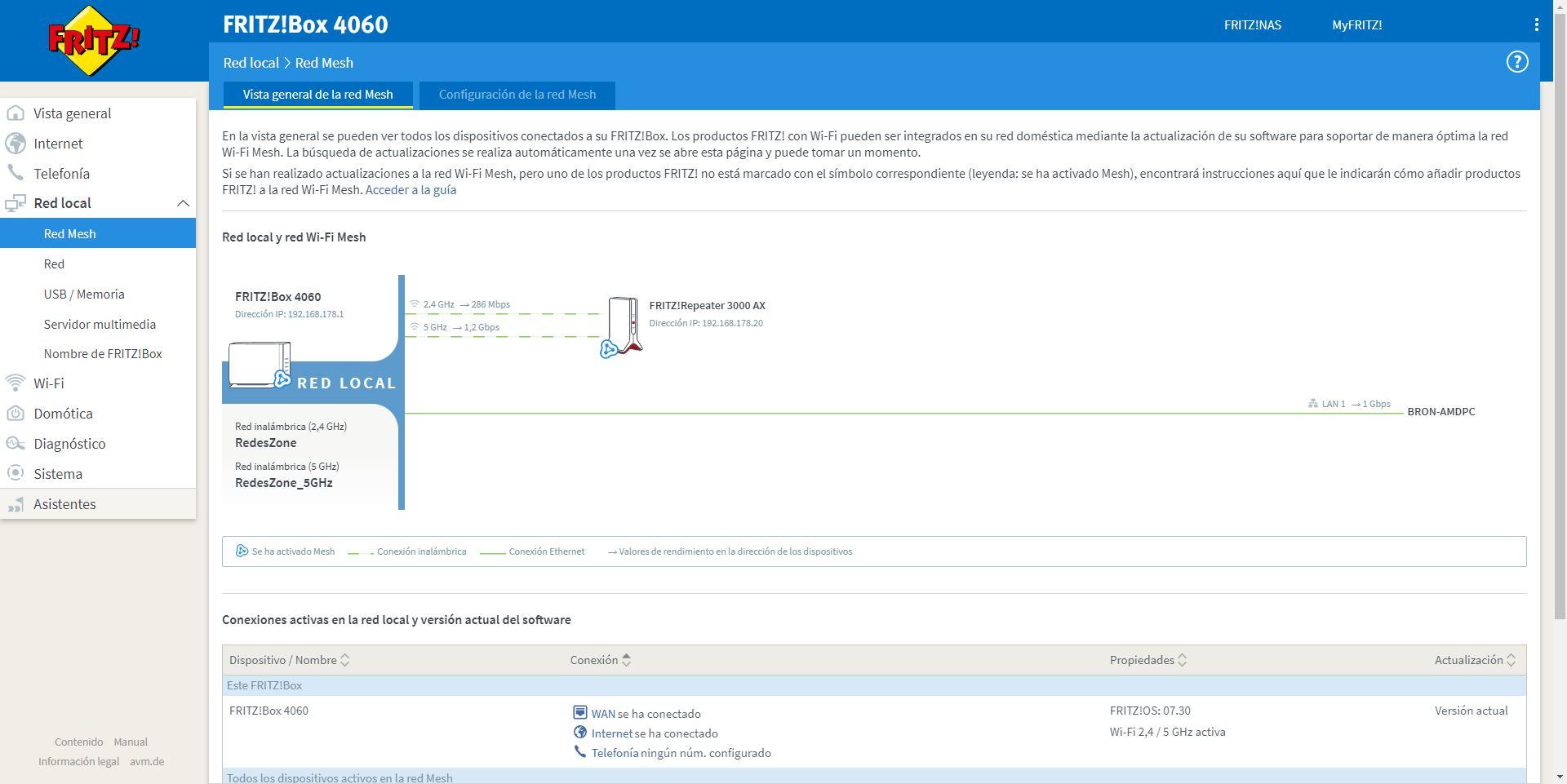
If you are going to buy a new router, make sure it is extendable, in case you want to add another node in the future to improve wireless coverage in your home.
Configuration of the DNS servers
DNS servers are one of the most important aspects for your Internet connection to work quickly. Most people use the DNS provided automatically by the operators, since they are among the fastest because they are on the same network. However, it is possible that they are not fast enough resolving domains, and that we may even encounter restrictions and blocks due to legal issues. Our recommendation is that you use Google’s DNS or Cloudflare’s, also, if you use the latter, you can choose DNS specifically designed to filter all malware and also advertising, and all this simply by choosing the correct servers.
Another positive aspect to assess is that the router supports DNS over HTTPS or DNS over TLS, in this way, all the queries that we make to the DNS servers will be made with point-to-point encryption, from the router to the DNS server that we have configured. Routers like ASUS or AVM support DNS over TLS, perfect for adding another layer of security.
Possibility of having a VPN server
If you want to securely connect to the Internet while on open WiFi networks, the best thing to do is to set up a VPN server in your home. Nowadays, many domestic routers have VPN servers with the aim of connecting securely to our local network, and redirecting traffic. There are several protocols available, although our advice is to use WireGuard whenever you can, since it is one of the fastest and most secure that exists right now. In case of having OpenVPN, it is also a great option although the configuration could be somewhat more complex.
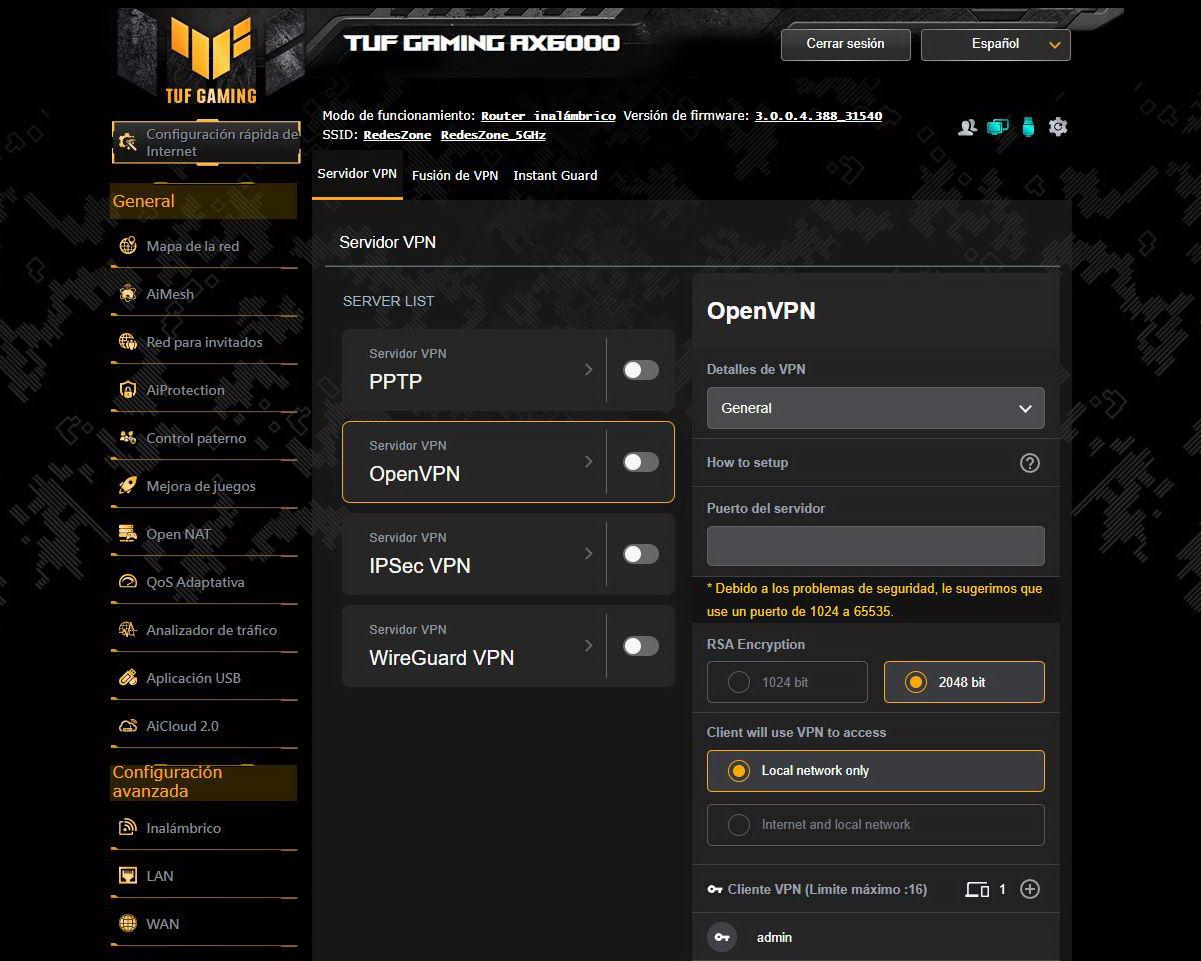
Depending on the brand and model of router, we will have some protocols or others at our disposal, but today most home routers have incorporated this very important feature to protect our connection when we are away from home.
VPN client to bypass regional blocks
If you need to connect to a remote VPN server to bypass regional blocks with devices that do not allow this, such as Smart TVs or IPTV decoders, you can do so if you have a router with a built-in VPN client. In this way, we can configure the VPN service on the router and “mark” the devices that we want, so that they go out to the Internet through this previously configured VPN.
Pay close attention to whether the router allows certain wired or WiFi clients to access the Internet via VPN, and not all. For example, ASUS with its Fusion VPN allows only certain clients that we indicate to be able to do this, but AVM forces all clients to do traffic redirection.
Vendor Native Dynamic DNS
Dynamic DNS or also known as Dynamic DNS, is a feature that allows a domain to be associated with our public IP address. If our IP changes, the domain will point to the new IP address on the Internet WAN. Manufacturers such as ASUS and AVM have their own dynamic DNS service that is completely free, something perfect for not depending on other services that have become paid, or that have certain account limitations.
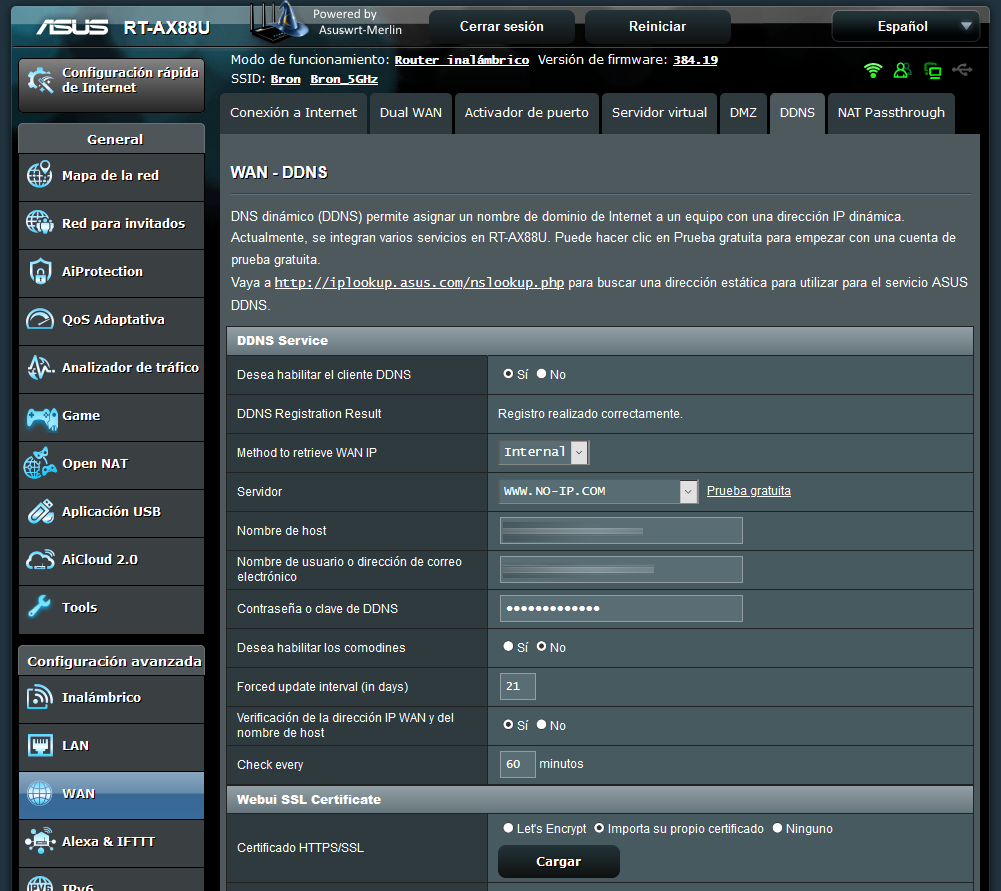
Thanks to dynamic DNS, we can access all the resources of our local network without needing to know the public IP address, it is only necessary to remember the domain associated with our router, which is customizable.
Parental controls based on time and content
Most routers incorporate time-based parental control, as it is the easiest to implement. In this way, we can decide which wireless or wired clients can connect to the Internet at a certain time. However, you should also consider the possibility of buying a router with content filtering, so that we can only allow access to certain Internet content, and block the rest.
In the event that your router does not have content-based parental control, what you can do is use DNS servers that incorporate content filtering. In this way, you will be able to perform the same function, although you will not have as many configuration options at your disposal.
Bandwidth Monitoring
Knowing which computers are consuming more bandwidth than normal is very important to later limit certain wired or wireless clients, so that their activities do not affect the rest of the connected devices. There are routers, especially those that are geared towards gaming, that incorporate a bandwidth monitor of all connected clients, to find out what the Internet connection is being used for.
Thanks to this functionality, we will be able to know how to prioritize our local home network through QoS. If we have a high consumption of P2P and it harms the entire network, we can configure the QoS so that this type of traffic has the lowest priority, in order for online games, streaming or web browsing to work correctly.
QoS to prioritize certain network traffic
The Quality of Service (QoS) is the most important feature of a router if you play online. Thanks to this very important feature, we can prioritize online gaming traffic over web browsing, streaming or video calls among other types of traffic. Depending on the technology used, we have the possibility of prioritizing game traffic or any other type, of prioritizing a specific device based on its MAC address, and also prioritizing a device that is connected to a certain router port.
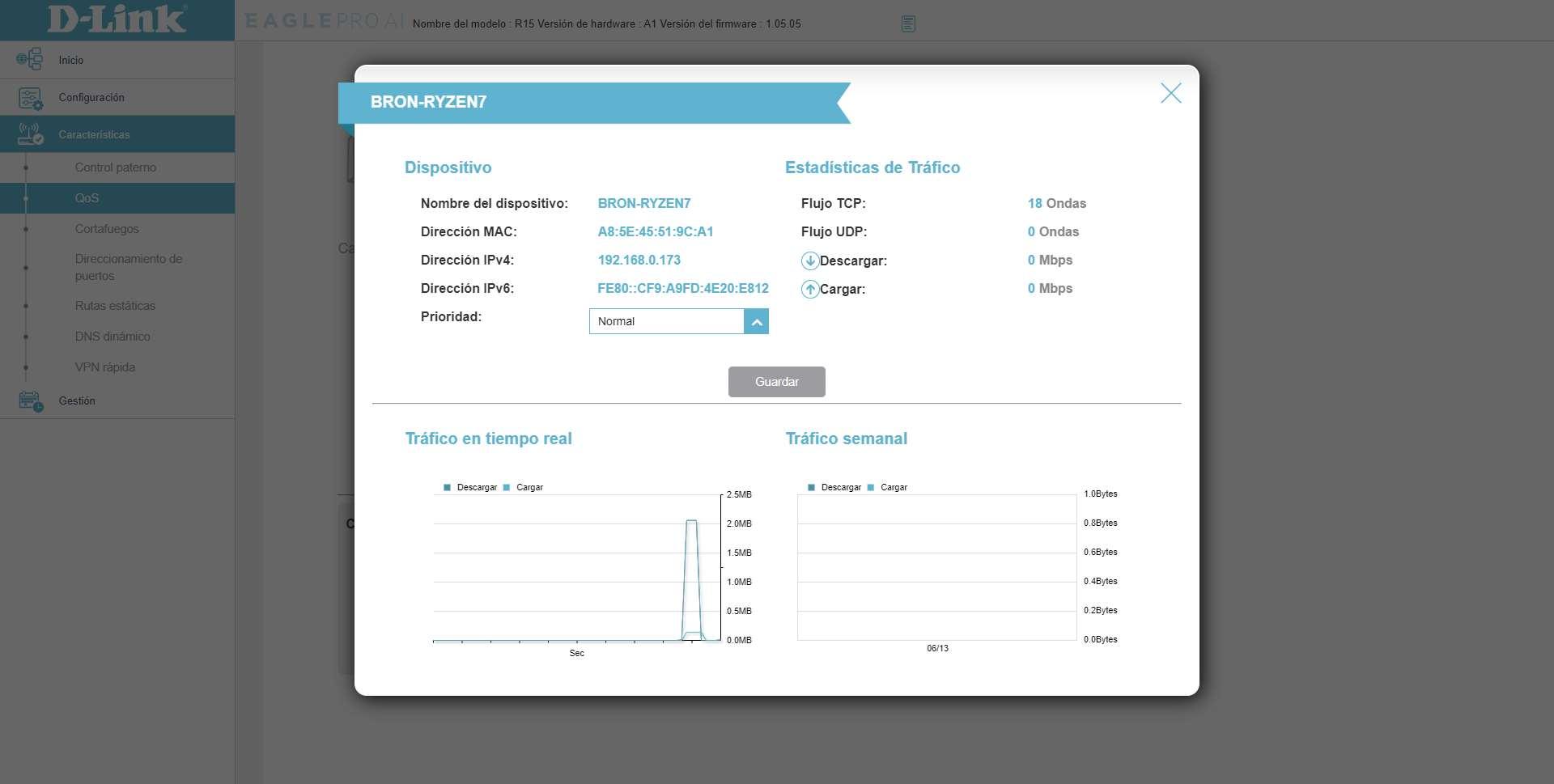
If you need the router to be able to prioritize traffic to improve the user experience, take a good look at what configurations it allows you to make, because there are home routers that have a really basic QoS.
Automatic firmware updates
Keeping the firmware of our router updated to the latest version available is essential. As users, we cannot be continuously monitoring if there is a new update to proceed with it. It is essential that the router incorporates a completely automatic update system, so that it not only notifies us if there is a new firmware, but also that it downloads the latest version and installs automatically at a time when we are not using the Internet connection.
Today most manufacturers have this feature, but you must activate it so that they can download and install the firmware completely automatically without intervention of any kind.
As you have seen, we believe that these 10 essential functions are the ones that any current router should have, although it is possible that some of them you will never use.













