The use of passwords on all types of platforms and programs is essential to protect all our personal data. It is important to follow a series of rules so that these keys are as least vulnerable as possible.
For example, in most cases we should use strong passwords so as not to make the job easier for potential attackers. These must be composed of both numeric and alphanumeric characters, uppercase, lowercase and special characters. At the same time, it is never advisable to repeat the same password on several different platforms.
Here, one of the big drawbacks we face is that remembering a good number of security elements of this type, especially if they are complex, is an almost impossible task. That is precisely where the software solutions that we are going to talk about below come into play. We are referring to the password managers that you can use right now.
These are software solutions that are responsible for safely storing all our keys protected by a master key. In addition, all this information is encrypted so that no one can access it without the corresponding key. In turn, these programs provide us with some additional functions, such as being able to share these passwords with other users, such as family.
We have a multitude of very useful applications of this type at our fingertips. Below we will talk about some of the most interesting ones that you can download and use to protect your passwords and share some of them in the simplest way.
Protect and share your keys with these password managers
The growth of this type of applications in particular is beyond any doubt. Users, or at least the majority, already have enough experience to give importance to everything related to security. These are some of the main password managers that also allow us to share them.
Proton Pass. This is a password manager from a renowned privacy-focused company behind Proton Mail and Proton VPN. Your family plan to save and share our keys supports up to a maximum of six members. In addition, it is worth noting that it provides us with access to other Proton applications and services such as those mentioned, all from here.
 1Password. Here we find one of the most popular proposals of this type for years. The platform is packed with additional features and offers enormous flexibility to share these keys with family members. We can add a total of five members, and if we need to include more users, we can do so by paying a premium. It offers us 1 GB of document storage space per member, all from this link.
1Password. Here we find one of the most popular proposals of this type for years. The platform is packed with additional features and offers enormous flexibility to share these keys with family members. We can add a total of five members, and if we need to include more users, we can do so by paying a premium. It offers us 1 GB of document storage space per member, all from this link.
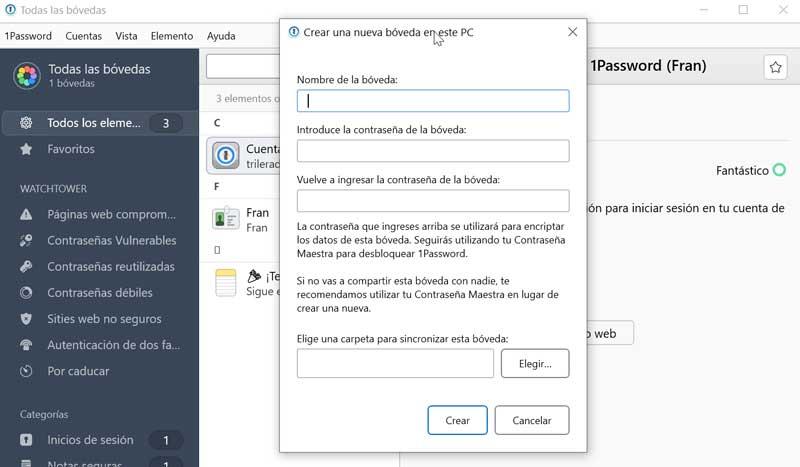 Keeper. One of the main virtues of this password manager is that it offers us unlimited device synchronization. In turn, we will have 10 GB of remote storage space and unlimited sharing of secure elements. It’s worth knowing that the platform supports up to five members to share passwords here, each with their own private vault. We can hire the service from this link.
Keeper. One of the main virtues of this password manager is that it offers us unlimited device synchronization. In turn, we will have 10 GB of remote storage space and unlimited sharing of secure elements. It’s worth knowing that the platform supports up to five members to share passwords here, each with their own private vault. We can hire the service from this link.
 Bitwarden. This is a proposal of this type, but open source and it is one of the best-rated password managers for a long time. The family plan has the capacity to add up to six members and also provides us with useful unlimited device synchronization. All we have to do is hire the service from here.
Bitwarden. This is a proposal of this type, but open source and it is one of the best-rated password managers for a long time. The family plan has the capacity to add up to six members and also provides us with useful unlimited device synchronization. All we have to do is hire the service from here.
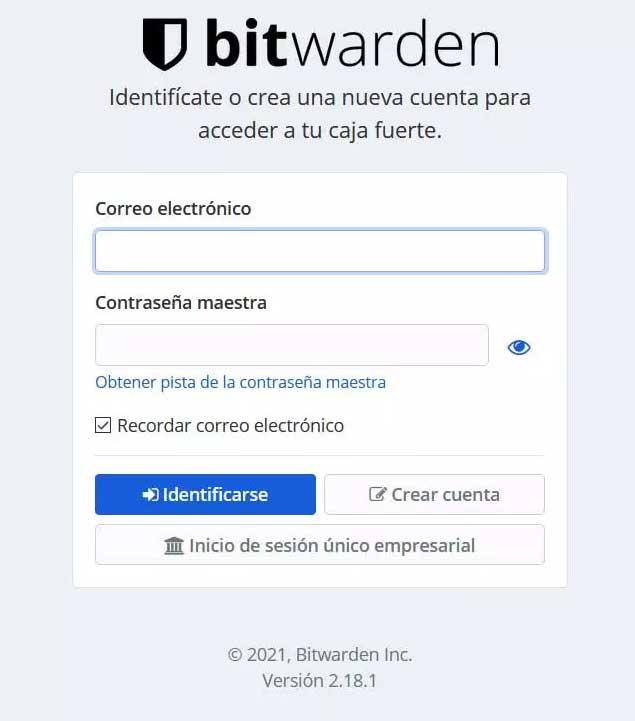
All of these for now will help us to safely store all our personal keys, and share them with others if necessary. It is something that we will surely be grateful for in the long run.












