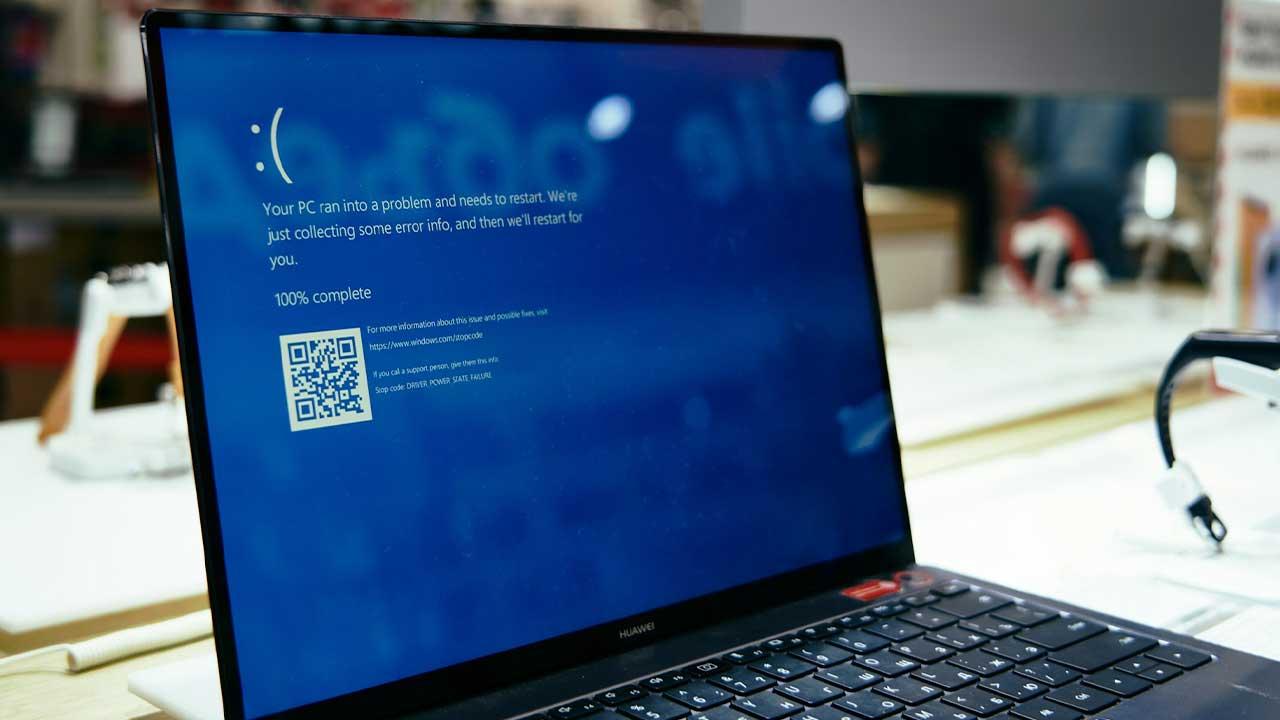When we talk about the Deep Web, we are talking about Internet content that is not indexed by search engines, although it is accessible directly from any browser. But, if we talk about the Dark Web, we have to talk about content that is not only not indexed by Google or Bing, but is also not accessible from them, due to the content they offer.
The browser that we must use to access the Dark Web, where everything illegal and unimaginable on the Internet is found, is Tor. Tor is a browser based on Firefox ESR, the version of Firefox with extended support that, unlike the normal version, receives updates every 42 weeks and has different policies than the fast version that receives a new version every 6 weeks.
This new version of Tor, with which this browser reaches version number 13, has been analyzed to disable any new function introduced by Firefox ESR that affects user privacy and security.
What’s new in Tor 13
The first and most notable feature of this new version is found in the redesigned accessibility engine that Firefox introduced with version 113, a change focused on improving the browsing experience of users with vision problems who use, for example , screen readers and other technologies.
![]()
- New app icon. The icon that has traditionally accompanied this browser was chosen by the user community more than 4 years ago, an icon that replaced the old one represented by a purple and green globe. The new logo of the application, a design of the previous one, is focused on allowing users to differentiate between the installer and the application, that is, to be something more useful than a simple aesthetic change and offer better consistency.
- New home page. When we open Tor, the home page is displayed, a home page that allows us to enter the Tor network to access the Dark Web. With the release of version 13, this browser displays a new home page with the DuckDukGo .onion website, a change that began with version 12.5 of this browser to the red screen of death that was sometimes displayed When you open the browser it disappears completely. To do this, they have removed the automatic check for the availability of the Tor network when launching the browser.
- Bigger windows. If we have used Tor in the past, it is likely that you have ever wondered why whenever we open it a square-shaped window appears, a design that, for many, did not make sense. With version 13 of Tor, when you open the browser, a window adapted to 16:9 resolution will be displayed but without being displayed in full screen, with a maximum resolution of 1400×900 so that most websites recognize the browser as desktop and not as a mobile browser, something that most of them did, thus changing the design of the web.
How to download Tor
If we already have the Tor browser on our PC, the next time we start it, it will automatically detect this new version and download it to our computer. But, if not, to download the latest version, we just have to visit the website of this project from this link and click on Download Tor Browser.