For years, when we install the Windows operating system from scratch on the PC, we find a series of pre-installed applications. Some have been with us for decades, as is the case with the Notepad that almost everyone knows.
Here we find a simple text editor that can be used for multiple tasks. From taking simple notes to using it as a programming code editor. All this thanks to the advantages offered by this plain text editor pre-installed in Windows itself.
However, Microsoft seems to have recently decided to introduce some improvements, as it is still widely used. Although it may not seem like it and despite having more advanced text editors, many users use this application on a daily basis. In addition to barely consuming computer resources, its use is simple and fluid for everyday use with the computer.
Well, at this point we will tell you that a while ago the software giant announced that it was going to add a spell checker to this program. This is something that most regular users of Notepad in Windows will surely appreciate. And it seems that the time has come, as we are going to tell you below.
This is an announcement that Microsoft made public last March, so now it has just published a system update with all of this. The developer comments that in this new update Notepad now has spell checking capabilities. This is something that is initially reaching Windows Insider users little by little.
How to use Notepad with spell checker
Specifically, version 11.2402.22.0 of the program introduces its own spell checker, something that is gradually arriving to the Insiders of the Beta and Release Preview channels. Hence we can deduce that it will soon reach the stable versions of the operating system and will be available to everyone.
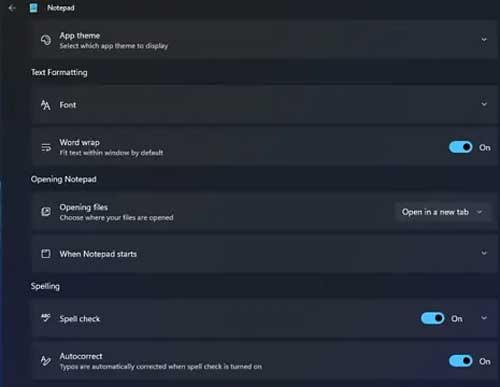
At this point we will say that in order to activate this new functionality of Windows Notepad, we have the possibility of using the key combination Shift + F10. Spelling suggestions for misspelled words in the active document will then be displayed on the screen.
At the same time, we have the possibility of selecting the specific file types in which we want this function to be activated. And, for example, for those who use this program to edit programming code, the correction function will not be very useful. The problem, at least for now, is that this function is not yet available to everyone. Microsoft is gradually rolling it out to users in the Dev and Canary channels.
To all this we can add the different artificial intelligence aids that the software giant is adding to a good part of its Windows products. All of this, as happens with this new Notepad function, to try to improve the experience of using the operating system apps.














