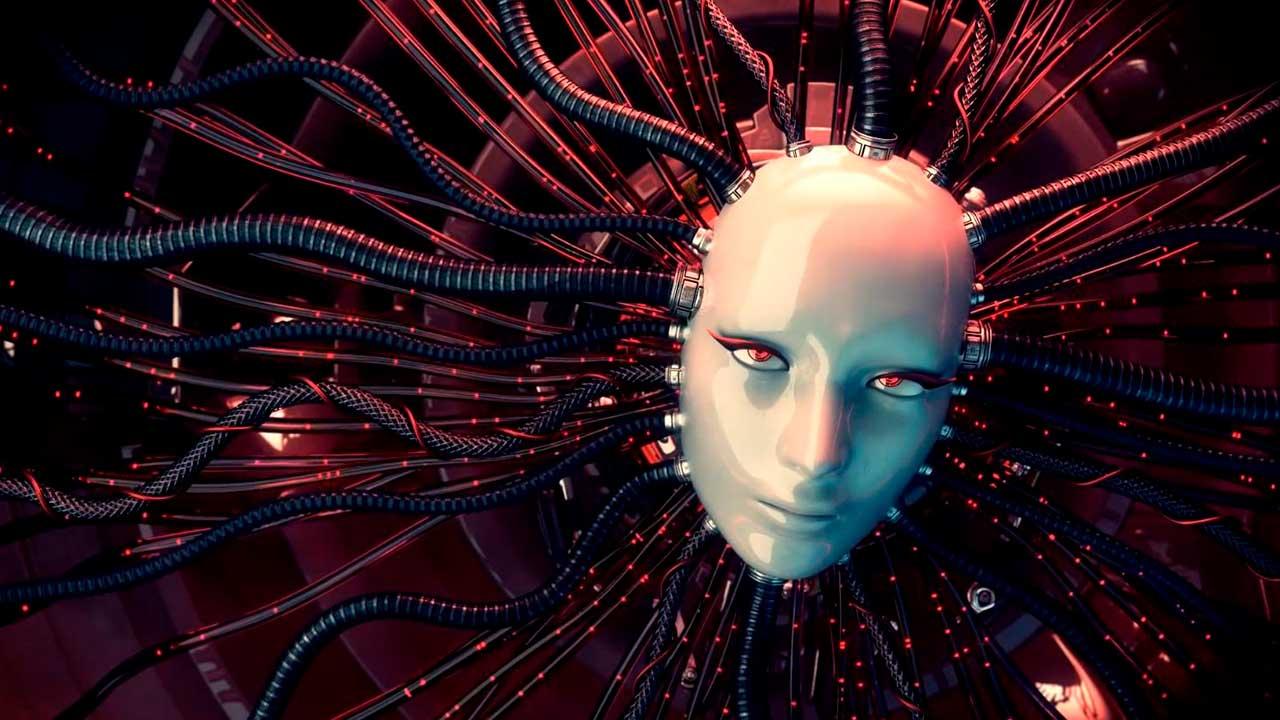YouTube is one of the most visited websites daily in the world. In it we can find all types of videos, from informative to entertainment, musical, learning, etc. Virtually all the videos on the platform are completely free, and we can watch them from our mobile or computer. However, the experience that YouTube offers us, especially from its website, is not always the best. Luckily, it’s easy to improve it.
Google Chrome is the most used web browser in the world. And among its many features, it is worth highlighting the infinite customization possibilities through the use of extensions. Therefore, below, we are going to talk to you about the best add-ons that we can install in this browser with which we will significantly improve the experience when using, managing and watching all types of videos on this platform.
Better Subscriptions for Youtube
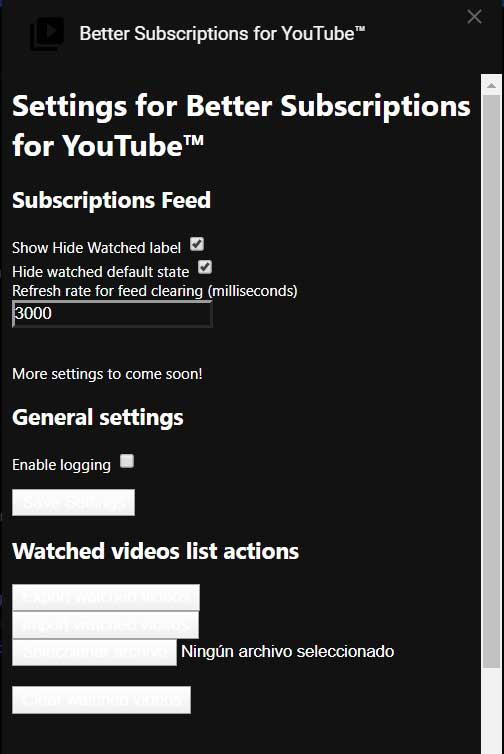
To begin with, we will talk about the extension called Better Subscriptions for YouTube, an element that is responsible for making it easier for us to navigate the YouTube subscription network by hiding the videos viewed. Thus, it presents a switch in the subscription that allows us to choose if we want the videos already seen to appear again or not.
The goal of all this is to make navigation through our subscriptions panel much easier and faster to see new content. In the same way, we avoid having to encounter repeated content or content that we have already seen in the past. There is too much content that we reproduce here for us or the platform itself to have total control over the videos that we have already visited.
Enhancer for YouTube
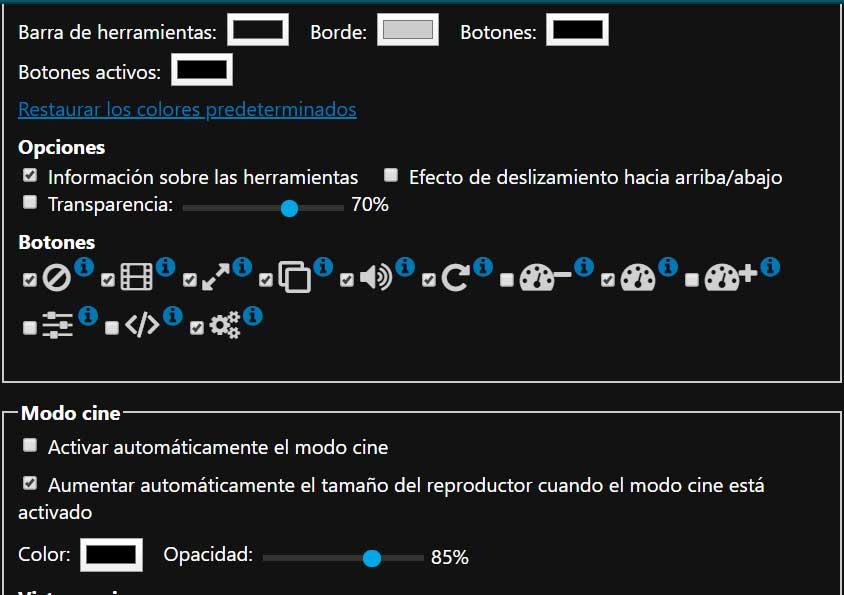
There is no doubt that this proposal is one of the best known when talking about extensions to improve YouTube. This is because it presents us with a good number of functions to improve our experience on the streaming portal. Among these we can highlight the possibility of controlling the volume level and playback speed with the mouse wheel, for example.
Likewise, we can eliminate advertising from the videos, delete the included annotations, specify a preferred format, use custom themes, or increase the size of the player, among many other things.
Invideo for Youtube
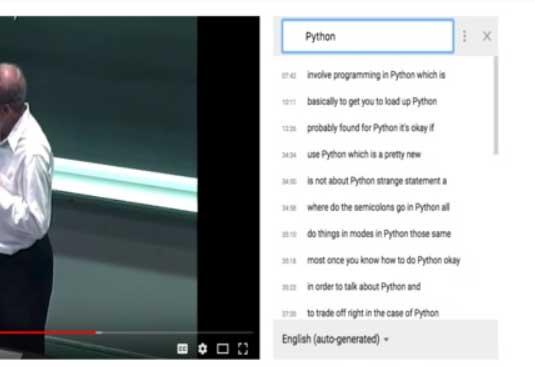
On the other hand, we are going to find Invideo for Youtube, another proposal of this type for Chrome that allows us to improve searches on YouTube. Specifically, what it allows us to do is search within the videos on the platform. As you can imagine, among other things, this will allow us to jump directly to our favorite parts of a certain content on the portal.
At the same time we can ignore the parts of the video that do not interest us to go directly to what we really want to see.
Looper for YouTube
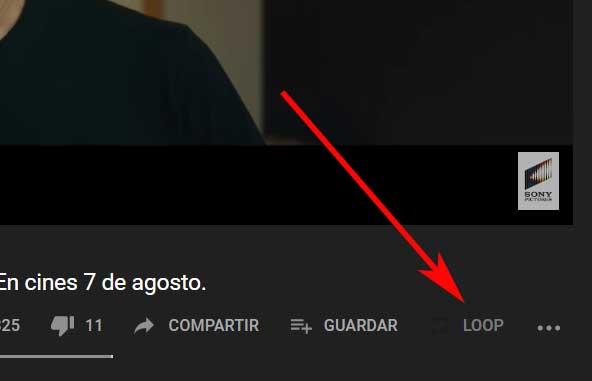
As we can deduce from the name of this specific extension, this software we are talking about allows us to once again enjoy the videos that we like the most. This is something that is achieved because the extension itself is responsible for automatically repeating the YouTube titles that we indicate.
It is evident that we will be able to carry out all this comfortably without having to click on the corresponding button that the player offers us.
Turn Off the Lights
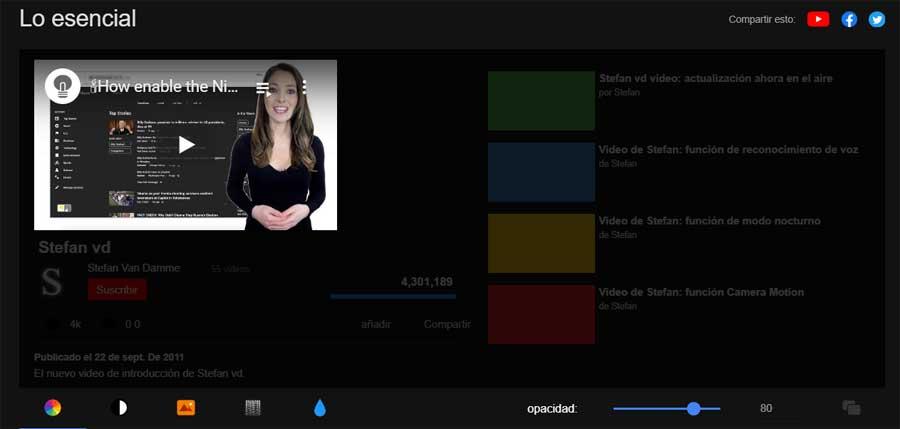
In order to be able to enjoy video playback in the best way on the platform we have been talking about, we can also use this proposal. This is an extension that by itself is responsible for darkening the screen background to improve the viewing experience.
Thus, what we achieve is to be able to focus our attention on the video itself, not on what surrounds the playback area. Of course, once we want everything to return to normal, we will only have to click on the extension button again.
Magic Actions
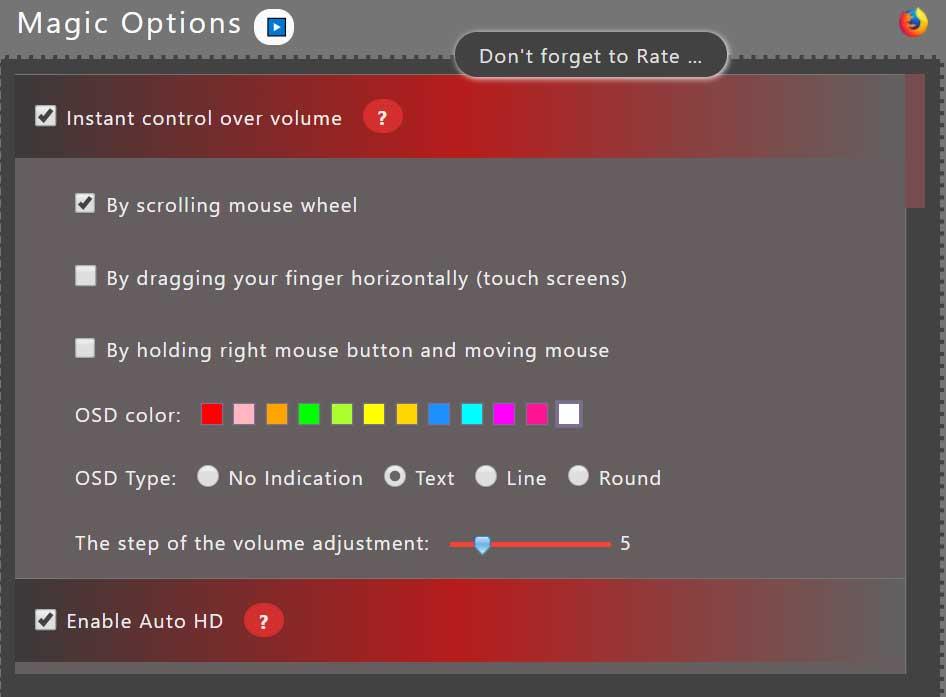
This is another of the alternatives for YouTube in Chrome that allows us to improve the experience on the portal in various ways. In this way and after its integration into Chrome, we can make all the videos start playing in HD quality or higher. Likewise, we will have a cinema mode for watching videos, we have 20 predefined color themes, and we will be able to take screenshots of the playback and save them in a specific image format.
We will also have the possibility to establish whether it is day or night, delete the history, or preview the ratings of related videos, among other things. All of this will give it a much more personal and appropriate appearance according to our tastes of the search giant’s video portal. This will be more than interesting for all those who like to give a much more personalized look to the programs they use in Windows.
Improve YouTube!
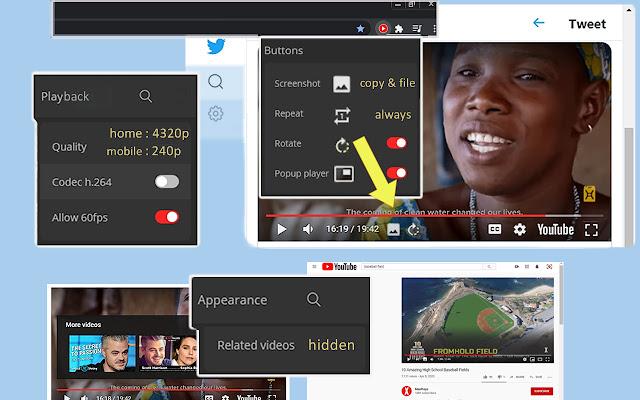
This extension will allow us to improve the general appearance of this website, in addition to allowing us to make some changes to the functionality of the platform. In total, this extension allows us to make more than 42 changes and improvements to YouTube, such as:
- Always expand the description of the videos.
- Customize the default size of the player.
- Automatically expand the videos we open.
- Adjust quality automatically, being able to choose the resolution and FPS that we want.
- Hide elements that may distract us.
- Play lists in reverse or random.
- H264 codec to save energy.
- More buttons to control playback and videos.
It even allows you to return to the classic interface of this platform, if you don’t like Google’s latest changes.