Millions of people enjoy YouTube from their browser. But the truth is that the interface and the mode of use are not presented in a convenient way at all. It has flaws and is, in many cases, uncomfortable. Luckily, there are a number of extensions that you can use to make your experience on the video platform much more satisfying.
Every time a new native feature is integrated into YouTube we applaud. Because we do not understand how such a large and important website can be and be so far behind what we would like in terms of user experience. But since these new features come slowly, the best thing to do is to install extensions like the ones we recommend in the next few lines.
Clickbait Remover
It’s one of our favorite extensions and makes using YouTube “a different movie.” Because, with a stroke of the pen, what the extension does when installed is to change all the thumbnails of the videos that are published on the platform. And, instead of that, what the tool does is give you thumbnails that have images from the video itself. In this way, you will get rid of the classic mounted images in which youtubers appear making strange faces and being amazed for you to click.
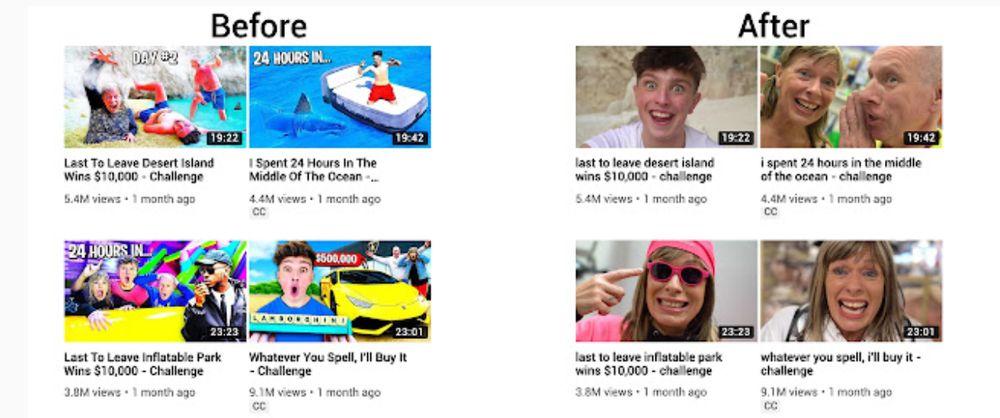
Although it can be downloaded from the Chrome, Firefox and Safari extension stores, we leave you the link to GitHub because there you will find his official profile with all the links. So you can also be aware of the latest changes that are implemented.
Unhook
Another of the most frequent problems with YouTube today is that it recommends a huge amount of content that is not of interest to us. Or perhaps they could interest us, but the point is that we have not chosen to have them appear there. It is all that the YouTube algorithm sends us without us being able to apparently remedy it.
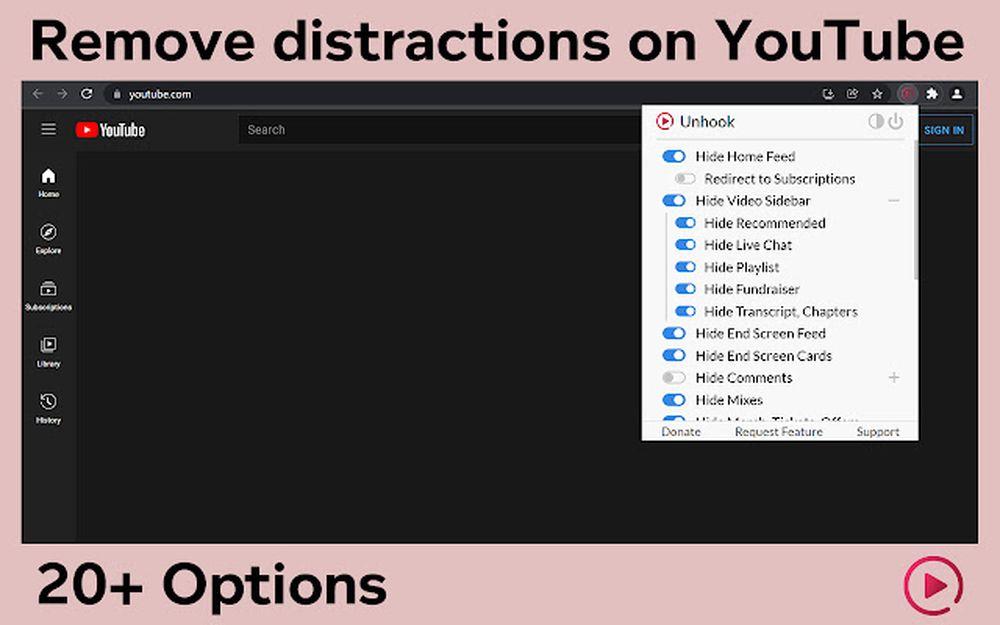
With this extension you will block the recommended content, the YouTube Shorts that are becoming increasingly annoying, the live chats that make anyone dizzy and other elements that are unnecessary if what you are looking for is a smoother and more traditional experience. you can install it from their official website both in Chrome and Firefox or Edge.
Video Speed Controller
YouTube places a limit on the level of extra speed you can apply to a video. You can only speed him up to a max level of x2, but you might want to speed him up even faster. What this extension allows you is just that. In addition, you will also have the possibility not only to speed up the video, but also to slow it down beyond the levels provided by the web.
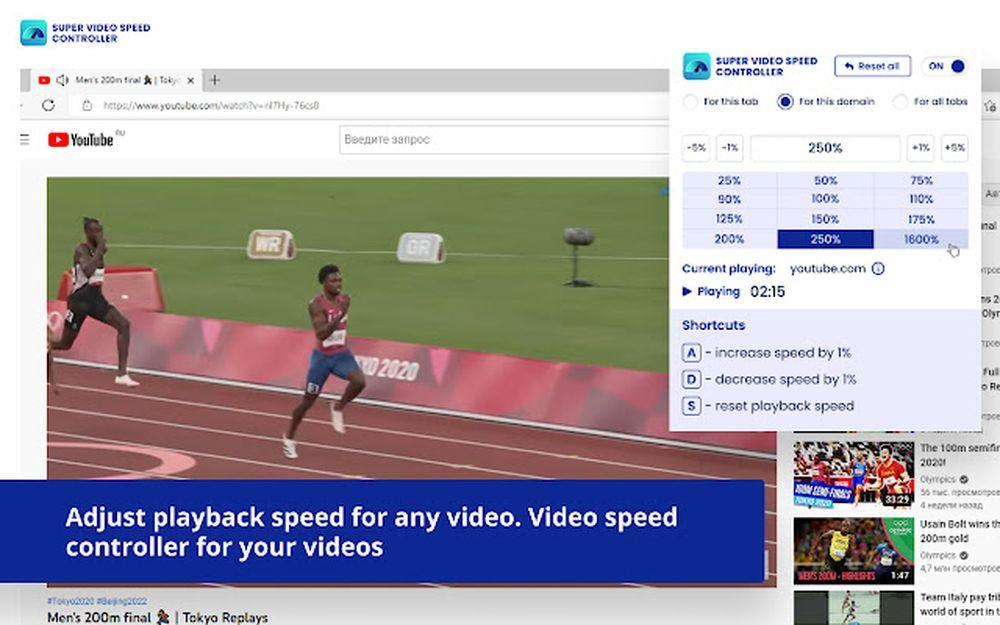
An important point to keep in mind is that it is not an exclusive YouTube extension, but you will have the opportunity to use it with other similar websites. Of course, in this case it is a download Available for Google Chrome users.
Volume Master
This is very similar to the previous extension, but what it does is unlock the limits when it comes to sound. Thus, you will be able to increase the sound up to 600%, which will allow the videos you are playing to squeeze the possibilities of your equipment to the limit.
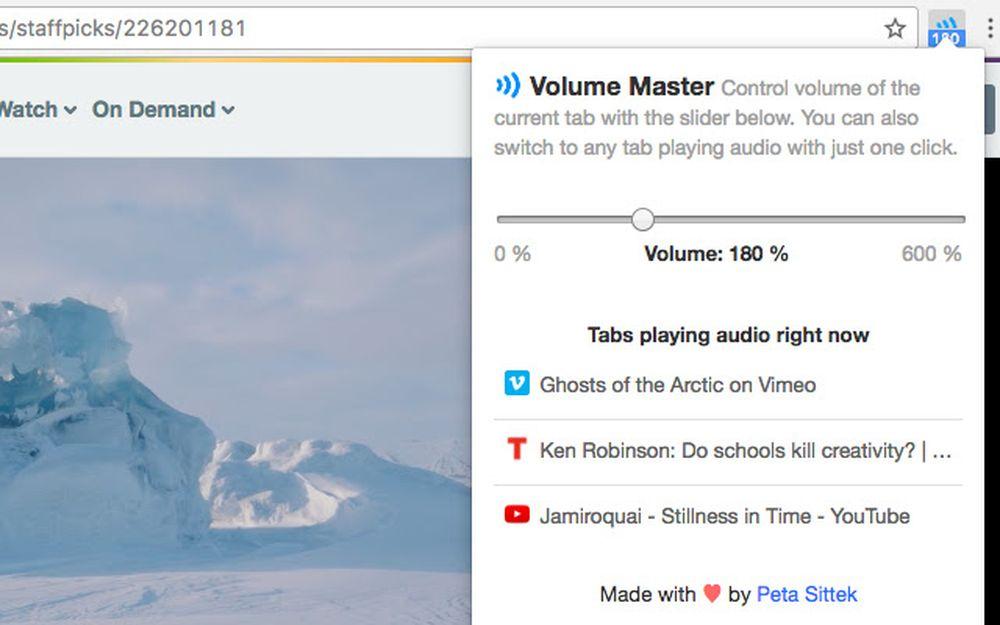
Like the previous one, it is also Chrome exclusive. The good news is that there is a similar extension in Firefox that will work just fine for you. you can find it as 600% Volume and you can already imagine, from its name, that its maximum sound level is exactly the same.
Bookmark It
Google should take a look at the ideas offered by these extensions, because there really are some that are worth their weight in gold. This is the case of Bookmark It, with which what you can do is put bookmarks not only on your favorite videos, but also on the moments that you like the most.
It is a way of taking the “watch later” system that YouTube has and that remains quite limited. The best thing is that adding these markers inside the videos is really easy. The only thing you have to do is press a key and you will leave the trail that you can easily consult later. The extension is available on their official website so that you can install it in both Chrome and Firefox.
Other good options and the best
For the end we wanted to leave what we consider the best extension to use YouTube at its best. It’s called Enhancer for YouTube and, from their official website, you can download it for practically most browsers. It is available in Chrome, in Firefox and even in Opera or Safari. Its great appeal is that it is a combination of many of the functions that we have been talking about before, so you will save a lot of work if you install it. It includes, for example, the system to control the volume at will or a good way to customize the video playback through different parameters.
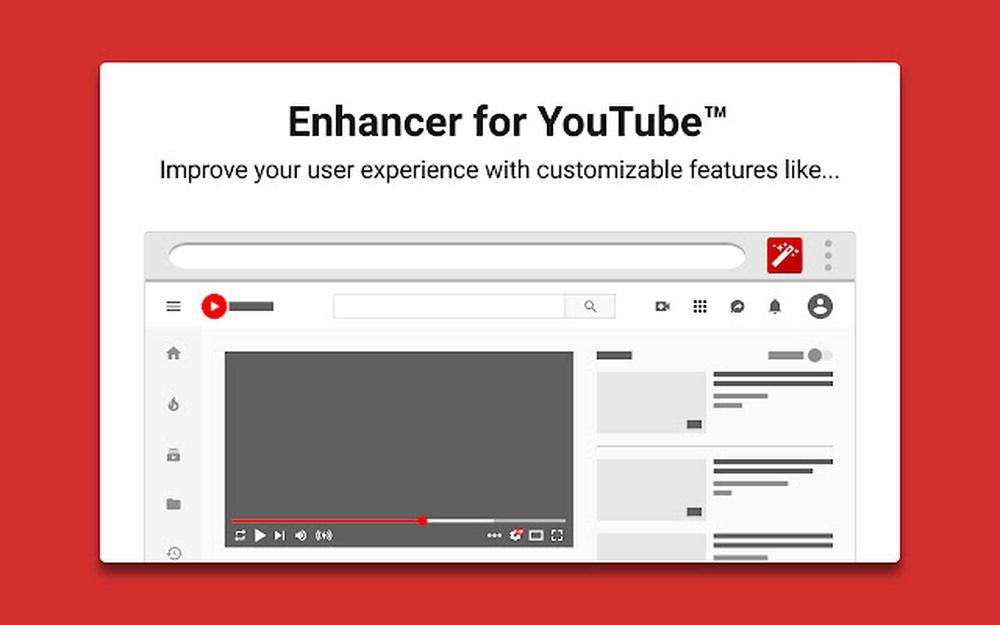
In addition, there are other extensions that we could recommend, such as Glaritywhich summarizes the videos, or Paradify, which connects with your Spotify account with the intention that you bring to the music app the songs that you have liked from YouTube. With a little support from these extensions, the way you enjoy the web of videos will change completely!













