When we work with our computer, most of the time based on a Windows system, there are certain functions that we use almost without realizing it. An example of all this can be found in something as common as copying, cutting and pasting.
This is something that most of you use almost without thinking when you work with all kinds of applications on your desktop computer. It goes without saying at this point that this function integrated into most operating systems, such as Windows, allows us to copy all types of content to the clipboard. Next, the function allows us to paste the previously copied content directly into any other software that supports it.
This means that we can extract texts, photos, files or other content from one application to paste it into another in less than a second. In addition, the key combinations that we will see later and that we use almost without thinking for all this have already become more than popular. Thanks to these keyboard shortcuts, although it may not seem like it, we save an enormous number of hours per year working with the PC. But this is a feature that didn’t always exist, so let’s take a look at the past and see how it was born and what its origins were.
In fact, at this moment this useful functionality that we are talking about is not only present on desktop computers. Today we can benefit from all its advantages also on our mobile phone or tablet.
Origin of the copy and paste function
Just as everything related to technology happens, despite its advances and advantages, what we are telling you had a beginning. A few decades ago we did not have the possibility of copying or cutting any content. In fact, these terms, as you can imagine, arise from the ancient custom of cutting and copying texts to generate new content of this type.
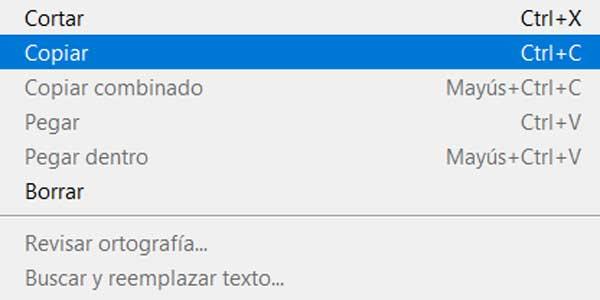
First of all, we must clearly distinguish the copy function from the cut function. The first of them makes an exact copy of the content as such to paste it wherever we need it, but keeping everything in the origin. However, the second deletes said content from the source source to paste it into the destination.
Well, this is a function that engineer Larry Tesler developed back in 1981. The idea came to him a few years earlier in the beginnings of computing due to the need to capture a certain text and send it to the computer’s memory. And he was not wrong, since this simple action could save a good number of hours in sessions with the team.
As a curiosity, we will tell you that the cut, copy and paste functions were initially seen on Apple’s Lisa and Macintosh computers in the aforementioned year at the beginning of the 80s. Shortly after, these key combinations reached computers based on Microsoft Windows.
In fact, engineer Larry Tesler is not only known for this very useful tool. Graduated from Stanford University, he worked at Xerox since 1973 and also created the first graphical interface that used a mouse as an input device.
Hence, now in the 21st century we can affirm that this engineer focused on trying to improve the use of the computer and make it more accessible for everyone. To give you an idea, in the 80s he became part of the Apple team to work on the graphical interfaces of the computers of the time.
This is how to use this function in the fastest way
One of the main advantages that this functionality that we mentioned offers us is that we can benefit from it in seconds. It is true that most programs offer us the possibility of accessing these copy, cut and paste tools in their menus. However, we can also use them with a series of keyboard shortcuts that have become more than popular.
This allows us to make a copy of any content we select, extract it and paste it anywhere else in the operating system almost immediately. For example, at this point it would be unthinkable to have to copy a certain text from the original source to the destination, typing it manually. These are the key combinations to use these functions that engineer Larry Tesler developed in the early 80s, as we have told you.
- Ctrl + C: Copy the content from the original source to the system clipboard.
- Ctrl + X: This combination cuts the content, removes it from the source, and copies it to the clipboard.
- Ctrl + V: with this key combination we paste the content currently on the clipboard into the target application.
Without a doubt, here we find one of the most used functions integrated into most operating systems. And let’s hope they stay there forever because of all the benefits we get from copying, cutting and pasting on a daily basis.












