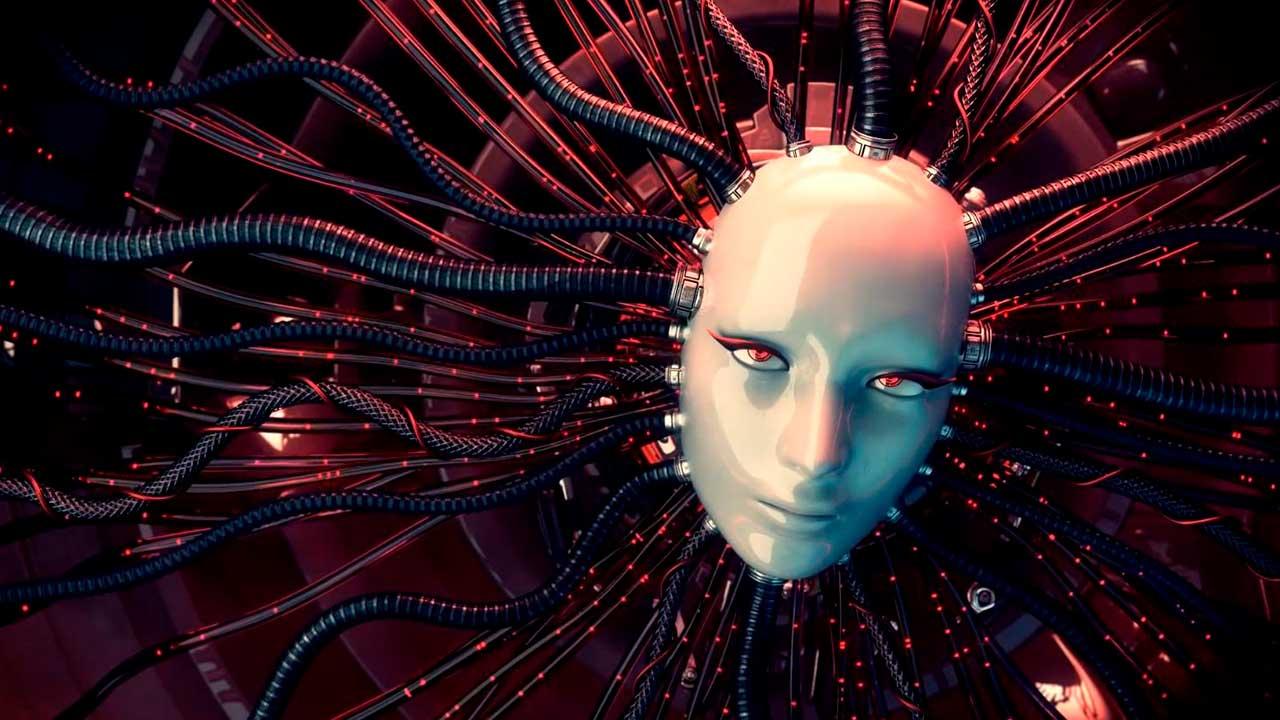Every time we access a web page, the browser we use allows us to save the username and password data to remember each time we access it again to avoid entering them again.
While it is true that this is an excellent method to avoid having to remember passwords, not everyone uses them or wants to use them, for fear that passwords will be leaked when synchronizing in the cloud with the browser’s servers and being able to be accessible from another device and/or equipment.
If we are Facebook users, this platform includes a function that does not use the Windows password manager, but rather the access data that we normally use to access our account is stored internally and encrypted, which allows us to enter our account. profile in a much more comfortable and faster way.
This feature, called Save Login Information, is disabled by default. When we use a browser for the first time, Facebook can show us this function to activate, however, it does not always do so, so if we want to start using it, we will have to carry out the process manually following the steps we show you below.
Access Facebook without password
From the main Facebook page, we must enter the access data for our account, data that we will then show you how to save in the browser so that it is never necessary to enter it again.
From the main Facebook page, click on our avatar and then click on Settings. Within the configuration options, click on Password and security, an option that is shown at the top, within Meta – Account Center.
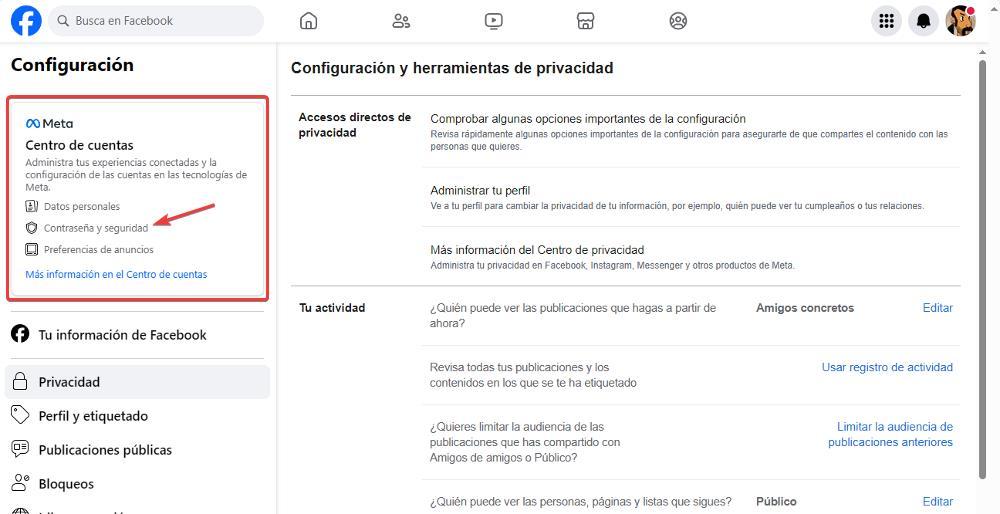
The Meta Account Center will then be displayed. To activate this option and for Facebook to store the password, we must access the Password and security section.
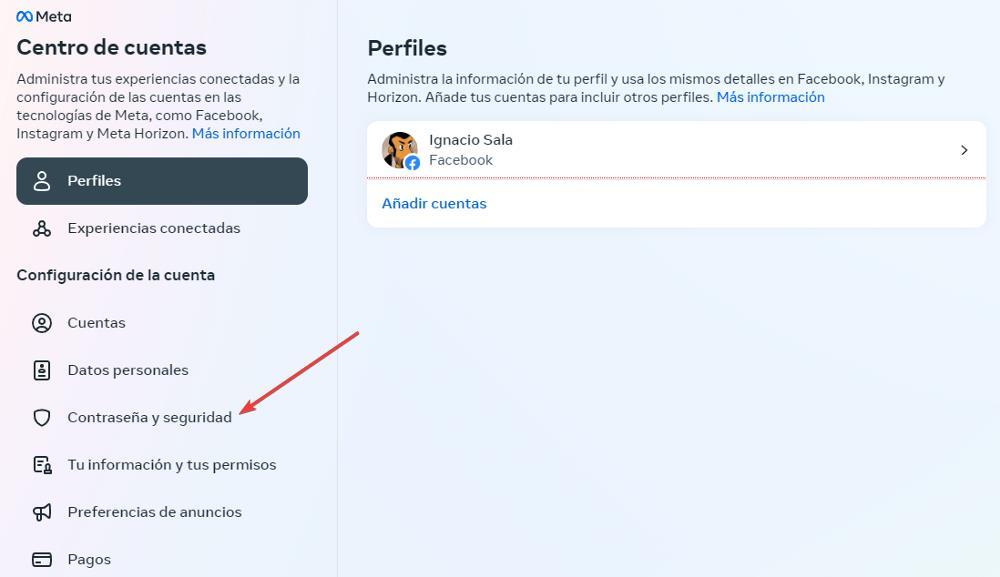
Next, in the next window that appears, we can change the password and activate two-step authentication to protect our account. The third option displayed is the one we are looking for and is called Saved Login.
Within this section only one option is shown: Save login information. By clicking on this option, Facebook will save the login data in the browser. There is absolutely nothing more to do on our part.
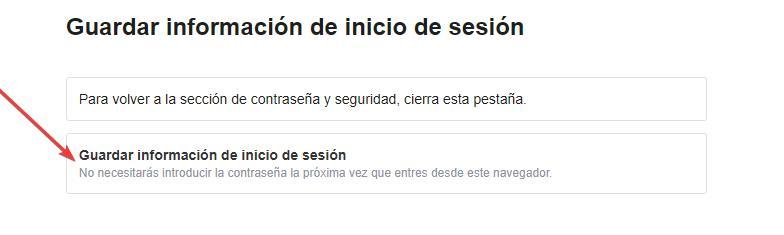
Once we have clicked on this button, we can close that tab and all the ones we have open in our browser, but not without first closing the session, since, if we do not do so, the next time we access the Facebook website, it will automatically be closed. will open the main page.
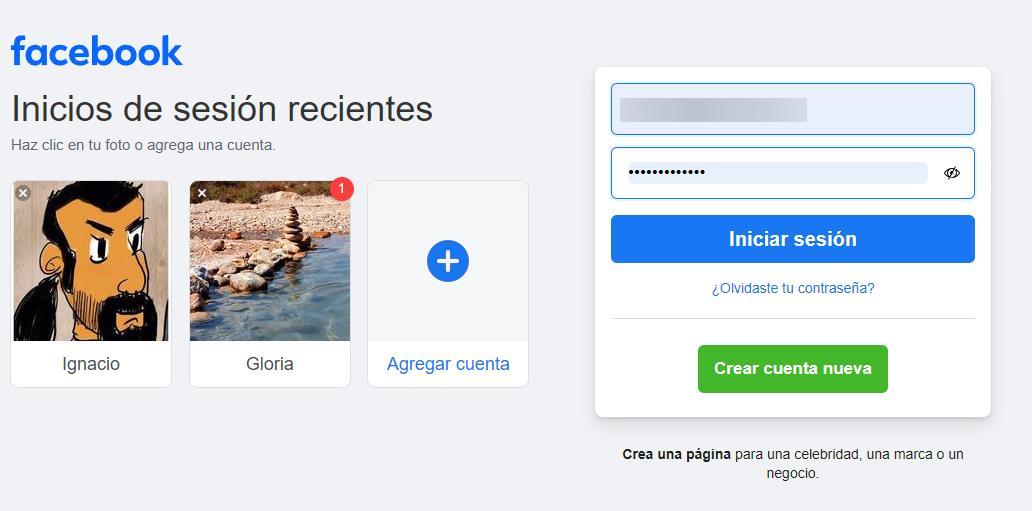
Delete Facebook Login Information
Just as we can activate this function, we can also deactivate it if we do not want anyone else who has access to our team to be able to access our profile. To deactivate Facebook login, we must follow the same steps as in the previous section.
When we get to the Save login information section, instead of showing the Save login information option, two options will be shown:
- Delete saved login information
- Delete account
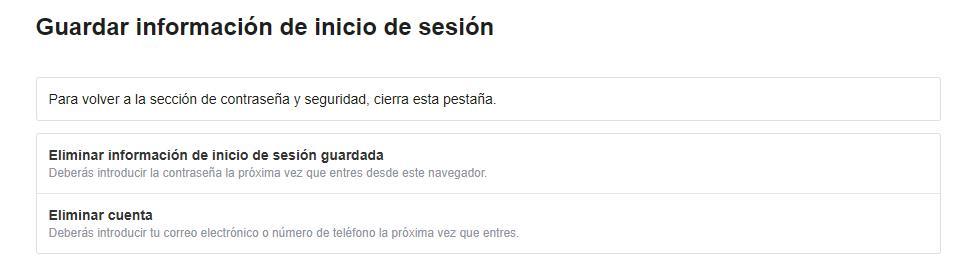
It doesn’t matter which option, let’s select it since in both, the login data of our account will be deleted, although with the first option we will have to enter, in addition to the password, the email address of our account.