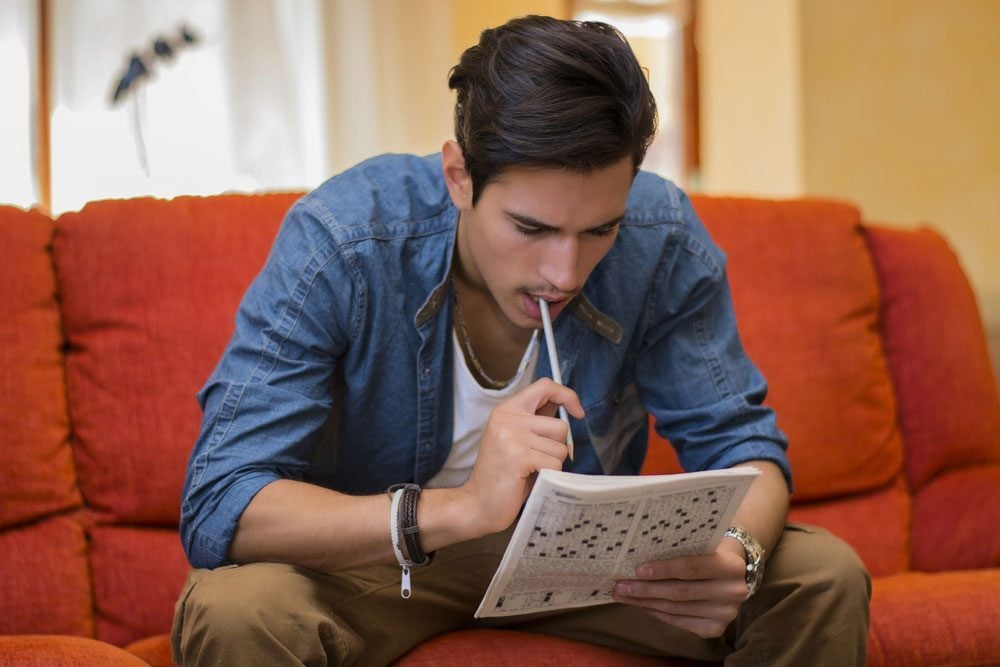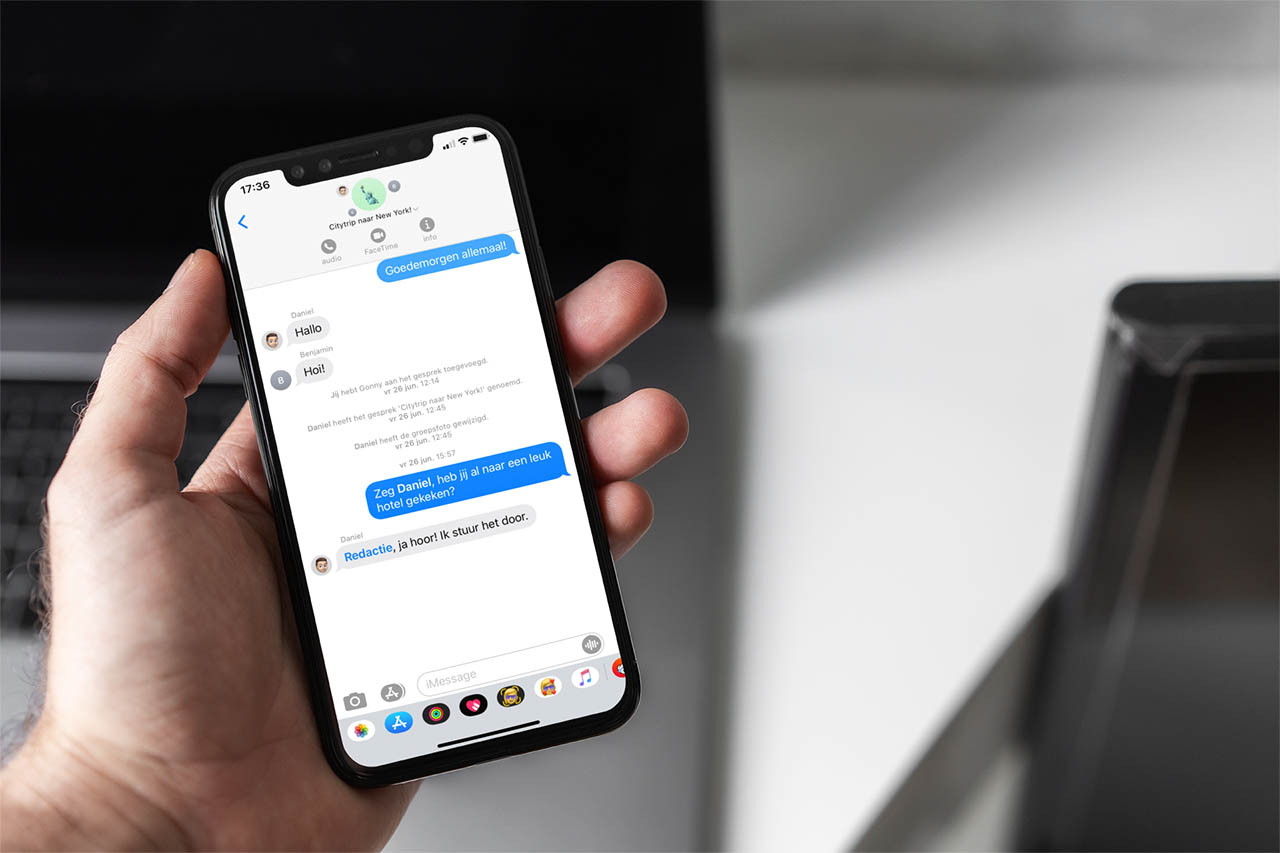When we share a Netflix account with our family or friends, we often want to preserve our privacy and prevent them from reviewing all the content we have viewed during our time as a subscriber to the platform. But you may also want to have a much cleaner interface and delete all your activity. Be that as it may, there is a very simple way to do it and the steps you must follow are the following.
Subscriptions to streaming applications are the order of the day, but we want to get some of them at a lower cost, so we ask our loved ones to join the family plan and we can divide the expenses. On Netflix, although it has radically changed its particular way of sharing accounts, the possibility of adding more profiles and viewing its entire catalog in the same home is still maintained.
However, we can access the profile we want once we have logged in, so it can cause some problems if we do not want them to see the entire journey of views that we have enjoyed so far. If this is your case, there is a very easy method to delete Netflix history.
How to clear Netflix history
Although the Netflix application is one of the best experiences that have been seen at the user level, the truth is that it lacks certain options that can only be done through its website. Therefore, to begin the process of deleting all your history, we must go to our computers and log in to Netflix.
Next, choose any profile without worrying, because right now it is not your turn to delete the history. Once you are inside, select the profile icon at the top right and a menu will appear to find the Account option.
Then scroll down to where it says Profile and parental controls and now you must click on the corresponding profile, so as not to cause damage to the other members. From all the options displayed, select Viewing activity and it will take you to a web page so you can review everything you have seen so far.
Consequently, at the far right of each of the series and movie titles you can see the text Report a problem and right next to it a prohibit symbol. If we hover over the mouse we will see a superimposed message, Hide viewing history, so clicking will delete the history entry, although this process can take up to 24 hours on some occasions.
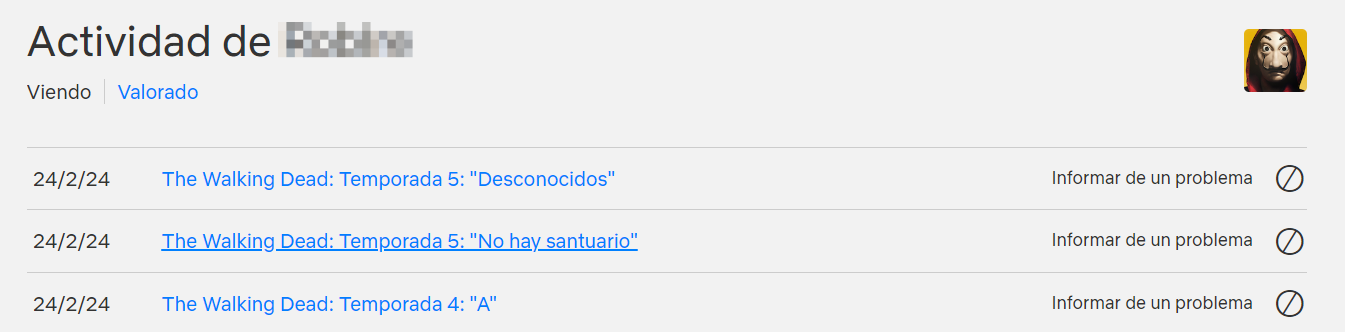
Can I delete history in one go?
Previously, we have indicated the individual way to delete each of the contents you have seen so far, but you can dismiss the entire history at a stroke. To do this, go to the bottom of the web page and look for the Hide all option. Select it and click Yes, hide all my viewing activity in the next confirmation window.
After 24 hours, Netflix will have deleted all your history and no one will be able to access it.