Often several months free
Apple has its own on-demand streaming service called Apple TV+. For €6.99 per month you can watch many Apple Originals with the whole family. You can also watch for free, but then you have to meet a number of conditions. Below we explain how you can watch Apple TV + for free.
- Current actions
- Watch for free
- Products
- Stores
- Start Apple TV+ trial
- Watch with the whole family
- Free for students
- Cancel
Current promotions for Apple TV+
There are currently three ways to watch Apple TV+ for free:
- Everyone gets a 7-day trial.
- If you register a new product, you will receive a trial period of 3 months. You can only use this once, so not with every new iPhone or iPad you buy.
- If you have an Apple Music subscription for students, Apple TV+ is included at no additional cost.
- In addition, there are sometimes temporary promotions, possibly in collaboration with other brands.
Watch Apple TV+ for free with an Apple product
Apple lets you watch Apple TV+ for free if you purchase a recent product. This concerns all products on which you can watch Apple TV+, namely:
- iPhone
- iPad
- AppleTV
- Mac
It doesn’t have to be the very latest model; it may also be a penultimate version of the Apple TV or an iPhone 7. The Apple Watch is not in the list, because you cannot watch Apple TV + on it.
Apple sometimes gives away free months to celebrate something. Sometimes this happens in collaboration with other brands. For example, in 2021 you received a trial period of 6 months with a PlayStation 5 and a trial period of 3 months when purchasing an LG television. You will also find Apple’s TV app on these devices, which you can use to watch Apple TV+.
Please note that the trial period cannot be combined with Apple One, so you may want to wait until the trial period is over before purchasing other bundles.
Do I have to buy my products from Apple?
No, it is not necessary to purchase the listed products from the Apple Store. You can also purchase something at MediaMarkt, Coolblue or another store. With iPhones, you can also purchase them from Vodafone, KPN or another provider. For Apple it is only important that you have the right product and that it is newly activated.
Many stores therefore advertise with “3 months free Apple TV +” such as Amac and Vodafone, but in fact you get that at all stores where you can buy Apple products.
It is not possible to use the offer more than once. You only get three months of Apple TV+ once. If you buy a new iPhone every year, it does not mean that you also get free Apple TV + every year.
Start Apple TV+ trial
You can easily start a free trial. You don’t need an activation code. You activate it as follows:
- Open the TV app on your device.
- The offer appears automatically. No offer appears? Then open an Apple TV+ program and click Subscribe.
- Go through the steps and enter your payment details. After the trial period, the subscription will automatically renew.
- You can now watch movies and series via the Apple TV app.
Check out our separate tip on how to cancel Apple subscriptions.
Watch Apple TV+ for free with the whole family
If you use Family Sharing, everyone in this family can watch for free through their account. This offer applies once per family, so it is not the case that someone else within the family can claim the offer again a year later with a new device.
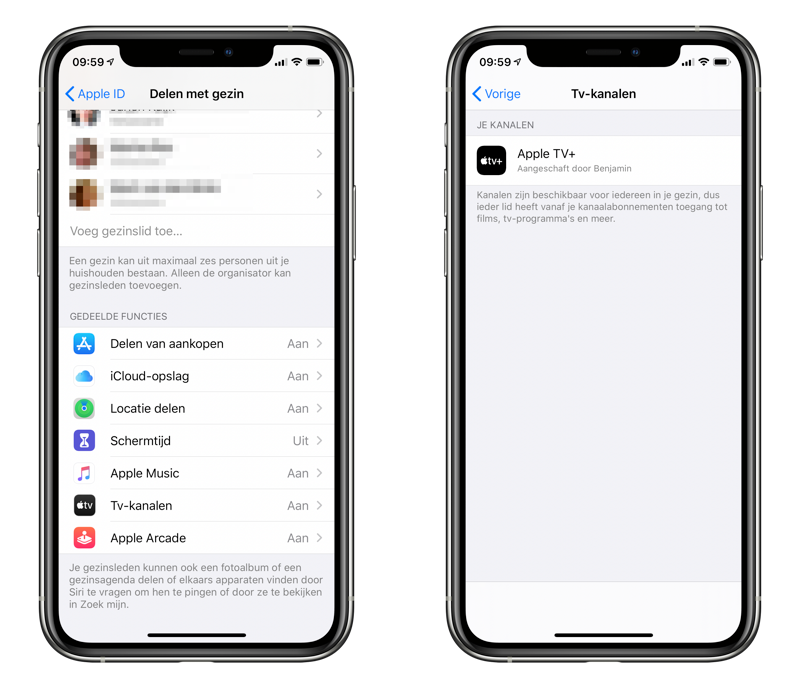
As soon as someone in the family activates the annual subscription, other family members automatically join. To make sure everything is set up correctly, go to Settings > your name > Family Sharing > Subscriptions. If Apple TV + is included, then it is a mustache.
Apple TV+ included with Apple Music for students
Apple also offers free Apple TV+ to students who have an Apple Music student subscription. The Apple Music subscription for students costs €5.99 per month and only applies if you study at an affiliated university that works with UNiDAYS. In principle, you don’t have to do anything to take advantage of free Apple TV+ for students. All it takes is to close Apple Music for students. As long as you pay for this, you can also watch Apple TV+ for free.
Cancel after the trial period
Please note that after a trial period you will automatically be charged €6.99 per month if you do not cancel. If you already know that you do not want to continue as a paying customer after your free period, set a reminder so that you can cancel in time.
But watch out: cancel your trial subscription not immediately. If you cancel now, your free trial period will end immediately and you will not be able to look any further. Your free Apple TV+ will expire immediately and family members will no longer be able to watch. It is then no longer possible to reactivate your trial period.
Read all about canceling Apple TV Plus in our tip.
Also check our overview on our Apple TV+ page to see what’s on offer.












