NAS servers are one of the devices most demanded by users to store all kinds of information. Currently there are commercial NAS from well-known brands such as QNAP, Synology or ASUSTOR, however, you could also build your own home NAS server if you buy the right components. Depending on your needs, you will have to buy one hardware or another, but you should always mount it taking into account the compatibility with the operating system that you are going to install on this homemade NAS.
hardware components
Depending on your budget and needs, you will have to configure a NAS server with all the usual components that we have in a desktop computer, however, it is advisable to focus on certain aspects before buying any model that we find. This is not meant to be a buying guide with components, because there are thousands of configurations, but it will help you to take into account many important aspects.
Case, ventilation and power supply
The NAS are permanently on to provide us with the different services, for this reason, buying a quality box with good ventilation is very important. Depending on the bays to house hard drives that you need, you will have to buy boxes that allow a large number of 3.5” hard drives, in addition, you should not forget that the box has specific bays for 2.5” drives where we will have the SATA3 SSD drives. In addition, it would be recommended that this box have enough space to install different PCIe cards, with the aim of having 10G connectivity, the possibility of installing NVMe SSD drives and even installing additional USB 3.2 Gen 2 ports at 10Gbps.
Regarding ventilation, our recommendation is that you install a good heatsink with fans for the CPU, but one that is very quiet because it will be permanently on. It is also essential that the case has good airflow to cool all internal components. Usually the boxes already incorporate some fans, however, if you want maximum silence, it is best to buy one from the Noctua brand.

Finally, the power supply is essential that you buy it of very good quality, it is something basic and that many people overlook when buying a PC. Logically, it must be dimensioned in W for what we are going to need, in principle, with a source of about 400W-500W it is more than enough, although it all depends on the processor and number of disks that you are going to install.
motherboard and network
The motherboard is another essential component in a NAS, it is very important that it has the following characteristics:
- Support for ECC RAM memory, especially if you are going to install an operating system with the ZFS file system.
- Support for many SATA3 ports where you will connect your 2.5” hard drives and SSDs.
- Support for multiple PCIe cards.
- That has a 2.5Gbps NIC integrated, although some models already have 10Gbps. Of course, with the PCIe ports we will be able to install more.
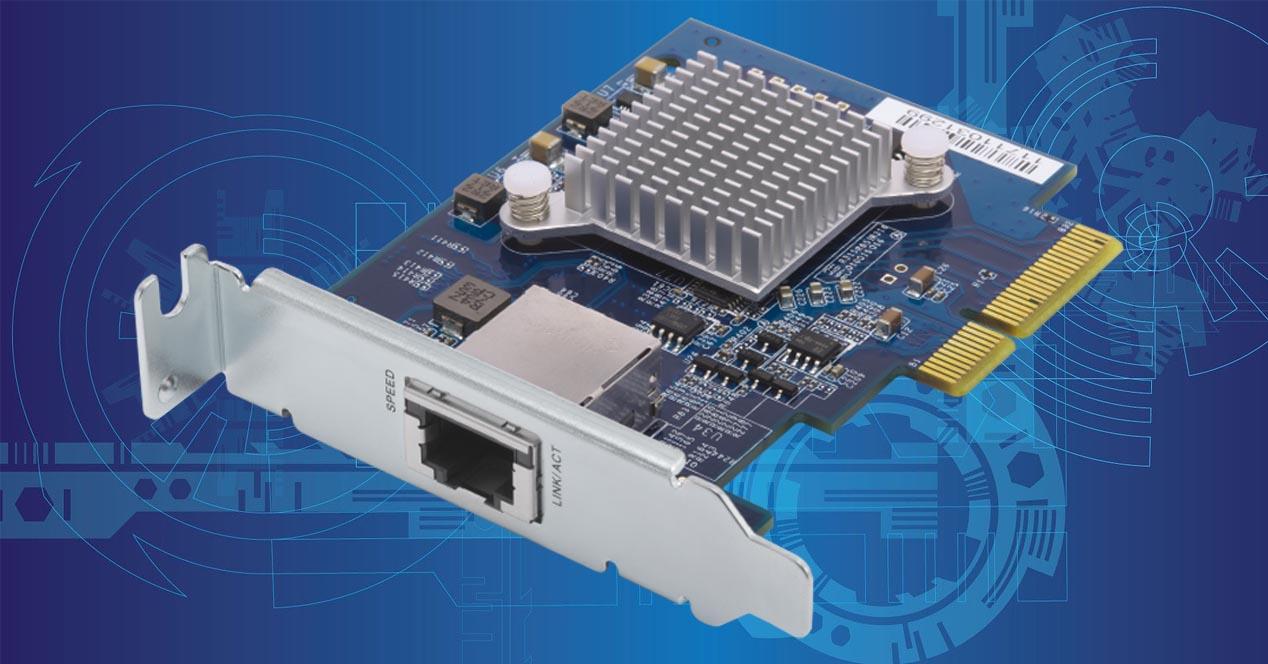
Of course, it would be recommended that it also have an M.2 NVMe port where to install the main operating system of the NAS, so that all services work as fast as possible.
CPU and RAM
We must buy the processor adapting to our needs, it is useless to buy a powerful processor if later we are not going to be able to squeeze it to the fullest. It is very important to also look at the consumption of the processor, because the NAS will be permanently on. An old and powerful processor usually consumes a lot, and with the passing of days permanently on, we will notice it in the electricity bill.
As for RAM, if you are going to virtualize operating systems, our recommendation is to use more than 16GB, if you are going to install an operating system with ZFS, use ECC RAM so that it works optimally.
Operating system
The operating system is one of the most important aspects, today there are operating systems that are specifically created for NAS, both domestic and professional. The main difference between these operating systems and the usual ones for servers such as Debian, Ubuntu Server and even Windows Server itself, is that all the necessary services are already installed, in addition, we have a really intuitive storage management.
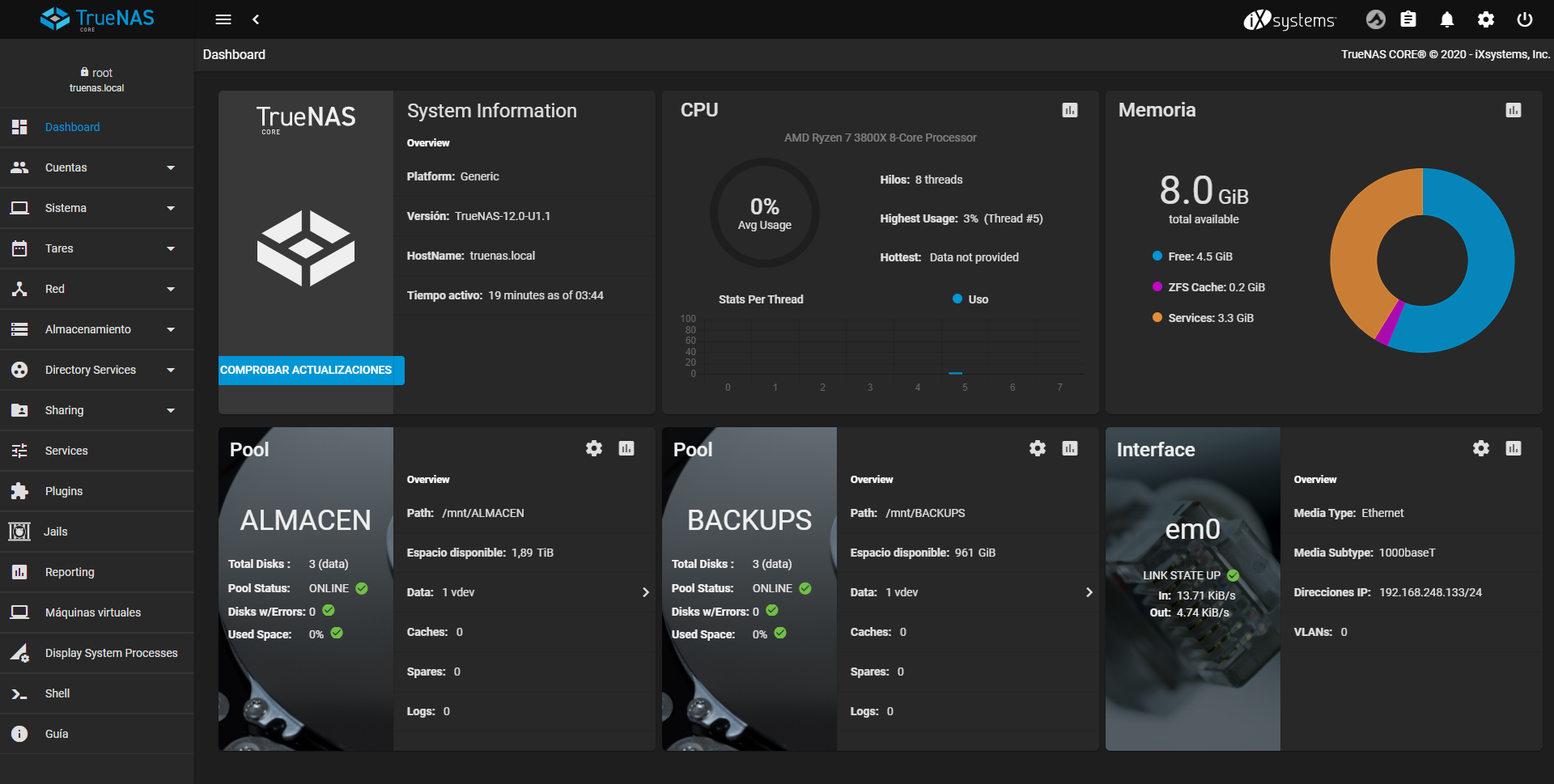
At RedesZone we have a complete tutorial on the best operating systems for NAS in case you want to set everything up at home. These operating systems are not only aimed at home users, but also at professional environments where we need to provide data with great security.





















































