Over the last few months we have become accustomed to generating automatic texts through different Artificial Intelligence platforms. Furthermore, the same thing happens with the images that we can create to obtain authentic works of art in a matter of seconds, and little by little this is extending to videos.
Basically, if we focus on these multimedia contents that we are talking about, the photos, establishing a series of terms in the prompt, we can generate images of any type and with truly surprising results. It is true that all of this is bringing with it enormous controversy over everything related to copyright. But this does not mean that these AI platforms stop growing both in quantity and in the quality they offer us, as I am sure many of you have already verified.
Furthermore, little by little, some applications of this type are appearing that also help us when creating videos, and this is just the beginning. Now we are going to talk to you about an entertaining as well as curious platform that will turn our face into various characters. With this, what we want to tell you is that we only have to upload an image with our face, or that of anyone else, in the foreground, for the application and its Artificial Intelligence to start doing the magic.
And completely free of charge, we will have the possibility of changing the appearance of that face and turning it into an American hero, an anime character, a Disney princess, a zombie, and much more. At first, to achieve all this that we tell you, you only have to access this link from your web browser by favorite.
Make your face look like an anime or a zombie
In the first instance, here we are going to find a simple user interface that will be easy to use even if we do not have experience in this type of AI. So, to achieve the objective we are looking for, at the top left we do not click on the button that says From Image. Now we will have the opportunity to select the original image on which we are going to work by clicking on Open Image.
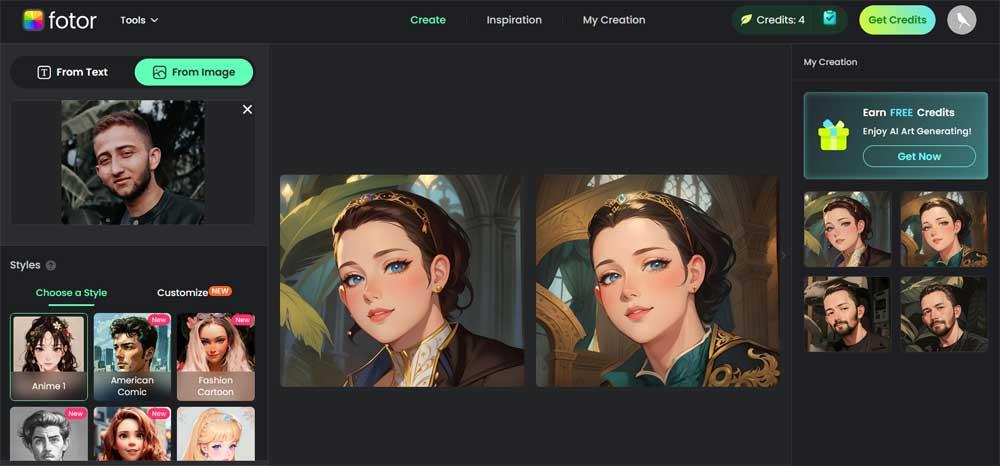
Below this same direct link we are going to find the different working modes that we can use to convert our face or that of any other. We have already mentioned before that here we have several modalities to transform the face of the image just by clicking on the character we are going to become. Thus, at the bottom of the interface we find a button that says Generate, which is the one we use to start the process.
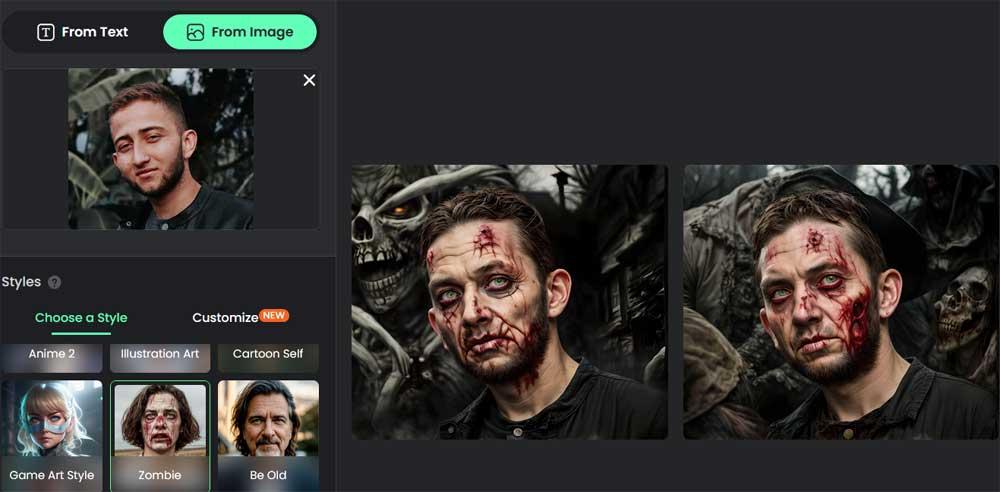
After a few seconds the online application will offer us the results we are looking for. We will also obtain as many samples in the form of images as we have previously configured. If we place the mouse pointer over the resulting images obtained automatically, we find some shortcuts. These allow us to save these photos in our personal content library, share them on other platforms or download them to our hard drive.












