This is how Universal Links work
With Universal Links you are directly redirected from one app to another app. For example, if you tap on a link to Twitter (like these), you will automatically be redirected to the Twitter app if you have installed it.
- What is a deep link?
- Universal Links: link to the correct app
- Universal Links vs. URL schemes
What is a deep link?
A deep link is a link that goes beyond the homepage of a website or app, but points directly to certain content. For example, you can link directly to the Amazon front page, but also to a specific product page on Amazon. If you have installed the Amazon app, you can immediately click through to the product within the app, without having to use the search function. Previously, URL schemes were used for this (see below).
Universal Links: link to the correct app
Apple introduced Universal Links as a nicer solution, for situations when the corresponding app is not present. Universal Links are standard web links (http://domeinnaam.nl) that refer to both a web page and to certain content within an app. If you click on this, iOS checks whether there is a corresponding app. If so, it will open immediately. If not, you will see the mobile website.
The iCulture app also uses Universal Links.
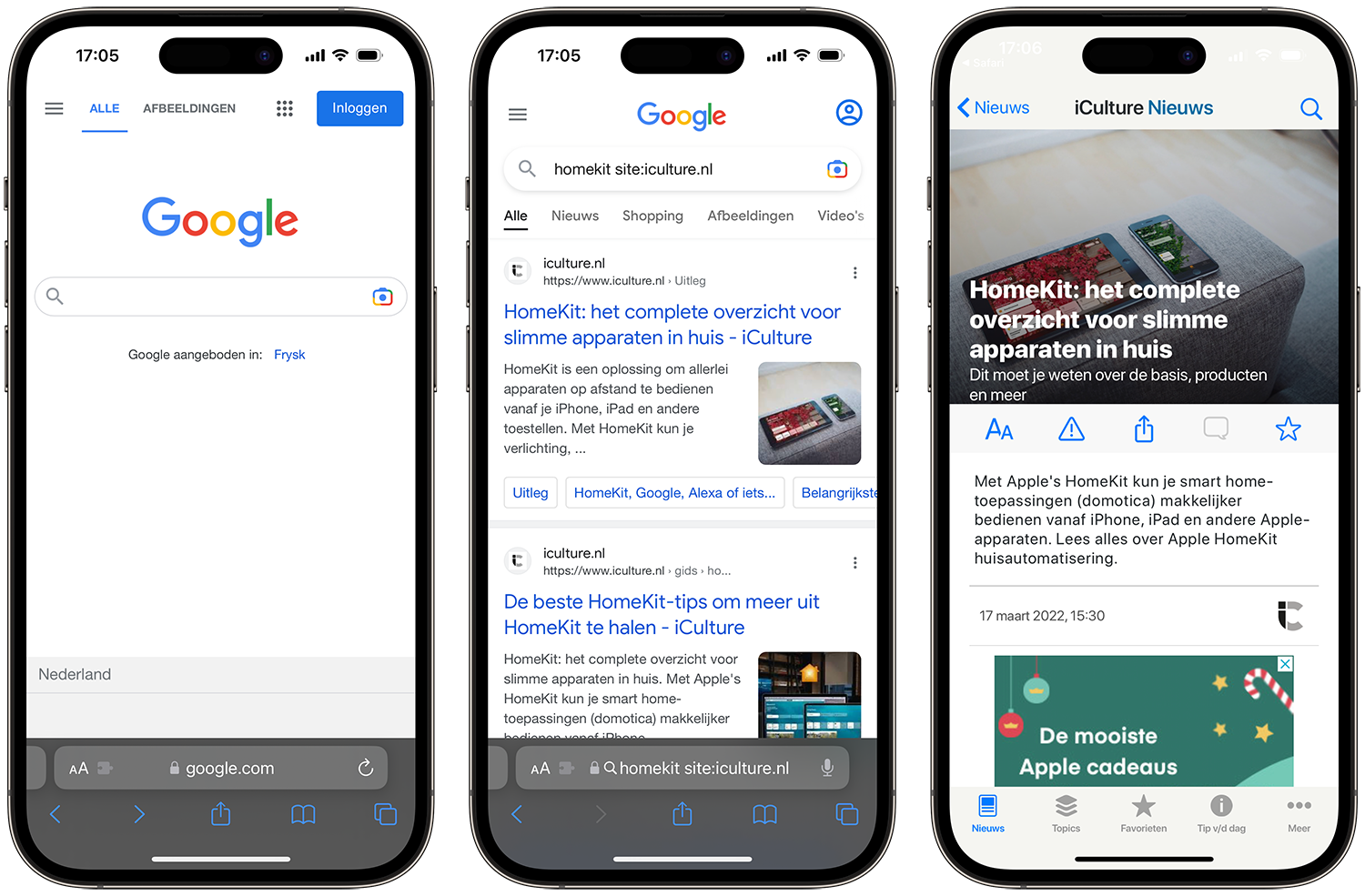
Universal Links prevent you as a user from being redirected to a mobile website, which is not always optimized for mobile use. If a suitable app is available for the link in question, this app will be opened immediately. This is the case, for example, with Twitter, but also with Amazon, Pinterest and all kinds of other apps. This will immediately take you to the right screen within the app and you won’t have to search manually. This is very pleasant for users. You are only dependent on the developer, because they will have to support the Universal Link. The Apple Developer website explains how to do this. You can also watch this WWDC video. There is also all kinds of documentation.
Why Universal Links are better than URL schemes
Before Universal Links were introduced in iOS 9, there was already the option to link to an app. URL schemes were used for this. This was a redirect via Safari, so it involved an extra step: first opening another Safari page and then redirecting you to the app. The downside to this was that developers could not check from Safari whether someone had installed the app in question. If the app was not present on the device, the user was redirected to the App Store.
URL schemes also had some disadvantages. Apple gave developers the option to register a Custom URL, but they ran the risk of multiple developers registering the same Custom URL. That caused confusion and problems. Developers also tried alternative ways to check whether a particular app was installed, which raised privacy concerns. URL schemes could also transmit information without encryption, creating a security problem.
This has been improved thanks to the introduction of Universal Links: when you click on a link, you are not taken through Safari, but go directly to the app.
Developers can register their domain at developers.apple.com. You also need to configure your website and app correctly.
More tips for developers can be found here:
- Apple Developer Program: how to become a member and develop apps
- This is how Apple approves your iOS app faster: 5 tips for developers
- Here’s how to use experimental features in Safari for iOS












