As usual, yesterday was the second Tuesday of the month. And Microsoft has just released its new security updates with which to correct all types of bugs and vulnerabilities in the system detected in the last month. These updates are now available to all users using Windows 11, or the previous version of the system, Windows 10. We explain how to install them on your PC.
This month, in total, Microsoft has corrected 149 unique vulnerabilities in its security patches, which are divided into Windows 10 and Windows 11 (which broadly share the same security flaws), as well as the “Server” editions. of the system, which have their own security flaws. The “good” thing about these updates, unlike what happens in other months, is that this time there are no critical security flaws, but rather all of them have received the “important” category.
In addition to updating the operating system to correct all the security flaws that the company’s workers have detected in the last month, Microsoft has also updated some system components that also hid vulnerabilities inside. The main one has been the .NET Framework, which has received several corrections along with these patches.
These updates also force the installation of Moment 5 on users’ computers, as well as introduce some changes to comply with European Economic Area regulations and fix a bug in the Remote Desktop clipboard.
A controversial change
In addition to correcting vulnerabilities and security flaws in Windows, these patches bring a change that many will not like. We already talked about it a few days ago, and from today, all Windows 11 users who install these patches will not be able to change the default programs configured in Windows through the registry or third-party programs.
Microsoft has included a new driver, which is responsible for monitoring changes in the registry, or in other parts of the system, and blocking them to prevent some programs from changing, for example, the default Windows browser.
How to update Windows
The way to install these new security patches is the same as always. That is, the first thing we have to do is enter the System Configuration panel, go to the update and security section, and look for new computer updates there.
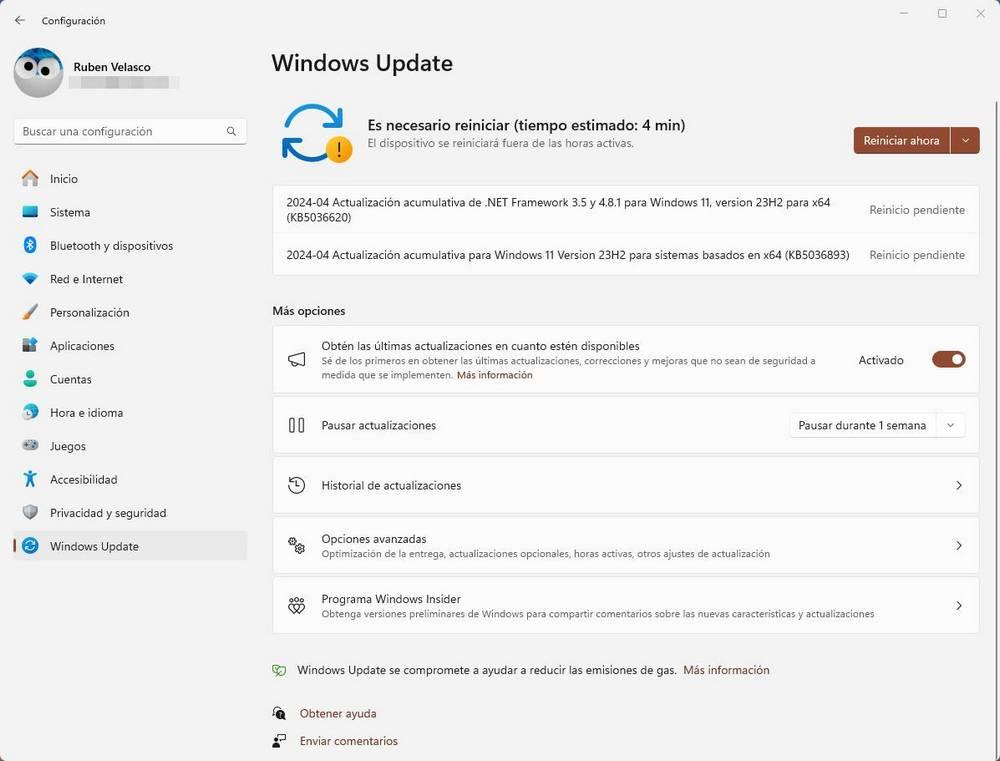
Once the updates are installed, all we have to do is restart the computer and wait for the installation to complete. Ready, our system will now be updated and will have the new security patches applied.
In case you don’t want to, or can’t, use Windows Update, we can also download and install the patches by hand. To do this, what we will do is enter the following links to search for, and download, the updates from there. This is very useful when we have to install patches on multiple computers, or if our Internet connection is extremely slow.
For now, Microsoft has confirmed that there are problems with Windows 10 updates, specifically in versions 21H1 and 22H2. But, in Windows 11, it seems that the new security patches install without problem on computers.













