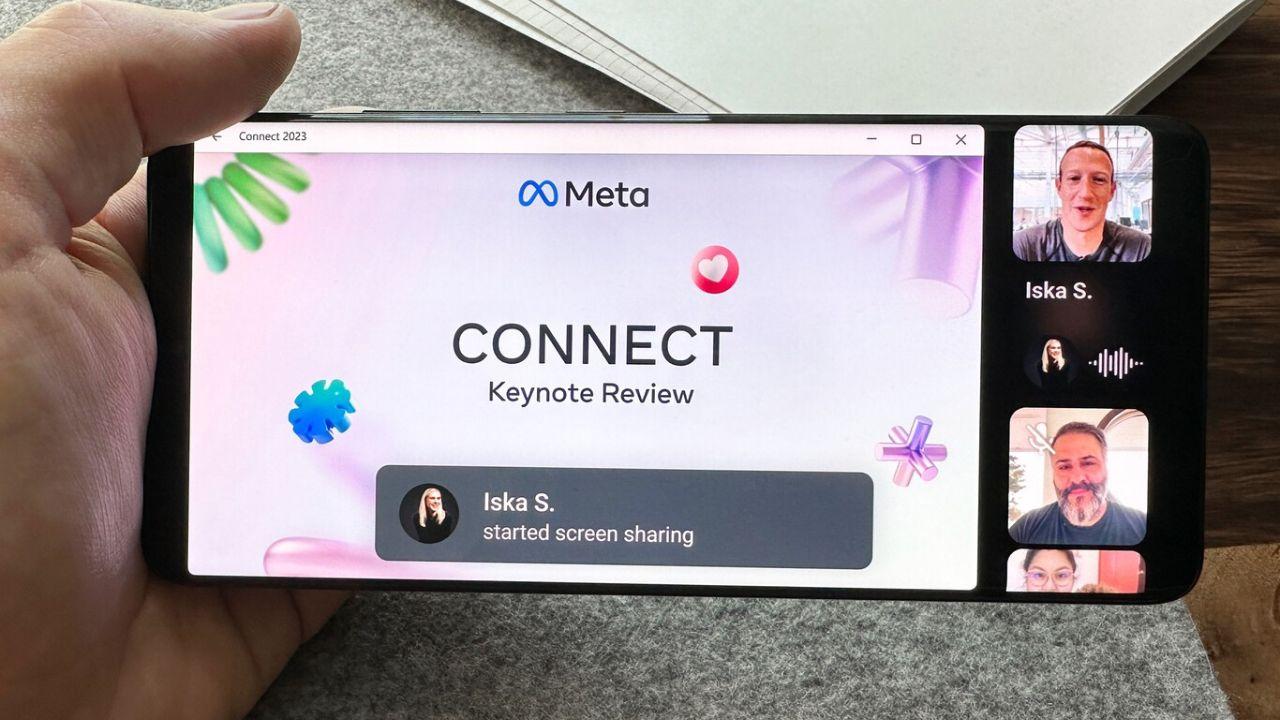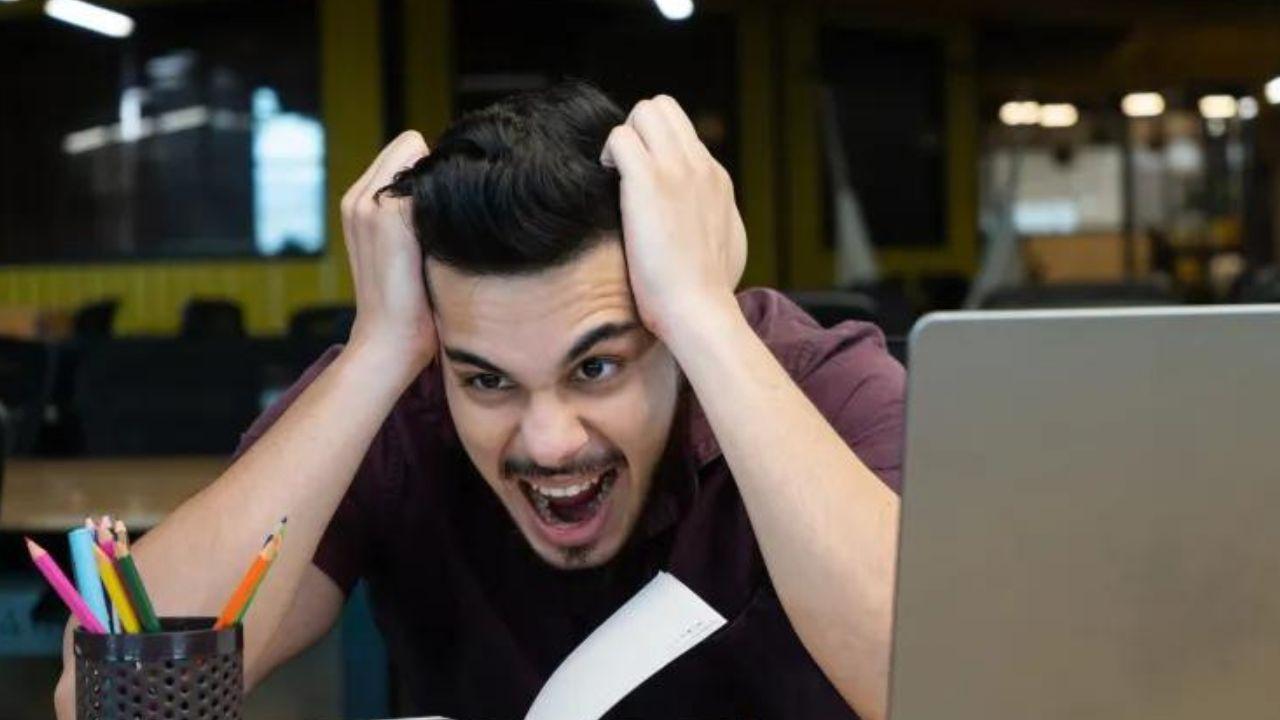Whether you want to access the content library of a streaming platform in another country or simply make sure that all activity on your Smart TV stays private, one of the best options is to use a VPN.
While this is more common for mobile devices and personal computers, most of the reputable VPN providers also offer a smart TV app, usually for Android TV.
Android TV is the easiest way to use VPN
An example where we can obtain a greater benefit is with streaming platforms such as Netflix and Disney +. These two services provide a large catalog of movies and series in many countries around the world. However, if we are using Netflix Spain, there may be some titles available in the United States that have not yet arrived here. Therefore, by using a VPN, we can access this content without any problem. The reason it allows us to do this is because Netflix will detect that our public IP address is located in the United States.
With a good VPN, you will usually have access to libraries with different content in different countries. With that in mind, here are the VPNs to consider for your Smart TV, all of which are well-known and reliable.
-
NordVPN
-
ExpressVPN
-
HotspotShieldVPN
-
Surf Shark VPN
-
Cyber Ghost VPN
Solution for other Smart TV without Android
Also keep in mind that some VPNs do not offer Smart TV apps. Therefore, some smart TVs will not run the apps listed above. This may be because the apps are not compatible or because the VPN companies do not have the resources to produce TV-optimized apps.
In the event that your Smart TV does not allow the installation of VPN services, that is, it does not allow you to install any of the NordVPN, Surfshark and many other applications, then you can resort to installing the VPN on the router, and configure that everything the network traffic of the Smart TV goes through the contracted VPN service.
For example, if your smart TV is not an Android TV, it can be difficult to get a VPN app. Samsung TVs typically use Samsung’s Tizen operating system, LG’s WebOS, and being two of the most popular brands, won’t run an Android TV or Google TV app.
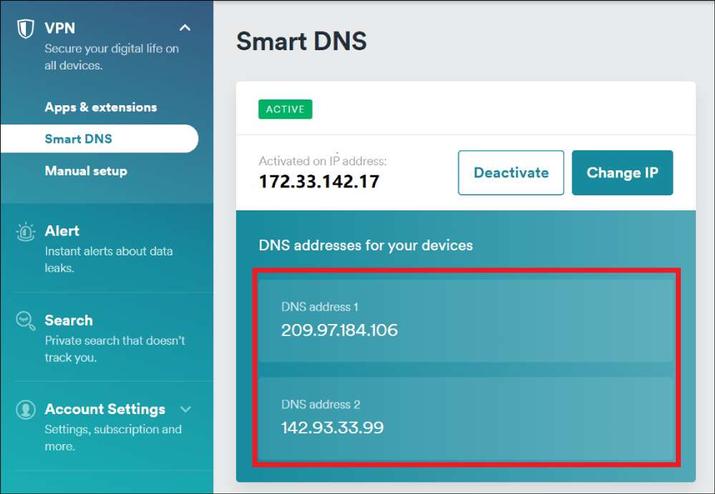
As such, perhaps the best solution could be the use of Smart DNS. While Smart DNS cannot encrypt your internet traffic and hide your IP address, it is a great way to bypass geo-blocks without having to deal with poor connection speeds that VPNs can deliver by having to encrypt all traffic first. to access a website. This can be a problem, but since Smart DNS doesn’t encrypt all of your traffic, it has much less of an impact on your connection speed.
In other cases, if you have already installed a VPN app on a Windows device, you can share the VPN connection with all the other devices in your house. This is a handy method that will easily provide VPN access to any device that has WiFi connectivity, such as your Smart TV.