The current power and reliability of an operating system like Microsoft’s Windows is beyond doubt for most. It is true that it has its bugs and sometimes performance problems, but for a reason it is the most used on desktop computers. In addition, we can always use external applications such as BleachBit to optimize its performance a little more over time.
In fact, there are several tools, both free and paid, that help us improve various sections related to this system. We are talking about programs that are responsible for freeing up space, deleting hidden files, deleting pre-installed applications, configuring hidden functions, etc. A clear example of all this can be found in the aforementioned BleachBit program.
For many, here we find an excellent alternative to the popular CCleaner that has been talked about so much in recent years. In order to give you an idea, here we find a free app which is responsible for freeing space on our disk drives. Thus, it eliminates complete applications and independent files that take up space on the hard drive unnecessarily. This allows us to have something as valuable as free space in Windows, and this type of movement could also improve the general functioning of the system.
But with everything and with it, this application that we are talking about now, can also be of help to us in other very interesting functions. Keep in mind that hard drives are one of the most important components of our equipment, so freeing up space in many ways is essential. Next, we will talk about some of the additional functions that it can carry out by default.
Other BleachBit functions that will be very useful to us
Initially, the application cleans all the unnecessary data corresponding to the most important browsers and Torrent clients. And it is that this type of programs usually leave traces in the form of unnecessary files that no longer waste disk space. But not only that, since this tool also offers us a useful function to unrecoverably destroy data that we delete conventionally in Windows.
For example, this will not be of much help if we are going to sell or give away our computer, since the deleted files cannot be recovered. Also, it is worth noting that this is something that we can do with both independent files and complete folders.
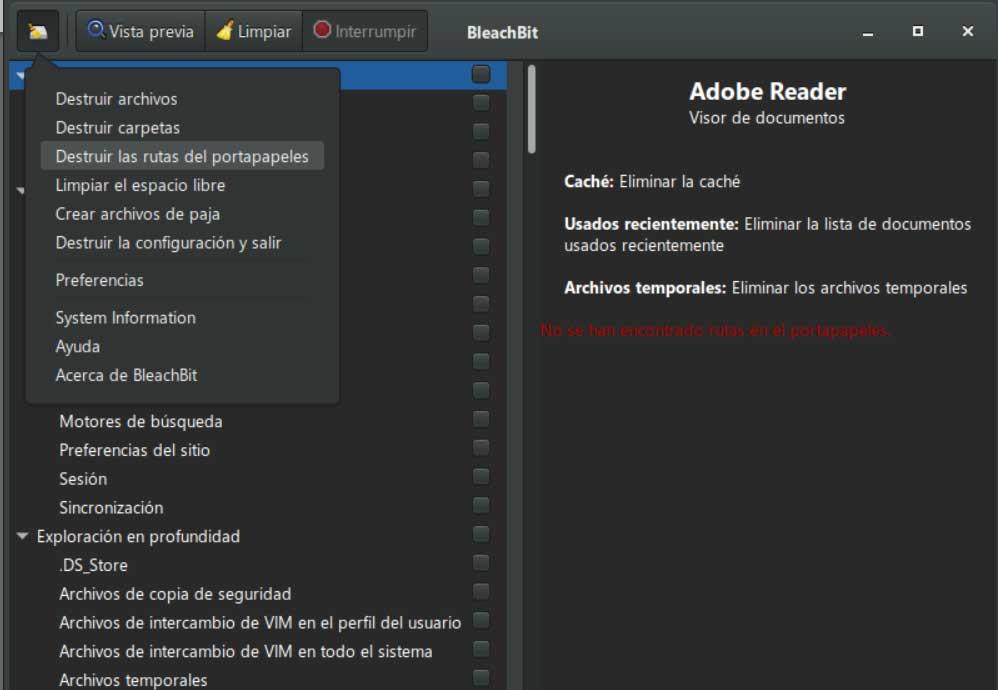
At the same time, it is responsible for definitively eliminating the disk paths used by the Clipboard. This will help us so that no one else can return to the hard drive those files that we copied to the system Clipboard at the time. We also find another option called Create straw files. What it really does is generate a series of unnecessary files automatically in order to cover the sectors of the disk that contain the information deleted by us. This prevents these sensitive or private files from being recovered in the future.
On the other hand, from the functionality called System Information, BleachBit provides us with a large amount of data corresponding to system folders of interest that can be cleaned.












