Hackers are constantly going for WhatsApp. The messaging platform that we all use can be of great value to cybercriminals, as it allows them to access all of our conversations, all of our contacts, and even impersonate us to carry out computer attacks. The number of stolen accounts has skyrocketed recently, and that has led Meta to urgently implement these three new security measures.
Just a few hours ago goal confirmed which will be the three most important security measures that will reach all users in the coming months. Thanks to them, all of us who spend the day chatting with friends or co-workers will be able to have an additional layer of security and privacy that will make all our messages, and our data, more secure than ever.
The first of these security measures is Account Protection. Thanks to it, when we are going to change our WhatsApp to a new device, Meta will be able to ask us to verify that it really is us from the old device as an additional security control. What we do not know is what will be the substitute for this function in case, for example, we lose our device.
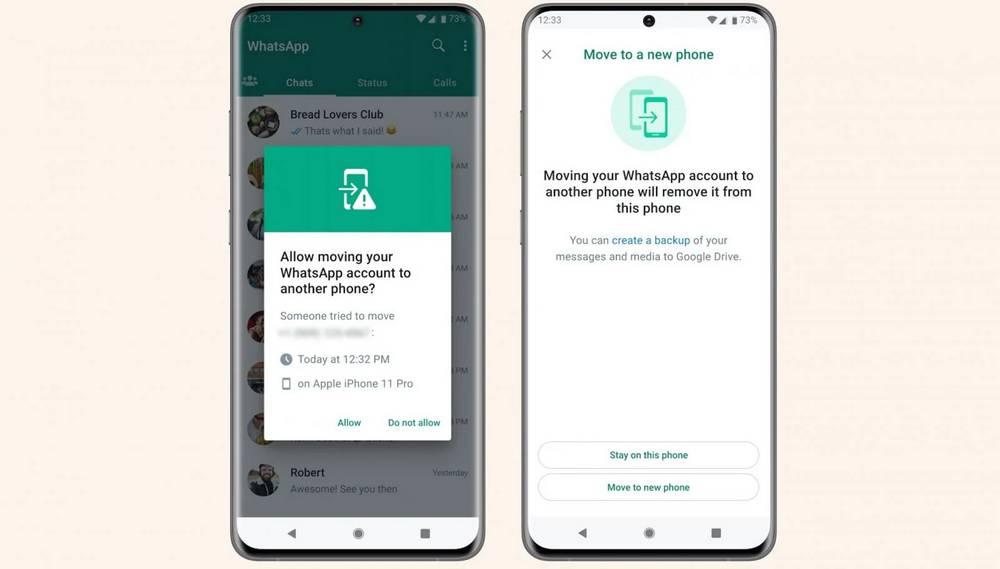
Second, we find another new security feature called Device Verification. This new measure will protect us from malware for mobile devices (something increasingly common on a day-to-day basis) and prevent it from taking control of the device to access our data or send WhatsApp on our behalf with, for example, links to websites controlled by pirates. We can learn more about this measure in this link.
And finally, we find the third of the new security features with which we will prevent hackers from stealing our accounts: Automatic security codes. WhatsApp implemented its end-to-end encryption long ago so that chats are always secure and private, and nothing and no one could capture them at any point. But checking that the same key is actually being used in two chats is complicated. This new function uses a technology called “Password Transparency” thanks to which we can automatically verify that we have a secure connection with the person with whom we are chatting. We can check this security within the encryption tab of the chat in question.
Two security features that you can activate in WhatsApp
These three measures that we have just seen will gradually reach all users. But, if we want to start protecting ourselves right now, Meta chats already have two functions implemented that will give us that added security that we are looking for.
On the one hand, we can now activate two-step verification, a code that we have to enter when we go to log in to the program or every time we want to make a change to the account. In this way we make sure that nobody steals or changes our account without permission. And on the other hand, we have end-to-end encrypted backup copies, essential if we use the backup function so that neither Meta, nor Google (if we save it in Google Drive) or anyone else can access this backup copy and everything. its content.













