The use of instant messaging applications both on mobile devices and on our desktop computers has grown exponentially. This allows us to use platforms such as Telegram or WhatsApp on multiple devices and at any time.
How could it be otherwise, right now we are going to focus on its use through our desktop PCs. In fact, we are going to talk about the most widely used and widespread proposal of this type, such as WhatsApp. As with many other types of technology use, privacy and security issues are of great concern right now. Obviously this also reaches the messaging platforms that we are talking about.
To prevent data leakage, including conversations, that we have through this platform, we will talk about a useful extension below. This is a plugin that we install in browsers to increase their functionality, as you may already know. Well, recently Meta has released a new extension for these programs called Code Verify.
Right now we can install it in browsers Google Chrome and Microsoft Edge. At the same time it is worth mentioning that Firefox users will be able to use it when it is released in the near future.
Keep in mind that WhatsApp users have several options when logging into the service. So they can communicate with other people or through groups. They have the possibility of using mobile devices based on Android or iOS, in addition to using WhatsApp Desktop on desktop computers with Windows 10 and 11. We cannot leave WhatsApp Web aside, the web version of the messaging service.
What do I need Code Verify for when using WhatsApp
We refer here to an open source extension that confirms that the internal code of the WhatsApp Web that we use has not been manipulated or altered. In this way, what we really achieve is to ensure that the experience with the online platform is the same as that of others, that is, safe. In addition, the extension has some features that will be appreciated by those who are more careful with their privacy.
We say this because Meta ensures that the extension does not record any user data or information. In addition, it does not share any information about the use of WhatsApp itself, nor are the messages read. Moreover, from what they tell us, neither Meta nor WhatsApp will know if the Code Verify extension is being used in the browser. This means that the sole purpose of Code Verify is to verify the integrity of WhatsApp Web and ensure that the site is safe to use.
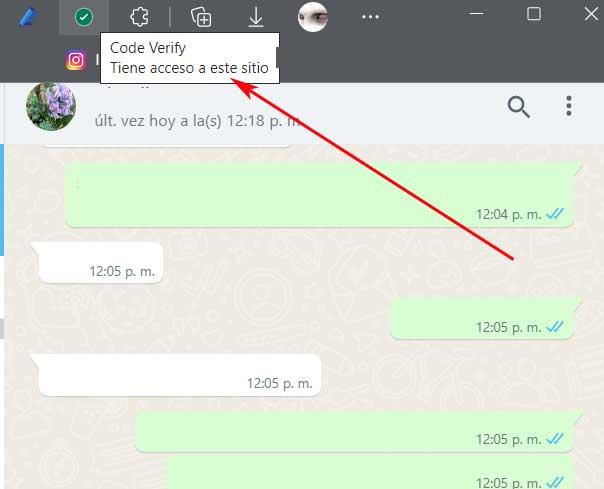
Its operation is simple since it basically checks the integrity of the service when users connect using the browser where we have installed it. Thus, it shows a green, orange or red icon that indicates whether WhatsApp Web has been successfully validated or not. With green everything is fine, if the code integrity check fails it turns orange, and if there is danger, red. Therefore, if we see any of the last two shades, something is wrong when using WhatsApp Web.












