Pay less for app subscriptions
More and more developers are switching to monthly payments for their app. This way they have a fixed income stream with which they can constantly maintain the app. The in-app subscriptions are less popular with users, because you spend a lot of money at the bottom of the line for all those apps and services. Any way to save money therefore arouses our interest. And guess what? There is a perfectly legal way to switch to a cheaper version of a monthly or annual subscription, although it does not work with all apps. This is because some developers use multiple price levels, for example for special target groups, as an introductory offer or other temporary promotions. We explain when it works and how you can use it.
- Suitable apps
- Roadmap
When can you save on an app subscription?
To get straight to the point: the trick we discuss below doesn’t always work. Moreover, you will already have to have a current (trial) subscription to find out whether there is anything to save. It also depends on the subscription levels offered by the developer. We explain how it works.
Sometimes the developer offers a cheaper plan and then raises the price again. The temporary promotional rate should actually be removed from the system (App Store Connect), but developers sometimes forget that. As a result, you as a user can still see this subscription form in the list of rates.

Ten different monthly plans for Tinder Plus. Which would you choose?
As a user, you will only see the current rate in apps. But if you go to your list of current subscriptions in the Settings app, you’ll sometimes see more options. Including a cheaper promotional rate. All you have to do is move a check mark.
Step-by-step plan: pay less for your app subscription
The trick is to switch to the cheaper rate, if available. As mentioned, you must already have a current subscription, but this may also be a free trial period. After all, only then will the app appear in your list of current subscriptions. That is how it works:
- Open the Settings app on your iPhone or iPad and tap your name at the top.
- Tap Subscriptions and choose the app you want to check. Tap View all subscriptions.
- View the range of subscriptions. Is there a subscription with a lower price? Then tap it.
- Confirm your purchase and you’re done. From now on you pay the chosen rate.
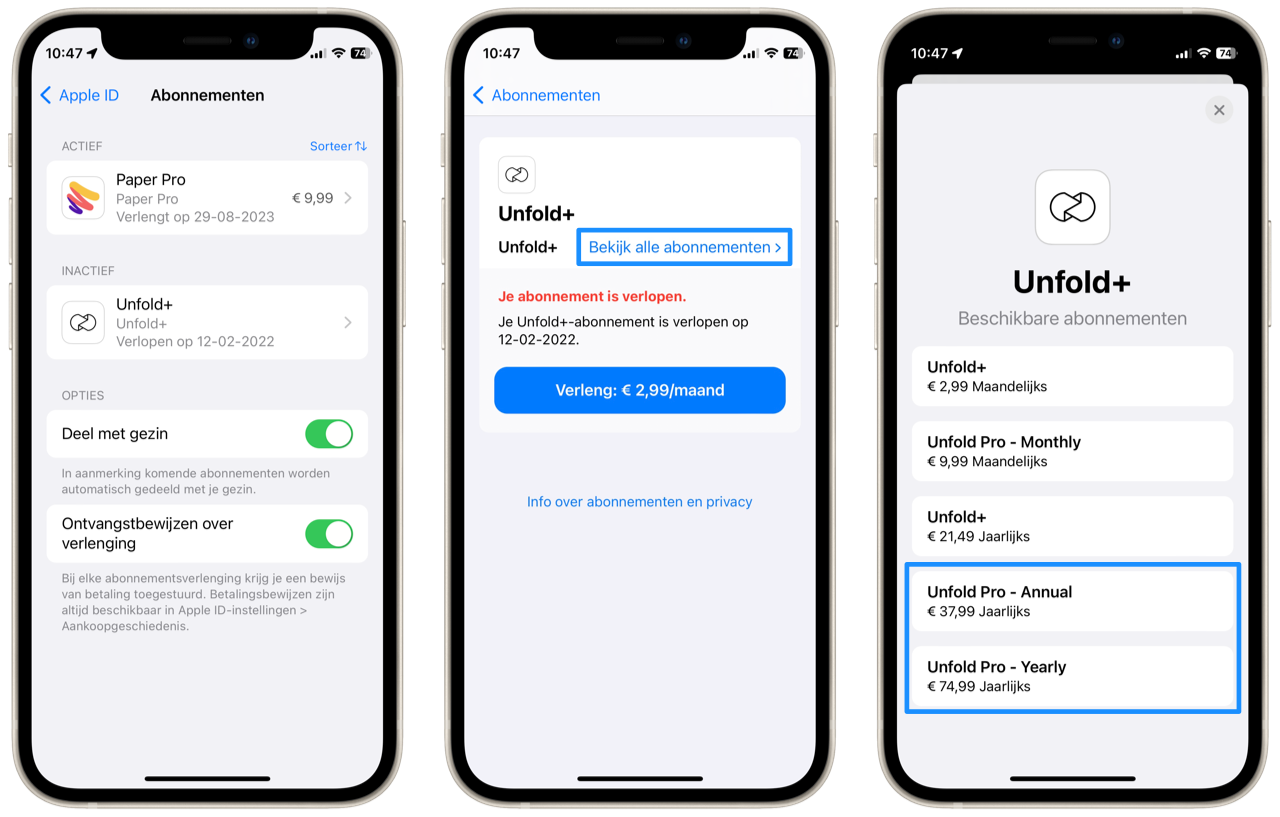
As seen in the image above, the most expensive plan is also available for much less money. This can be a promotional rate for new subscribers, or an old price that still applies to older subscribers.
Keep in mind that the developer of an app can always change the subscriptions. You will then have to agree to this separately, because a developer is not allowed to secretly increase prices. But as long as the lower rate is still available, you can take advantage of it.
As indicated, it does not work with all apps. Developers who are actively working on their app will remove the old rates over time to prevent users from hanging around on old discount promotions for years to come. But if it works, you can still save quite a bit.
You can share some subscriptions with your family. This way, your housemates can also benefit from a lower rate. Want to know how that works? Then read our tip about sharing subscriptions.












