Android 15 is the new version of Google’s operating system that will reach all of the Internet giant’s mobile phones this summer. Although it is still in an early phase of development, Google is already making “beta” versions available to users so that developers can work on this new version. But, even if you are not a developer, if you want to try Android 15 and experiment with its improvements before anyone else, you can do so now. And you only need a Windows computer for it.
Google has just updated its development tool, Android Studio, to add support for this new version of the mobile operating system: Android 15 “Vanilla Ice Cream”. In addition to support for the new API and the new libraries of this update, the official Android emulator has also already received support for the new beta of the operating system.
How to download and try Vanilla Ice Cream
The first thing we have to do to be able to test this operating system is download Android Studio from the following link. Once the new version of this programming IDE has been downloaded, what we have to do is open it and create a new blank project in the wizard that will appear at the beginning.
When we get to the IDE itself, what we will do is open the virtual devices panel and create a new one. We will select a Pixel device (for compatibility reasons) and, in the second step, when it asks us which system we want to install, we will choose “Android Vanilla Ice Cream”.
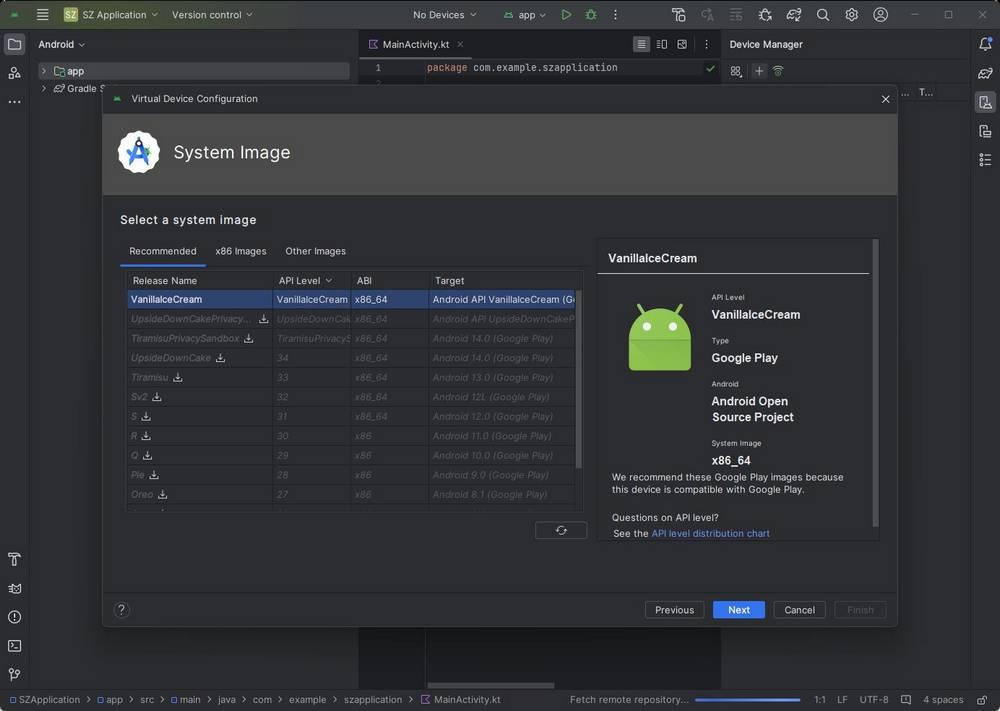
We follow the steps until the end (we do not have to change any configuration), and when the configuration is finished we can launch our new virtual machine. After a few seconds, which is how long it takes to configure for the first time, we can start testing the new Android 15.
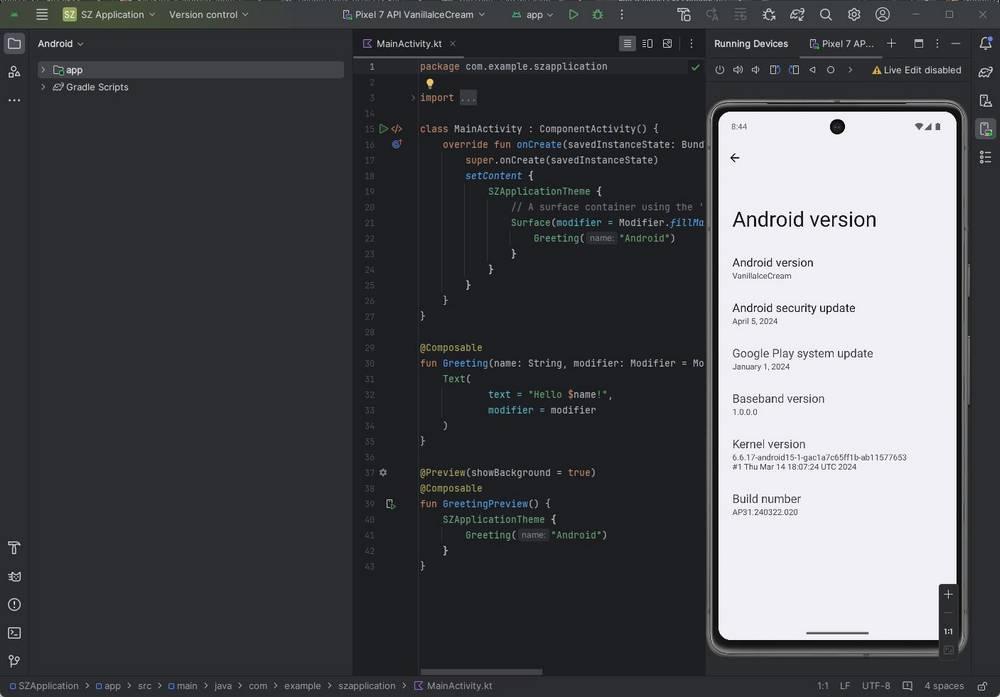
We can install applications and use this virtual system as if it were a real mobile phone. Of course, performance can be somewhat slow depending on the hardware our computer has. Google offers in its Android blog some tips to improve the fluidity of your virtual machine and ensure that it always works at full capacity.
What’s new in Android 15
This new version of the flagship system for mobile phones will not bring major changes that will revolutionize our daily lives, but will focus, above all, on improving the user experience. For example, a fairly important aspect is that the new Android 15 will have a new version of the Linux Kernel, 4.19.
Furthermore, the most relevant changes that we will find after updating are:
- New lock screen widgets, opening the door to a new world of customization.
- Possibility of archiving applications, being able to free up space on the device without having to delete apps or games completely.
- New Bluetooth connection panel.
- Satellite connectivity.
- NFC improvements.
- Improvements in the PDF reader.
- Notifications that are dimmed.
- Old apps cannot be downloaded or installed.
- New design for status bar icons.
- Apps will no longer be able to read SMS with 2FA codes.
- Possibility of sending the audio to several headphones at the same time.
- Better quality when using your mobile as a webcam.
- More security when connecting your mobile via USB.
- General performance improvements.
As for its official release date, if all goes well, the final version should arrive in August or September of this year. Pixel devices with support will be able to update via OTA from day one, while users with other phones will have to wait for their manufacturers to update (if they do so) to this version.













