The war to get the best Artificial Intelligence has begun. After the overwhelming success of ChatGPT, Internet giants like Google or Microsoft have also started a race to get the best AI and offer it to users. Bard (Google) and Bing Chat (Microsoft) are two of the most complete and accessible that we can find right now. But Microsoft is ready to pull an ace up its sleeve. And so is Windows Copilot.
Copilot is not a new concept. This name has already been used by Microsoft to refer to the intelligent assistant that programmers can use to help them develop software through Visual Studio Code. Now, Microsoft repeats its name by announcing the launch of its new AI for Windows 11, an Artificial Intelligence that will revolutionize the operating system like never before.
What Windows Copilot gives us
Windows Copilot is roughly an improved version of Bing Chat designed to be integrated with the operating system. In this way, without needing any program or browser, we can invoke a chat window, with this AI, from which we can literally ask anything.

In addition to the typical Bing Chat functions (such as searching the Internet or generating text or source code), Windows Copilot is designed to help us configure any Windows parameter. In this way, we can ask you, for example, to activate dark mode, change the system theme or background, or activate or deactivate do not disturb mode. We may also ask you, for example, to open programs, such as Edge, Word, or PowerPoint.
Windows Copilot is web-based. This means that you can also perform searches and queries on the Internet. Thanks to GPT-4, this AI can also generate content from an input, or prompt, and help us answer any questions we may have. Of course, another of the most important advantages of being web-based is that Microsoft can update it remotely to add new features, or improve existing ones, without requiring the user to update anything.
How to activate it
At the moment, Windows Copilot is part of the hidden features of Windows 11. This means that, even if we have the latest Insider version installed on the PC, we will not find the new assistant based on Artificial Intelligence anywhere. Unless, of course, we enable it manually.
Microsoft hides the new experimental features of Windows inside hidden packages, which are registered by a number and that, with the right tool, we can activate. Therefore, the first thing we will do is download ViVeTool-GUI in order to enable this hidden feature.
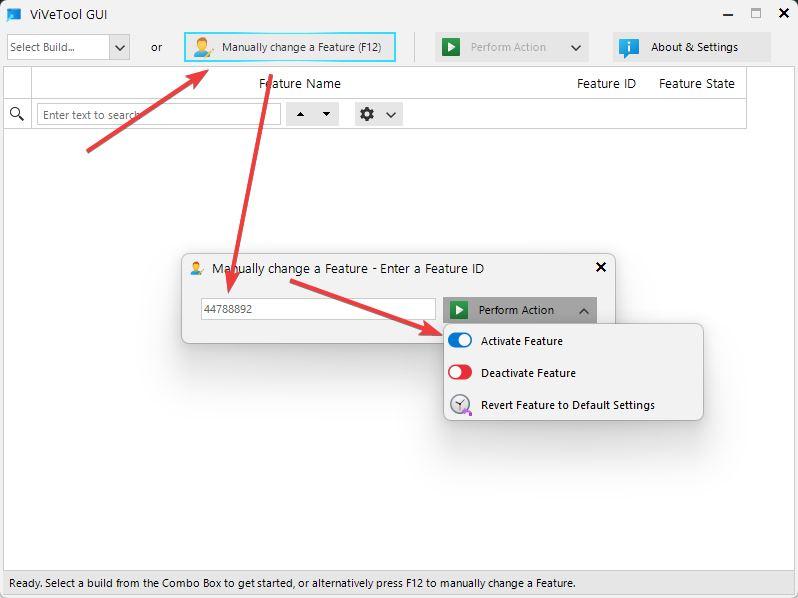
Once downloaded, we will select the option “Manually change a Feature” by pressing the F12 hotkey, and we will enter the following ID in the box that appears:
44788892
We choose the “Activate Feature” option to activate this feature, and that’s it. Now, first of all, we must also download Edge Canaryand this other repository with a shortcut to be able to enable all the experimental functions necessary to be able to enable Copilot in Windows 11.
After all this, all you have to do is click on the Bing Chat icon, inside our modified Edge Canary, to launch the new Windows Copilot and start working with the new assistant, with AI, from Microsoft.













