Rise of Kingdoms is a strategy game that stands out for its realism and details. Its complexity forces us to think, what is the best Rise of Kingdoms civilization? or what are the best commanders in Rise of Kingdoms? But while you decide, today we will teach you how to get migration passports in Rise of Kingdoms?
What is the use of realm migration in Rise of Kingdoms?
Generally the migration in Rise of Kingdoms, as it usually happens in real life. It is motivated by the desire to obtain better resources, at a faster rate than in your original realm. In other cases, it is to continue playing with friends who move.
Since each kingdom number is independent of the other and therefore they do not mix. When someone changes kingdoms, we literally lose sight of them; because it is on another map than ours.
What are passport pages and what are the requirements to migrate in Rise of Kingdoms?
Passport Pages are a type of consumable item, used in Rise of Kingdoms to migrate kingdoms. They do not have any other function, but it is one of the necessary requirements to be able to move.
To see these requirements, we move away from the map, and click on the world icon at the bottom of the screen; this will open the “List of kingdoms” window sorted by continent and number. When selecting one, the list of reigns that compose it will be displayed.
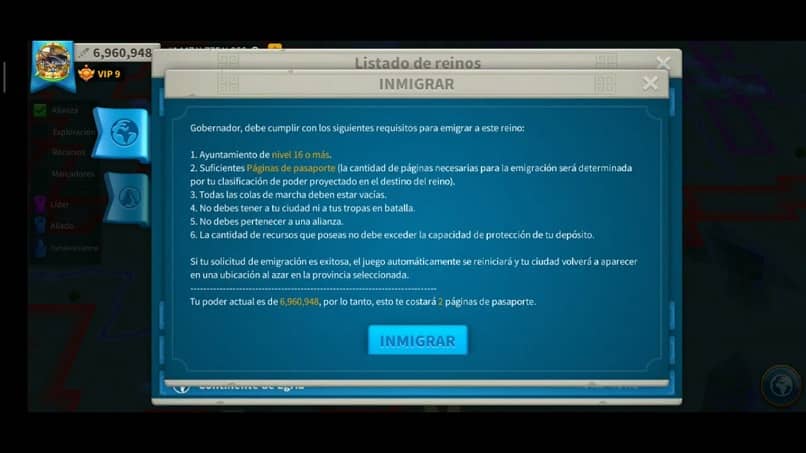
Clicking on a realm number will bring up the Realm Info window, listing all 6 zones on that map; for each one there are 2 buttons: “View” and “Immigrate”. When you press the second one, the following requirements to change realms will be displayed.
- You must have a town hall level of 16 or higher.
- Possess the required number of passport pages, according to your power level (displayed at the bottom of this same window).
You cannot have troops marching in any campaign. - You also can’t be in the middle of a battle.
- You cannot be in any alliance (if you are already in one, leave it in “Alliance > Settings > Leave alliance”).
- If you have more resources than your deposit holds, you must spend or donate them. To know the exact amount, you must look for the deposit in your city and press the blue information icon.
- The realm must be 120 days old.
- Imperium-type realms can accept players under 25 million power, but only once a month.
How to get migration passports in Rise of Kingdoms?
Most of the requirements are easy, but you will need to get passport pages. They are obtained in 2 ways: by purchasing a “Value Pack” with real money (approximately $4.85) and which includes one or two pages; or through the alliance store in your city (you must have an officer or leader rank).

In the second case, you must go to the option “Alliance > Alliance Store > Alliance Inventory”, where you will get the icon to buy passport pages. It can be with alliance credits, or individual (100,000 and 600,000 credits respectively, but it can vary).
The alliance must have reached a certain level, and have enough resources to allow this option to be available. Reason for which, you must first try to have the necessary number of passport sheets, before leaving the alliance to change the kingdom.
We always try to find useful tricks and tips to get gems in Rise of Kingdoms, or to improve our power and resources. And in that search, sometimes we prefer to change the kingdom in Rise of Kingdoms and join another alliance; this will work if you have a level below 8, otherwise you will have to do a migration.
As an additional trick, we recommend sending your troops to the hospital to reduce your power; This way you will also lower the number of passport pages necessary for your migration in Rise of Kingdoms. Now there are no more excuses not to explore new frontiers; tell your friends about this post, so that everyone can migrate to the same kingdom.













