If you have problems with the Wi-Fi network, we are going to give you some recommendations so that your devices do not connect. It is quite common to notice that the speed decreases or even have small interruptions. This can happen when the connection is not stable, you are too far away, or you are using bad settings. In many cases, avoiding these problems is in your hands and we are going to explain what to do.
This is something that can affect when using computers, cell phones, televisions and any other device. You may notice that there are outages, that the connection is not stable, or that you cannot reach the desired speed. For example, when playing online or using the cloud, it will be key that the connection works as well as possible. Otherwise, you would have trouble performing common day-to-day tasks.
Tricks so that Wi-Fi does not disconnect
Sometimes just making small adjustments can make the signal work better. Maybe the problem is with the device you use to browse, but it could also be with the connection or the router.
Avoid interference
Something important is to avoid interference. Other devices can cause the signal to go wrong. For example, if you have devices that use Bluetooth nearby. When using the 2.4 GHz frequency, this can lead to interference and the Wi-Fi connection on your nearby devices will begin to worsen.
To avoid this problem, it is as simple as moving these devices as far away as you can. Bluetooth speakers, a microwave or cordless phone are some examples. All of them are going to use 2.4 GHz.
Always keep the distance in mind
Of course, distance is another factor you need to control. We are not only talking about the distance between your device and the router, but also with other devices that you can use to improve the connection, such as repeaters or Mesh systems. The further away they are, the more problems you could have with the connection.
If you see that the distance is excessive, and the connection is not going well, you can look for alternatives. You could connect the devices via network cable or use PLC devices.
Choose the right band
Another interesting trick is to use the correct band. Most devices support 2.4 and 5 GHz. Some also support 6 GHz. The first option is ideal for connecting further away from the router, but it will have a lower speed and will be more sensitive to possible interference. On the other hand, 5 and 6 GHz allow for greater speed, but are more sensitive to obstacles and distance.
Depending on the situation of your devices, you can choose from these options the one that interests you the most. In this way, you will always achieve good stability and avoid problems that compromise the proper functioning of the network.
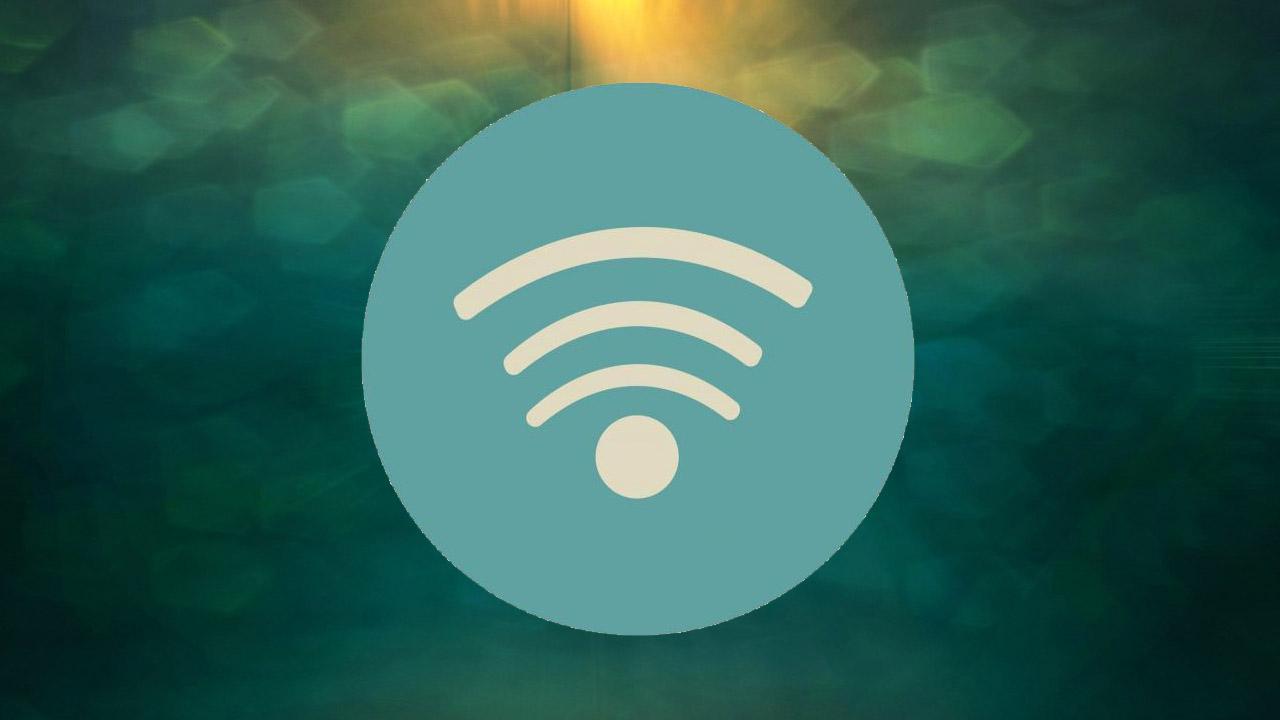
Keep devices in good condition
It is essential that your devices are in good condition. This includes keeping them up to date. In many cases, having the latest version of the firmware is the only thing that will help you correct problems and also prevent errors that compromise the security of these devices.
In addition, using a good antivirus will also be useful to keep it in good condition. It will help you detect the entry of malware and reduce the risk of having problems that may affect the wireless network.
Use repeaters or other devices
Beyond solving possible problems that may appear, it is also good to have extra help. You can use devices such as repeaters, Mesh systems or PLC. All of them, each with their advantages and disadvantages, will help boost the signal and make it reach further and with greater power.
Sometimes, it is the only option for your devices to connect to the network. If you are going to connect them too far away, if there is interference and other limitations, they could come in handy.
In short, these are some options you have to make Wi-Fi work as well as possible and prevent your devices from disconnecting. Make sure you have the devices in good condition and do not make mistakes.














