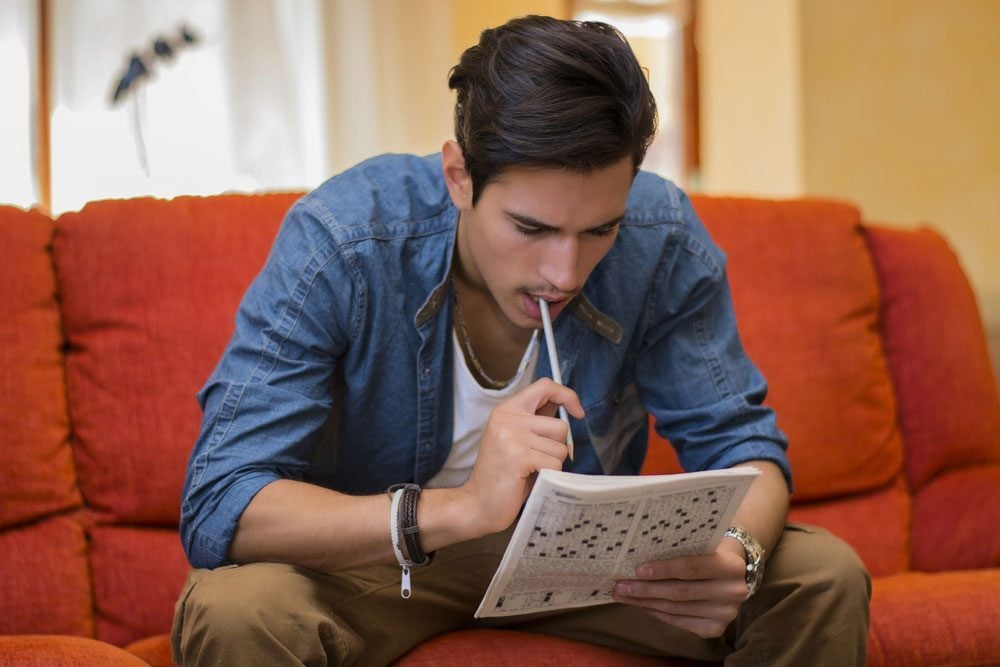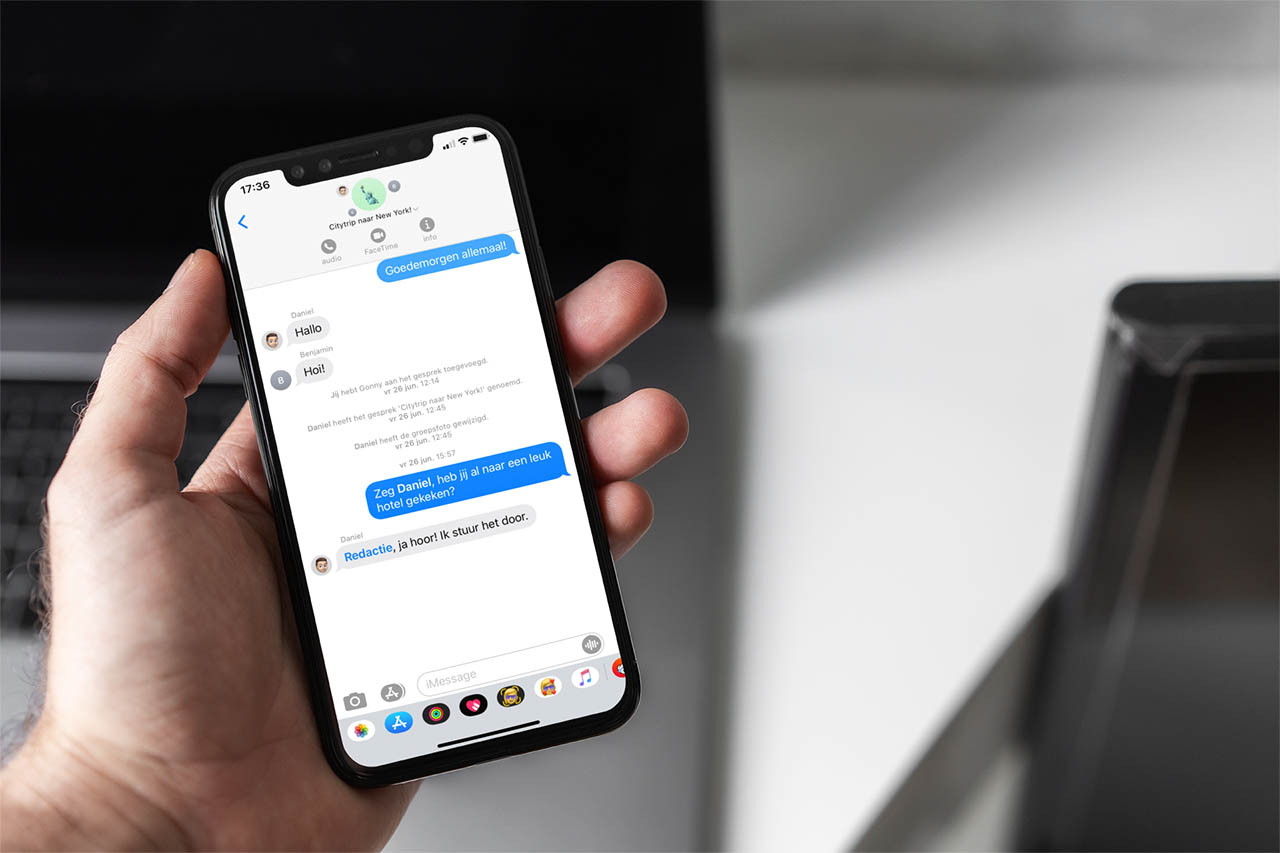Having a good Internet connection on your TV is key to being able to watch streaming content in high quality and without interruptions. If the Wi-Fi is not working properly, or if the signal is too weak, interruptions may appear and it may be difficult to use the Smart TV correctly. There are methods to prevent this from happening, but it is necessary not to make mistakes. We are going to tell you about the main ones that you should avoid if you really want to boost the wireless network on your TV.
Keep in mind that this is something you’ll be able to do no matter what model you’re using. That is, any TV might have trouble getting a good Wi-Fi connection, but in all cases you’ll always be able to make some adjustments to improve the signal.
Errors when trying to improve the TV network
Although you can improve the Internet connection on many devices in your home, the television is one of the devices that usually causes the most problems. Sometimes it is not located in the best place and this can cause the signal to not reach well. We look for ways to optimize the connection, but we make mistakes.
Use any repeater
The first mistake is to use any repeater to try to improve the signal. We don’t mean to say that it is not a good option to have a device of this type, but you have to make sure that you use a quality one that will really contribute positively. Otherwise, you would be using a device that will cause problems.
You should take into account things like whether it is dual band, which allows for good speed and stability. You can always read comments and ratings from other users, to make sure that you are going to buy a reliable product, so you can have a good connection on your Smart TV.
Don’t look at what’s nearby
Another mistake is not checking what is near the TV. Sometimes, the problem with the wireless connection is simply due to other devices that may be near the TV. This could cause interruptions, loss of speed and, ultimately, difficulty in achieving an optimal connection.
For example, there could be other devices that use Bluetooth or even a cordless phone. Since they operate on the 2.4 GHz frequency, they can cause conflicts with Wi-Fi, resulting in a weaker signal and not being able to connect normally.
Having outdated devices
It is also a mistake to expect to have a good Wi-Fi connection on the Smart TV, but not have the devices updated to the latest version. This is something that will affect the television itself, but also the router or any repeater you are using to allow the signal to reach better.
Our advice is to always update your devices correctly. This will help to correct any problems that may arise, which will result in better performance of the equipment in general, but also of the connection in particular.

Ignore other connected devices
Another mistake is not taking into account what other devices you have connected to the router. This means that you should check if you have many devices that may be consuming bandwidth or even creating interference. We are talking about computers, mobile phones and any home automation device.
The more things you have connected to the network, the more likely it is that problems will appear. That is why it is essential to keep a close eye on everything you connect and remove what you do not really need. This will help reduce saturation and avoid problems with the connection on the television.
Don’t think about changing the location of the router
Finally, another mistake is not taking into account the possibility of changing the router’s location. If you have problems with the Wi-Fi connection on your television, in many cases it could be solved with something as simple as changing the location of the router. You could have a better connection, with fewer interruptions.
The idea is to place the router in a nearby area, but at the same time avoid any obstacles that could limit the connection. It is better to place it in an elevated area and not close to the ground.
In short, these are some mistakes you should avoid if you want to improve your TV’s Wi-Fi. Good speed is essential to be able to watch quality streaming content. Don’t make a mistake when placing your router, make sure everything is up to date and use a good repeater.