Maintaining privacy and security in social networks is essential. There are many problems that we can have simply with using platforms like Facebook if we are not careful. In this article we are going to talk about 6 changes in Facebook that will improve your privacy. Small configurations that you can make in your account, but that can make your personal data more protected.
Privacy changes on Facebook
The fact that Facebook is so popular makes cybercriminals set their sights here and seek to steal data. We can expose information of all kinds through this social network without us realizing it. Therefore, it is advisable to take certain precautions and be prepared at all times to avoid problems.
Restrict who sees your posts
The first change you can make to improve your privacy on Facebook is to restrict who sees your posts. This is very simple, but at the same time it is essential to keep our personal data safe and prevent anyone from seeing what we publish on this social network, with whom we interact, etc.
To do this, simply go to the menu at the top right, enter Settings and privacy, go to Settings and access Privacy. There you will see the section of Your activity. This is where you can change some parameters, among which is who can see the posts you make. You simply hit Edit and put Friends. You can also limit which friends see it.
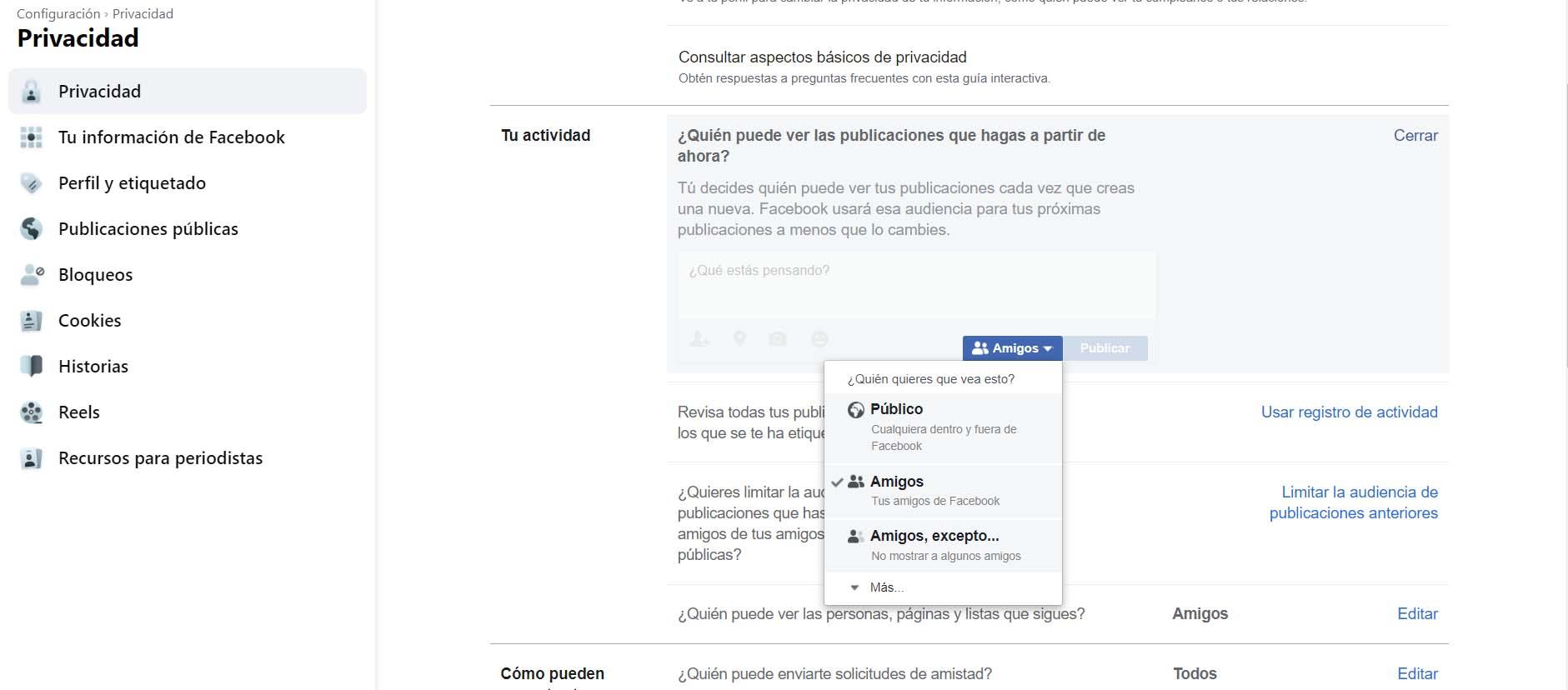
Delete information from your profile
Of course, another quick and effective privacy change you can make on Facebook is to remove information you share from your profile. There you can put many things, many data of all kinds. For example, put your full name, but also your email address, where you live, where you work or study…
Do you really want so much information to be available on that social network? You may want to limit the data you make public. Therefore, removing information from your profile can be a good idea to maintain your privacy.
Limit how they can find you
Finding a Facebook profile is quite simple. If someone doesn’t have you added on the social network, they can even enter Google and put your name, email or phone number and find you. Do you want to be found so easily? You may want to restrict this and not be added as easily.
Once again, you can configure it in the social network itself. To do this you have to go to Settings, Settings and privacy, enter Privacy and go to the section on how they can find you.
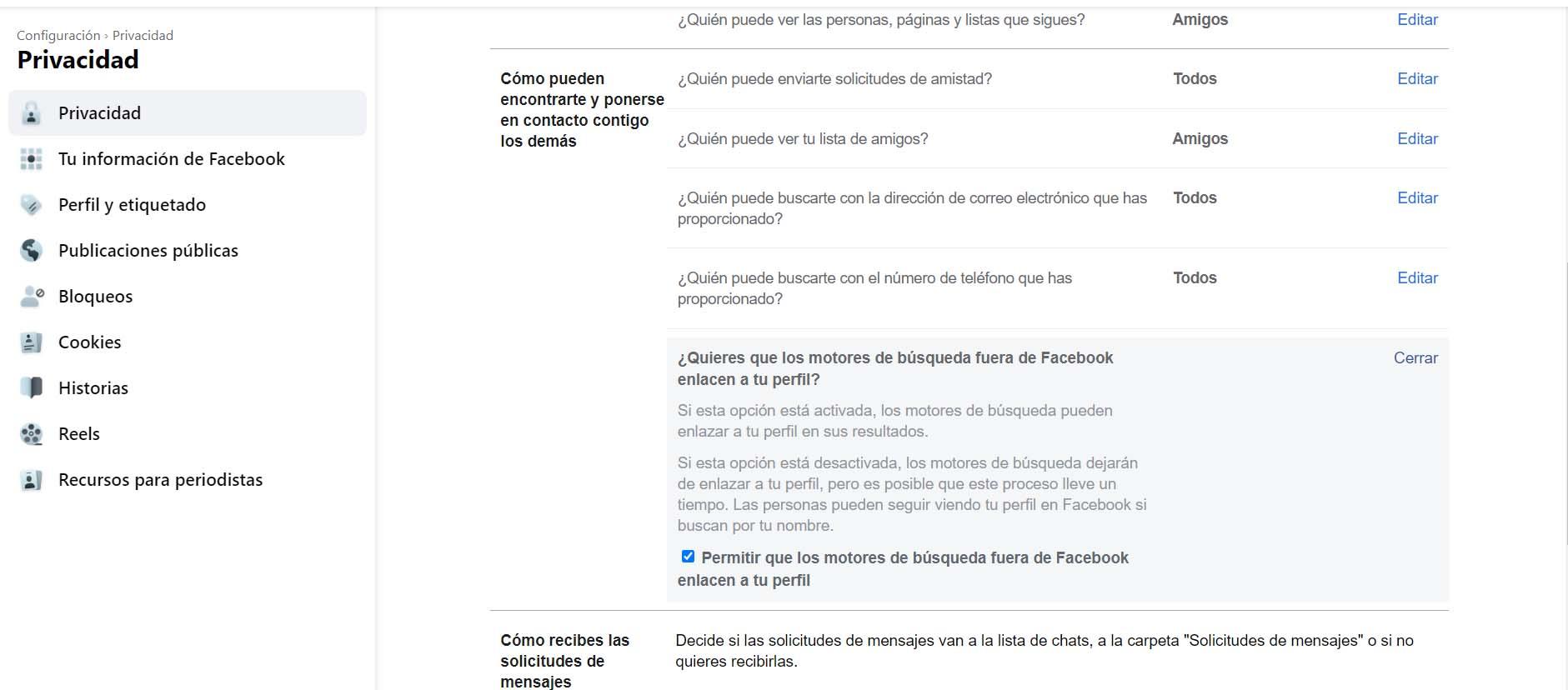
be careful with contacts
You can add contacts of all kinds to Facebook. You can have friends, family, co-workers… But you can also add any other contact, even if you don’t know them at all. You may even have unknowingly added bots, which are basically fake profiles.
It is important that you control who you add as a contact. You should especially be careful about adding to fake accounts, as they can be used simply to access your profile data. This is going to put your privacy at risk, so controlling them is important to avoid problems.
Control which pages you follow
You should also monitor the pages you follow on Facebook. Although it is useful to follow pages that may be interesting, for example about hobbies we have, sometimes they can be a problem for both security and privacy. It is important to protect the Facebook account and one way is to avoid following any page.
On those pages there may be hackers or users who simply collect data from others. They can create a database to send Spam or find a way to sneak in some malware without us noticing.
Limit linked apps
Something similar can happen with applications that you link to your Facebook account. This can be useful for a quick login, but it can also be a problem for your privacy. They can collect personal data and be a major problem if you make certain mistakes that you should avoid.
Therefore, our advice is to also limit the applications that you link to your Facebook account. Add only those that you really see as reliable, secure and that are not going to compromise your privacy.













