Do you have compatibility problems opening an MDB file? It is a Database file that is no longer used, but there are several applications that you can use to open it. Read on to find out what it is.
What is an MDB file?
An MDB (Microsoft Data Base) file is nothing more than an Access database file. Its .mbd extension belongs to MS Access 2003 and earlier versions.
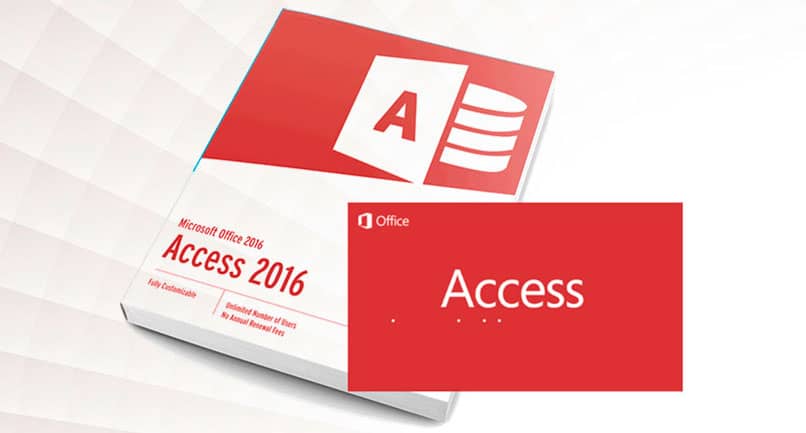
The new Access databases have the ACCDB extension, so it can be confusing at times. Within a database you can contain complete structures such as tables, records, database queries, XML files, Sharepoint, Excel and HTML.
Some MDB databases may be accompanied by LDB files, which is nothing more than a temporary lock file. However, it is not directly related to the DB and does not affect its operation.
How to open a MDB file?
As it is a native Microsoft database file, it can be opened with any version of Access. Despite being an old format, versions of Access from 2007 onwards allow you to open the file.
Open with Microsoft Access
To open the file, just double-click on it or right-click, select the Open with option and select Microsoft Access. Another way to do this is to directly open the application, select the File menu and choose the Open option.
Open with Microsoft Excel
The Excel application allows you to access much of the information in an MDB file through tables or queries. Same is a way to import the data and change it to an Excel format.
- open Excel
- Click on the data ribbon
- Select the option Get data / From a database / From an Access database
- From the new window select the .mdb file and press the Open button
- Now select the table you want to load into spreadsheets
- When you have the necessary data import the information
- Click Upload
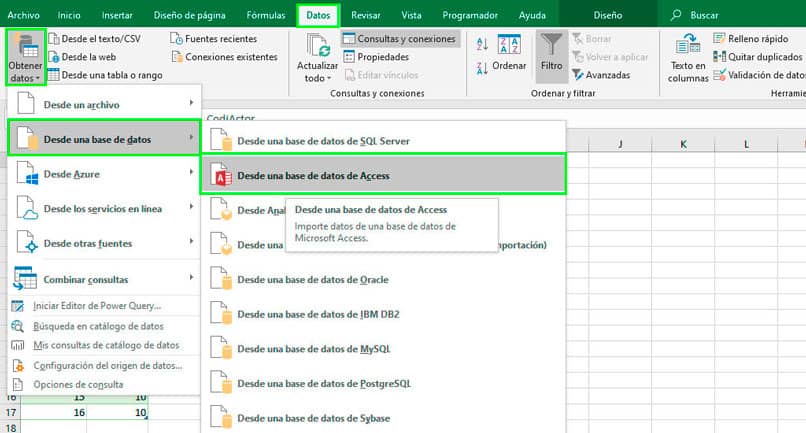
MDB Viewer Plus
It is a freeware application that allows you to open MDB type files. In addition to accessing the database, the user can perform searches, apply filters, sort data, view and import information.
note pad
Another free application that is usually installed on computers with a Windows environment. It is used to open text files, but supports other formats like PHP and even MDB. The only problem is that only part of the information will be readable.
Applications to Convert MDB file to another format
MDB-Converter
To update your database to a current format you can use an application called MDB Converter. It allows you to transform an MDB file into TXT, CSV or XML. It is the best option to access the database if you do not have Access installed on your PC.
White Town Converter
An application that allows you to open and import the data from an MDB file to another compatible with Excel. Available formats are XLSX and XLS.
Use Microsoft Access
It may be one of the most obvious choices since the file format is supported by Access. You just need to open the file in the app and change it.
- Open the Access application (Version 2007 or higher)
- Click File / Open
- Select the MDB file
- Access the data and make any necessary changes to change the file type. Please note that there are several data types that are not supported by the new version of Access
- When finished click File / Save As
- Put the name of the new file and change the file type to ACCDB













