If you want to upload a photo on Instagram from your computer, you may be wondering how to upload photos to Instagram from a Windows or MAC PC without programs? This is because the only way for users to upload multimedia content to this social network is through its mobile application.
Don’t hesitate though, there is a way that you can run from your computer’s browser so that you can upload your photos without installing any program. It is time for you to learn all the ways to upload all the photos you have on your Windows or MAC PC to Instagram.
How to upload photos to Instagram from a PC
Regardless of the operating system you have installed on your PC, you can comfortably upload your photos to your Instagram easily, through your web browser. These are the indications that you have to do if you want to upload photos to Instagram from a PC with any operating system and without downloading any program.
- You will first need to log in to Instagram using the Google Chrome web browser.
- Once inside your Instagram, you are going to right click anywhere on the screen.
- Next, a window will open with multiple options and you will choose the one that says “Inspect”.
- Then, a box will open on the right side of your monitor and you will choose the second tab that has an icon of 2 squares. By doing this, you will already be seeing the Instagram application on your computer as if you were connected on a mobile.
- Later, you are going to select the “Camera” icon that you will see right at the bottom of your Instagram.
- Immediately, a window will open on your PC where you can explore all the folders on it, to get the photo you want to upload.
- After getting the photo, you select it and click the button that says “Open”, which will open in your Instagram.
- Finally, you configure it as you wish, you click “Next”, you place the comment you want and you click “Share”.
By following these easy steps, you can upload photos to Instagram from a Windows or Mac PC without resorting to installing any third-party software. Then open your Instagram from a PC, remember to log out of Instagram on all your devices, so you don’t leave your Instagram open everywhere.
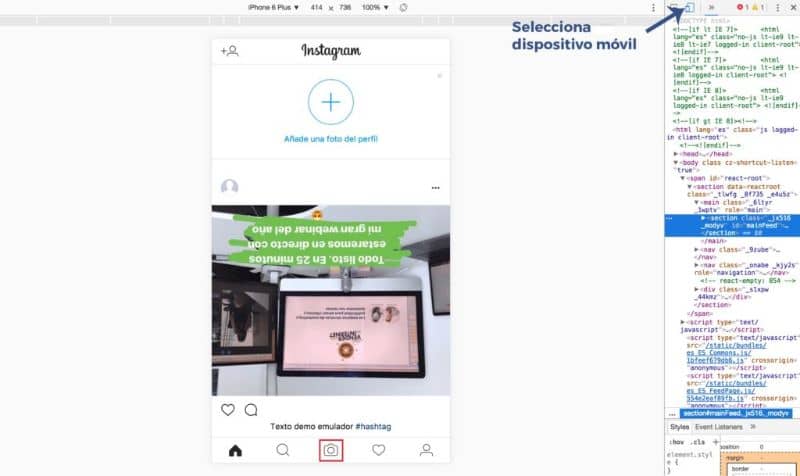
Advantages and disadvantages of uploading photos to Instagram from a PC
The advantages of uploading a photo to Instagram through your PC are infinite and here you will only know the most outstanding ones. Also, you will be able to find certain obstacles that you will see as a clear disadvantage when using the web browser to upload a photo.
Advantages of uploading a photo to Instagram from a PC
Next, you will see the most outstanding advantages of uploading a photo to Instagram from a Windows or MAC computer without programs.
- The main advantage offered by this system is that you can upload all the photos you want without having to transfer them to your mobile first.
- Another benefit that you will get by uploading a photo from your PC is that it will be easier to write a comment on it, because you will be using the physical keyboard.
- If you dedicate yourself to Marketing, you will see how you save time when you have to edit your photos on the computer and upload them without using your mobile.
Disadvantages of uploading a photo to Instagram from a PC
As you already know, not everything is rosy on Instagram and it is important to know the following disadvantages of uploading a photo using a PC.
- The main disadvantage is that you will not be able to use any filters for the photo you want to upload. Although, this social network is working on solving that, for now this useful function is not available.
- You will have a small workspace on the computer screen to upload the photo, for some users this is a big disadvantage.

How could you see if you do not have your smartphone at hand, you can still upload your photos to Instagram using a PC. If you found this information useful on how to upload a photo to Instagram from a Windows or MAC PC without programs, do not stop following us.














