Today’s technology has given us the ability to make lots of activities much easier through the computer or mobile devices. Because, whether with applications or programs, we can carry out many activities that we did not think possible before.
To the point that taking professional photos, videos or talking to other people through the most popular social networks is a very different activity than it was a couple of decades ago. But if it had not been for the efforts of different people with programming knowledge, current technology would not be what it is.
All the applications, programs and operating systems that we handle today are the product of the efforts of lots of people. All this, in order to give us the best tools with which to work and with which to feel comfortable in any type of situation.
And, in order to support all this effort, different tools are often designed with which to develop new technologies. It is always looking to design new programs through which you can experiment with what has been programmed or modified in different programs or applications.
And, although many programs have been released on the market through which different actions can be carried out in the programming department, few have been as magnificent as Docker. This program that is based on packages of different programs or processes has become something important for many people.
Therefore, if you like to experiment with different programs, processes or your work involves dealing with different aspects of programming or computing, you may want to read on to find out what Docker is and how you can download it.
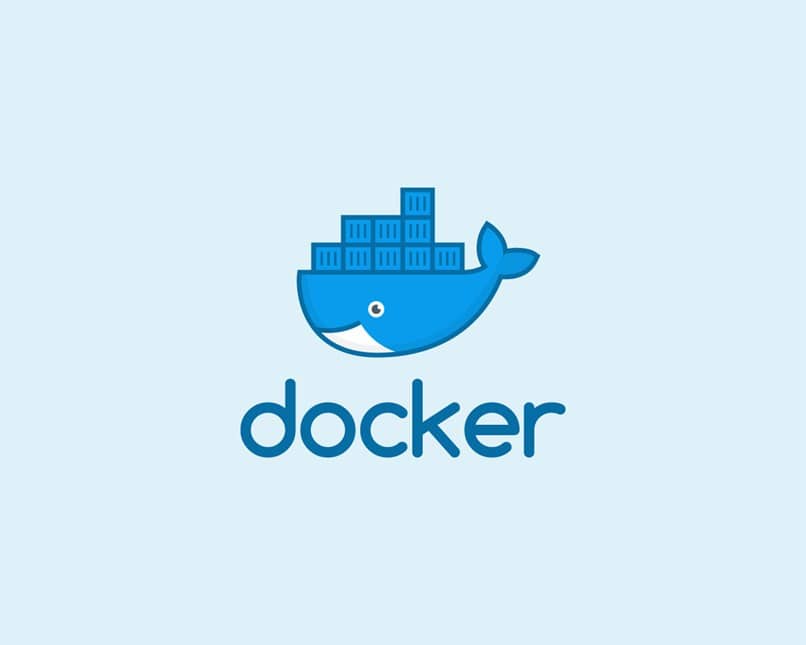
Installing Docker Toolbox for Windows 10
Docker Toolbox is a tool that provides Docker with everything you need to run this program, but if you have Windows 10 you should have no problem downloading the normal version. You see, Docker Toolbox is a program designed to be used on older versions of Windows, like Windows 7, so we recommend that you go for the original program.
However, you always have the opportunity to download Docker Toolbox from your computer to be able to run it with all its components. Each Docker Toolbox contains several programs to be able to use Docker.
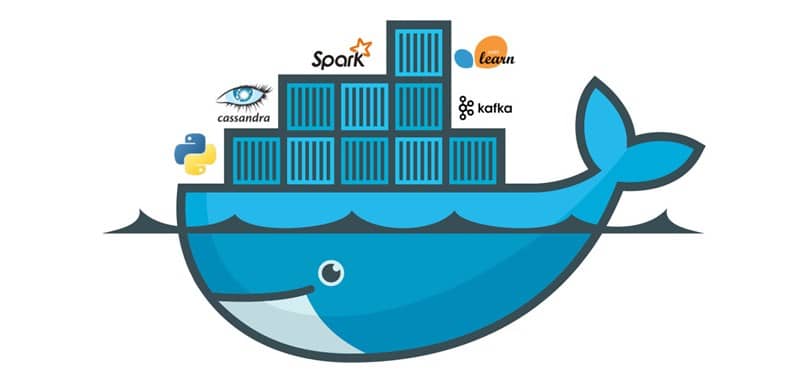
This includes VirtualBox, so you just have to make sure that your computer has the virtualization option and that it is 64-bit. With this assured, all you have to do is go to the site and directly download the Docker Toolbox “Setup” and run it following the instructions on the screen and you will already have Docker Toolbox on your computer.













