Microsoft Paint 3D is the latest version of Paint and has been widely accepted by users since it allows them to make their own 3D creations or designs. If you are wondering how to update to the latest Paint version on my Windows PC, then we recommend reading this interesting article.
How to update to the latest version of Paint on my Windows PC
It is possible to update the Paint 3D application without updating the entire operating system. This is a good option if you don’t have a lot of available space and don’t know how much Windows updates cost. So if you want to get the latest version of Paint on your Windows PC, you can follow one of the options below.
Download and install Paint 3D
It’s important to note that Paint 3D is an app found in the Windows 10 Creators Update. However, if you have not updated your system, you can only download the Paint 3D application through the Microsoft Store website: Microsoft.com. Hit the “Get” button to free download the setup file to your PC.
Also, choose to easily force the Windows 10 update with the Fall Creators Update. Once you download the Paint 3D application, run the installation file and follow the wizard instructions until the process is complete.
Windows 10 Creators Update
“Creators Update” is the version of Windows 10 that was released on April 11, 2017. This update can be installed on any home or professional version of Windows 10 but is not functional with the “Enterprise” edition.
Windows 10 Creators Update is very useful for users who need to include new tools such as the latest version of Paint called “Paint 3D”. For this reason, if you want to use this particular software, we advise you to update your operating system.
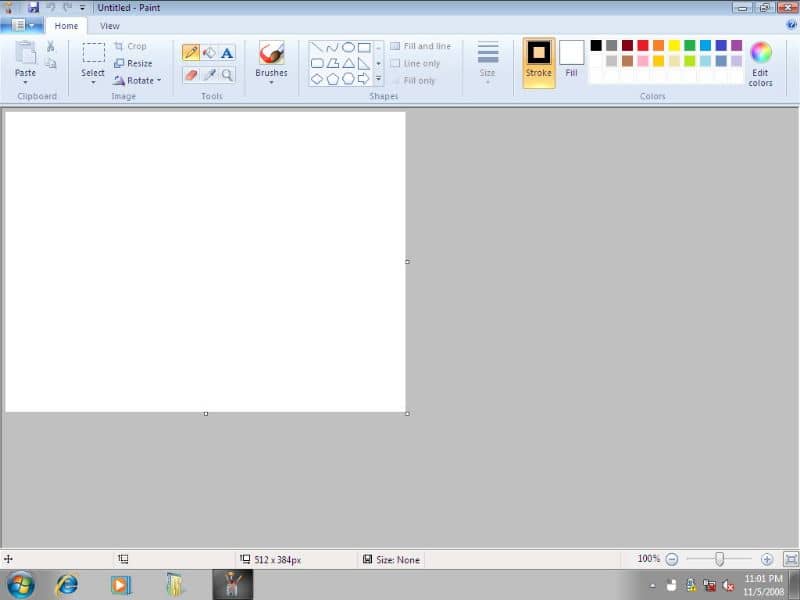
Download Windows 10 upgrade software
To update your Windows 10 operating system you must enter the official Microsoft Store site: Windows 10 Update. The website will show you a section called “Software Download”. There, you need to press the “Update Now” button.
The download process is not fast. You must wait a considerable time since the package consists of several Gigabytes. The waiting period will depend on the speed and stability of your internet connection.
Install the Windows 10 upgrade software
When the download of the update tool for Windows 10 is finished, you should run it and press the “Update” button. The system will show you a message during the installation of the components and the news. Once this process is complete, restart your computer for the changes to take effect.
Set privacy and check access to Paint 3D
After upgrading the operating system, it is essential to configure (turn on or off) privacy options such as voice recognition, problem diagnosis and location. Then check that Paint 3D is on the system from the “Cortana” tool.













